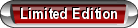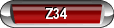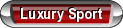Wireless networking question
#11
Note on the overkill speed recommendations - while your Internet service might not be faster than the router, computers in your network can benefit from higher rated speeds. Stuff like file transfers from a desktop to laptop or watching movies on a PS3 that are saved on the computer.
A router with a second wireless system called a "guest network" lets you give Internet access to guests but keeps them from browsing systems on your main network. You can also do things like set up the guest network for older 80211B computers to use, some 'B' systems cannot use advanced password protection. Taking the B off of the main wireless network may also speed up the wireless G/N.
Netgear WNDR3800 here. Good video streaming, guest network, USB port to share a printer or external hard drive and gigabit ethernet.
A router with a second wireless system called a "guest network" lets you give Internet access to guests but keeps them from browsing systems on your main network. You can also do things like set up the guest network for older 80211B computers to use, some 'B' systems cannot use advanced password protection. Taking the B off of the main wireless network may also speed up the wireless G/N.
Netgear WNDR3800 here. Good video streaming, guest network, USB port to share a printer or external hard drive and gigabit ethernet.
#12
Note on the overkill speed recommendations - while your Internet service might not be faster than the router, computers in your network can benefit from higher rated speeds. Stuff like file transfers from a desktop to laptop or watching movies on a PS3 that are saved on the computer.
A router with a second wireless system called a "guest network" lets you give Internet access to guests but keeps them from browsing systems on your main network. You can also do things like set up the guest network for older 80211B computers to use, some 'B' systems cannot use advanced password protection. Taking the B off of the main wireless network may also speed up the wireless G/N.
Netgear WNDR3800 here. Good video streaming, guest network, USB port to share a printer or external hard drive and gigabit ethernet.
A router with a second wireless system called a "guest network" lets you give Internet access to guests but keeps them from browsing systems on your main network. You can also do things like set up the guest network for older 80211B computers to use, some 'B' systems cannot use advanced password protection. Taking the B off of the main wireless network may also speed up the wireless G/N.
Netgear WNDR3800 here. Good video streaming, guest network, USB port to share a printer or external hard drive and gigabit ethernet.
Thank you for the Info !!
#13
Join Date: Apr 2010
Location: Mentor, Ohio
Posts: 12,236
That is correct, unless as I tried to mention you have "internal" network traffic. Computers communicating to eachother RATHER then to the Internet. All depends on how you use the technology.
#14
if you have a different provider and just need a router i think linksys might be the way to go!
#16
Tadd,
I would suggest that you go with 802.11N version, it is the current standard and is backward compatible with A,B, & G so no issue there.
For recommendation and overall ease of use being new to wireless technologies, give the Apple AirPort a shot, if you don't do backups you could go with an Apple TimeCapsule as it will provide wireless access, firewall, guest access, printer sharing, and backup services all in one easy to use device.
AirPort
AirPort Express Base Station - Apple Store (U.S.)
TimeCapsule
Time Capsule - 2TB - Apple Store (U.S.)
Good luck and hope this helps you out,
Ron
I would suggest that you go with 802.11N version, it is the current standard and is backward compatible with A,B, & G so no issue there.
For recommendation and overall ease of use being new to wireless technologies, give the Apple AirPort a shot, if you don't do backups you could go with an Apple TimeCapsule as it will provide wireless access, firewall, guest access, printer sharing, and backup services all in one easy to use device.
AirPort
AirPort Express Base Station - Apple Store (U.S.)
TimeCapsule
Time Capsule - 2TB - Apple Store (U.S.)
Good luck and hope this helps you out,
Ron
Thread
Thread Starter
Forum
Replies
Last Post
BeachBumMike
Interior/Audio/Visual Electronics
2
05-31-2007 10:15 PM