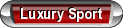Obnoxious pop-up ads
#31
For whatever reason..
The forum seem to be running really slow for me yesterday...
I have had a rare weird popup show up when I have logged into the forum...
However,
Yesterday.. Microsoft essentials actually blocked me from accessing the site. due to some "Malicious" soft wear ??????? (Weird)
I cant figure out for the life of me why that happened.
Yes my comp is clean and free of anything virus/malware.
I run Malwarebytes pro. Microsoft essentials .. and Avast full version...
I also use CCleaner.. and Spybot search and Destroy... So, I think I'm covered... hehehehehe.. Mine all update pretty much daily and sunday nights mine runs full scans...
I just haven't figured out how to do screen shots..
That I can post should this happen again...
The forum seem to be running really slow for me yesterday...
I have had a rare weird popup show up when I have logged into the forum...
However,
Yesterday.. Microsoft essentials actually blocked me from accessing the site. due to some "Malicious" soft wear ??????? (Weird)
I cant figure out for the life of me why that happened.
Yes my comp is clean and free of anything virus/malware.

I run Malwarebytes pro. Microsoft essentials .. and Avast full version...
I also use CCleaner.. and Spybot search and Destroy... So, I think I'm covered... hehehehehe.. Mine all update pretty much daily and sunday nights mine runs full scans...
I just haven't figured out how to do screen shots..

That I can post should this happen again...

#32
For whatever reason..
The forum seem to be running really slow for me yesterday...
I have had a rare weird popup show up when I have logged into the forum...
However,
Yesterday.. Microsoft essentials actually blocked me from accessing the site. due to some "Malicious" soft wear ??????? (Weird)
I cant figure out for the life of me why that happened.
Yes my comp is clean and free of anything virus/malware.
I run Malwarebytes pro. Microsoft essentials .. and Avast full version...
I also use CCleaner.. and Spybot search and Destroy... So, I think I'm covered... hehehehehe.. Mine all update pretty much daily and sunday nights mine runs full scans...
I just haven't figured out how to do screen shots..
That I can post should this happen again...
The forum seem to be running really slow for me yesterday...
I have had a rare weird popup show up when I have logged into the forum...
However,
Yesterday.. Microsoft essentials actually blocked me from accessing the site. due to some "Malicious" soft wear ??????? (Weird)
I cant figure out for the life of me why that happened.
Yes my comp is clean and free of anything virus/malware.

I run Malwarebytes pro. Microsoft essentials .. and Avast full version...
I also use CCleaner.. and Spybot search and Destroy... So, I think I'm covered... hehehehehe.. Mine all update pretty much daily and sunday nights mine runs full scans...
I just haven't figured out how to do screen shots..

That I can post should this happen again...

I have had this happen a few times myself. If it happens again, do not close the window using the 'X' in the top right hand corner of your browser. It could be another trigger to activate a download. Instead, Open task manager and end the process that way.
#33
I did X it out last time...
 but nothing abnormal happened ...
but nothing abnormal happened ...
from now on..I will go thru the task manager!

#34
Just another note - Only run ONE Antivirus program on your computer. Running multiple antivirus programs will cause issues. Malwarebytes and CCleaner are ok to run in conjunction with an Antivirus program, but don't run 2 Antivirus programs or "suites" on your computer.
McAfee and Norton are well known to be the most bloated antivirus programs on the market. They consistently miss viruses that AVG will find, plus they load your computer with unneeded junk that runs all the time, gobbling up resources and slowing your computer down...I've removed more viruses from computers running McAfee or Norton than I can count. I should also say that I've made the most money from people who put their trust in those 2 worthless programs.
Once I remove McAfee or Norton and install AVG, those computers never come back for virus related issues.
McAfee and Norton are well known to be the most bloated antivirus programs on the market. They consistently miss viruses that AVG will find, plus they load your computer with unneeded junk that runs all the time, gobbling up resources and slowing your computer down...I've removed more viruses from computers running McAfee or Norton than I can count. I should also say that I've made the most money from people who put their trust in those 2 worthless programs.
Once I remove McAfee or Norton and install AVG, those computers never come back for virus related issues.

Last edited by SSilver; 08-04-2014 at 06:06 PM.
#35
Tried to click on a thread link and got the warning below. Since the tab on the window said I needed to update Java this must be part of the bogus popups that have been getting onto the forum.
Thread
Thread Starter
Forum
Replies
Last Post
JFMonteCarlo03
Monte Carlo Repair Help
7
12-28-2014 02:39 PM