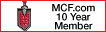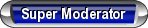Obnoxious pop-up ads
#1
Need some help blocking the stupid pop-up adds on this site and Internet Brands sites in general. It only happens on my crappy PC, never on my Mac. I have installed a pop-up add blocker for firefox (which is the browser I am using). Every time I close the ad, I loose the page I am on and goes back to the home page. This is getting real annoying because I bought this PC for the sole purpose of surfing the web. Any help is appreciated.
#3
Have you tried cleaning out all the cookies and add ons?
I'm currently using Explorer 11 and its a non issue for me...
I'm curious...
What virus program you using?
I use Malwarebytes, along with Microsoft Security Essentials(free from Microsoft)
Avast Free version will also help...

I would highly recommend
Spybot Search and Destroy to clean out your computer...
It really helps remove any malware hiding in your system.. (its Free)
Are you running Windows 7? (That's what im running)
#4
I have Windows Defender installed, CCleaner & Microsoft Windows Malicious Software Removal Tool installed. I scan my PC often and it doesn't find anything. I am running Windows 8
#5
Spybot Search and Destroy is a Great program that finds things many other programs don't...
I have been using it for the past 14 yrs...lol it runs on all versions of windows.. so far....
Chibi (Mike) and I run the same programs ...
and seem to have reliability as far as cleaning all the back door crap out...
Malwarebytes Pro.. which is what I use.. (There is a free version)
Like SpyBot Search and destroy..it too finds many things other programs cant/don't find...
Windows defender...
I have tried a few times... But im not confident in using it...
I believe Microsoft Essentials is a better program.. IMO
You can find these programs using Ninite...
That way you can upload them to this program before you download them to your computer.. (Just a suggestion)
Hope this helps.
I have been using it for the past 14 yrs...lol it runs on all versions of windows.. so far....
Chibi (Mike) and I run the same programs ...
and seem to have reliability as far as cleaning all the back door crap out...
Malwarebytes Pro.. which is what I use.. (There is a free version)
Like SpyBot Search and destroy..it too finds many things other programs cant/don't find...
Windows defender...
I have tried a few times... But im not confident in using it...
I believe Microsoft Essentials is a better program.. IMO
You can find these programs using Ninite...
That way you can upload them to this program before you download them to your computer.. (Just a suggestion)
Hope this helps.
#6
I just upgraded to Malwarebytes Pro - free version didn't do anything. I'll try Microsoft Essentials. Thanks for the advice - I will try them.
#7
Your very welcome Amy...
Hope you get it back to running normal...
I'd be curious as to what program actually did the job for you...
My wife gets stuff like that all the time on her laptop from going to coupon sites...
and then claims I didn't fix it...Ahahahaha
Then again...
She isn't to computer savy.. and clicks on those ads that shouldn't be clicked on... Instead of just Xing them out...
I would still suggest using SpyBot Search and Destroy.. from time to time...
Mines scheduled to run weekly... as are my other virus/Malware programs..
Hope you get it back to running normal...

I'd be curious as to what program actually did the job for you...
My wife gets stuff like that all the time on her laptop from going to coupon sites...
and then claims I didn't fix it...Ahahahaha
Then again...
She isn't to computer savy.. and clicks on those ads that shouldn't be clicked on... Instead of just Xing them out...

I would still suggest using SpyBot Search and Destroy.. from time to time...
Mines scheduled to run weekly... as are my other virus/Malware programs..
#9
That's Strange...
Obviously you have some kind of Malware that's a real bugger..
Try SpyBot Search and Destroy...
What have you got to lose?
Is your windows pop up blocker turned off?
Id go into tools, Internet options and check your security setting..(should be on medium to high) besure to click apply..then close..
also click the Advanced tab..and click restore advanced settings..again besure to click apply..then close (may need a restart to apply)
The only other thing I can suggest...
Restart your computer in "Safe" mode... Then re run MalwareBytes.. and see if it doesn't fix it...
I would also download Avast...(be sure to update it)... and then run it safe mode... and see if that helps...
safe mode eliminates the internet connection and wont allow that bug/virus to be able to rehide each time you run an antivirus/malware program...
to get to safe mode...
shut the computer down via the start button by holding it for 5 or so seconds til it shuts down...
Then restart it... it will tell you windows was shut down improperly.. and will give you options on how you wish to restart windows... with the arrow keys... select safe mode and just hit enter.. and it will load/start in safe mode...
Once the programs are thru checking your system...
just shut down and restart your computer normally...
Hope this helps...
Obviously you have some kind of Malware that's a real bugger..
Try SpyBot Search and Destroy...
What have you got to lose?
Is your windows pop up blocker turned off?
Id go into tools, Internet options and check your security setting..(should be on medium to high) besure to click apply..then close..
also click the Advanced tab..and click restore advanced settings..again besure to click apply..then close (may need a restart to apply)
The only other thing I can suggest...
Restart your computer in "Safe" mode... Then re run MalwareBytes.. and see if it doesn't fix it...
I would also download Avast...(be sure to update it)... and then run it safe mode... and see if that helps...
safe mode eliminates the internet connection and wont allow that bug/virus to be able to rehide each time you run an antivirus/malware program...
to get to safe mode...
shut the computer down via the start button by holding it for 5 or so seconds til it shuts down...
Then restart it... it will tell you windows was shut down improperly.. and will give you options on how you wish to restart windows... with the arrow keys... select safe mode and just hit enter.. and it will load/start in safe mode...
Once the programs are thru checking your system...
just shut down and restart your computer normally...

Hope this helps...