XM adapter for JVC deck
#1

Back of JVC deck input for xm
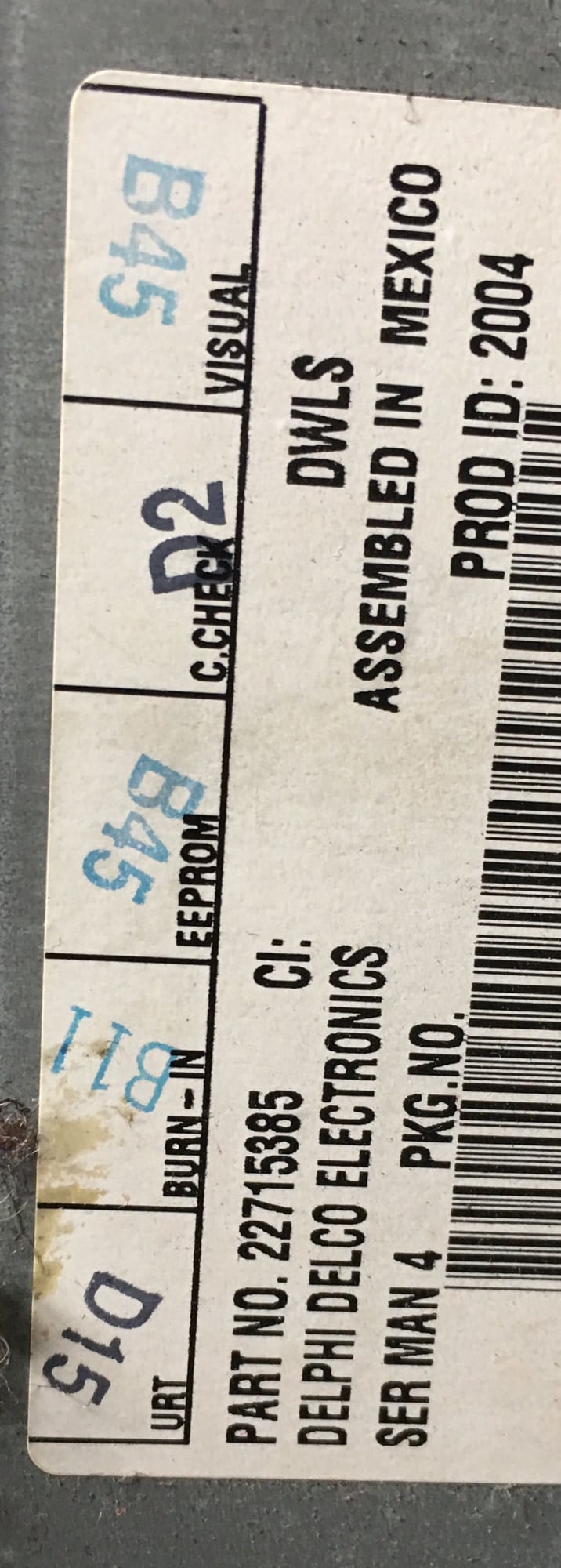

Ok, I have a 2004 LS with factory cd radio with xm.
I have a jvc kd-x350bts deck that is satellite ready with a jack on the back.
I have a satellite receiver in the trunk as pictured along with the jack in the back of the JVC radio.
How can I connect the existing xm antenna and receiver to the JVC deck? Is there an adapter cable and if so, where is the other end of the wires coming from the back of the car?
#2
Join Date: Apr 2010
Location: Mentor, Ohio
Posts: 12,163
If a way to adapt the factory XM receiver to your aftermarket radio exists, I am going to guess Crutchfield is the company to consult with.
I am going to doubt the factory XM receiver is compatible with an aftermarket radio. When you pull your factory radio, there are two rectangle shaped block plugs. The smaller of the two has the wiring for XM. The factory radio and XM receiver communicate over the CANBUS network to each other. The CANBUS network is how all the car computer stuff talks with each other.
I am going to doubt the factory XM receiver is compatible with an aftermarket radio. When you pull your factory radio, there are two rectangle shaped block plugs. The smaller of the two has the wiring for XM. The factory radio and XM receiver communicate over the CANBUS network to each other. The CANBUS network is how all the car computer stuff talks with each other.
#4
Join Date: Apr 2010
Location: Mentor, Ohio
Posts: 12,163
Without goolging what's what, I cannot confirm what the one pic is.
In the trunk you definitely have an XM Receiver (the pic that says XM on it is just that). The XM receiver should be on the passenger side of the trunk. The XM antenna (which I believe is a 2 wire antenna) connects to this. Why it's two wire instead of a modern one wire, I have no idea.
There is a chance you have another box on the driver side of the trunk. If so, this has NOTHING to do with XM. This box is for OnStar.
If that did not answer the questions,
In the trunk you definitely have an XM Receiver (the pic that says XM on it is just that). The XM receiver should be on the passenger side of the trunk. The XM antenna (which I believe is a 2 wire antenna) connects to this. Why it's two wire instead of a modern one wire, I have no idea.
There is a chance you have another box on the driver side of the trunk. If so, this has NOTHING to do with XM. This box is for OnStar.
If that did not answer the questions,
#5
Without goolging what's what, I cannot confirm what the one pic is.
In the trunk you definitely have an XM Receiver (the pic that says XM on it is just that). The XM receiver should be on the passenger side of the trunk. The XM antenna (which I believe is a 2 wire antenna) connects to this. Why it's two wire instead of a modern one wire, I have no idea.
There is a chance you have another box on the driver side of the trunk. If so, this has NOTHING to do with XM. This box is for OnStar.
If that did not answer the questions,
In the trunk you definitely have an XM Receiver (the pic that says XM on it is just that). The XM receiver should be on the passenger side of the trunk. The XM antenna (which I believe is a 2 wire antenna) connects to this. Why it's two wire instead of a modern one wire, I have no idea.
There is a chance you have another box on the driver side of the trunk. If so, this has NOTHING to do with XM. This box is for OnStar.
If that did not answer the questions,
#6
Join Date: Apr 2010
Location: Mentor, Ohio
Posts: 12,163
The XM receiver has the 2 wire antenna. There is another plug on it that handles 12v power, ground, left/right/common audio and Class 2 Serial Data (CANBUS network). When you removed the factory radio, you have two plugs. The smaller of those two plugs has the XM left/right/common audio. It does not have the Class 2 Serial Data connection (the data connection for the XM receiver goes to what is called a "splice pack", where all the data connections are basically tied together).
Keep in mind, unlike an aftermarket XM receiver, the factory XM receiver was designed to communicate with the car like other factory equipment and has an anti-theft system like the radio does. You shouldn't run into the anti-theft issue since the receiver is still in the original car, but your aftermarket radio probably cannot communicate with it properly. You would need a device that actually translates the XM commands from your head unit to commands for the factory receiver.
I looked on Crutchfield's web site. I don't see an adapter to connect an aftermarket radio to factory XM for this generation of the Monte. I did find one for 2006 and up vehicles:
https://www.crutchfield.com/p_541RP5...Interface.html
I am guessing that either a product for our cars existed but is now discontinued OR it never existed. I would call the group at Crutchfield. These are the types of things they specialize in and see what they can tell you. My guess, you're going to need to buy an aftermarket XM receiver module.
Keep in mind, unlike an aftermarket XM receiver, the factory XM receiver was designed to communicate with the car like other factory equipment and has an anti-theft system like the radio does. You shouldn't run into the anti-theft issue since the receiver is still in the original car, but your aftermarket radio probably cannot communicate with it properly. You would need a device that actually translates the XM commands from your head unit to commands for the factory receiver.
I looked on Crutchfield's web site. I don't see an adapter to connect an aftermarket radio to factory XM for this generation of the Monte. I did find one for 2006 and up vehicles:
https://www.crutchfield.com/p_541RP5...Interface.html
I am guessing that either a product for our cars existed but is now discontinued OR it never existed. I would call the group at Crutchfield. These are the types of things they specialize in and see what they can tell you. My guess, you're going to need to buy an aftermarket XM receiver module.
Thread
Thread Starter
Forum
Replies
Last Post









