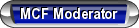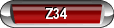Wireless networking question
#1
I want to go wireless when I move my computer room to the basement to make room for my Mom's move in.
I am old school and not too up on wireless. Am getting confused about duel channel, 300 or more networking speed, ect...
Can any one sugest a good wireless router and adaptor for our computers?
I would be running 1 printer, 2 desktops, a laptop on days I work from home and wifey's cell phone on this network.
Wifey likes to watch Yoga videos and play face book games, I like to play Skyrim wich requires an intenet connection all are resource intensive I belive.
Can any one sugest a good wireless router and adaptors for our computers?
I am running windows 7, 64 byte, wifey is on XP home 32 byte.
I am old school and not too up on wireless. Am getting confused about duel channel, 300 or more networking speed, ect...
Can any one sugest a good wireless router and adaptor for our computers?
I would be running 1 printer, 2 desktops, a laptop on days I work from home and wifey's cell phone on this network.
Wifey likes to watch Yoga videos and play face book games, I like to play Skyrim wich requires an intenet connection all are resource intensive I belive.
Can any one sugest a good wireless router and adaptors for our computers?
I am running windows 7, 64 byte, wifey is on XP home 32 byte.
#2
Hi Tadd, check out the below link...I hope it helps * Note, once connected to below link (go to page 2)
* Note, once connected to below link (go to page 2)
HowStuffWorks "How WiFi Works"
 * Note, once connected to below link (go to page 2)
* Note, once connected to below link (go to page 2)HowStuffWorks "How WiFi Works"
#3
I'm using a NetGear wireless router in conjunction with their wireless USB adapters on my desktop systems. My laptops have built in wireless capability so I didn't need adapters for them. Your printer will need to be wireless capable to include it in the network. If possible, center the router between all your computers and you should have excellent coverage from all of them. When you set it up use WPA2-PSK security to prevent the neighbors from accessing your infrastructure and 'borrowing' bandwidth. 

#5
Joined: Apr 2010
Posts: 12,270
From: Mentor, Ohio

People go nuts feeling they have to buy an expensive wireless router. One thing I've had to point out, is:
- If all your PCs are connecting to the Internet and NOT each other, pay attention to you MAX internet speed. Some people get sold on high $$ routers because they can do wireless speeds up to X, but X is WAY faster then their current internet speed (so if ALL your network traffic is to the Internet, going WAY faster then your internet speed is not making your Internet faster).
I hope that made sense. Bottom line, most the time you can get one for $20-$30 after rebate and you will be fine.
I try to stick to a name brand (I like NetGear and Linksys/Cisco myself). You want one that supports WPA2 encryption. Supporting 802.11n a plus, but not a requirement (most stuff is 100% fine on 802.11g and if you have a 802.11n wireless card in a machine, it will support g).
I prefer a hardwired connection when possible (as it will always be easier and more reliable then wireless, but wireless has come a LONG way).
And lastly, if you buy a router, try it out, if you are not happy with it (such as you tried it in a couple of spots in your home and you're not getting good coverage), don't be afraid to take it back and pick up another.
Again, 90% of what you can find on the market today should work 100% fine. And if you don't buy that high $$$ router because it's expensive and supports speeds you won't see the benefit from as your Internet is not fast enough, by the time you opt/can upgrade your Internet, routers with those speed features will probably be the cheapo ones at that time.
I hope that all made sense and helps.
- If all your PCs are connecting to the Internet and NOT each other, pay attention to you MAX internet speed. Some people get sold on high $$ routers because they can do wireless speeds up to X, but X is WAY faster then their current internet speed (so if ALL your network traffic is to the Internet, going WAY faster then your internet speed is not making your Internet faster).
I hope that made sense. Bottom line, most the time you can get one for $20-$30 after rebate and you will be fine.
I try to stick to a name brand (I like NetGear and Linksys/Cisco myself). You want one that supports WPA2 encryption. Supporting 802.11n a plus, but not a requirement (most stuff is 100% fine on 802.11g and if you have a 802.11n wireless card in a machine, it will support g).
I prefer a hardwired connection when possible (as it will always be easier and more reliable then wireless, but wireless has come a LONG way).
And lastly, if you buy a router, try it out, if you are not happy with it (such as you tried it in a couple of spots in your home and you're not getting good coverage), don't be afraid to take it back and pick up another.
Again, 90% of what you can find on the market today should work 100% fine. And if you don't buy that high $$$ router because it's expensive and supports speeds you won't see the benefit from as your Internet is not fast enough, by the time you opt/can upgrade your Internet, routers with those speed features will probably be the cheapo ones at that time.
I hope that all made sense and helps.
#7
Hi Tadd, check out the below link...I hope it helps * Note, once connected to below link (go to page 2)
* Note, once connected to below link (go to page 2)
HowStuffWorks "How WiFi Works"
 * Note, once connected to below link (go to page 2)
* Note, once connected to below link (go to page 2)HowStuffWorks "How WiFi Works"
#8
thanks!
#9
People go nuts feeling they have to buy an expensive wireless router. One thing I've had to point out, is:
- If all your PCs are connecting to the Internet and NOT each other, pay attention to you MAX internet speed. Some people get sold on high $$ routers because they can do wireless speeds up to X, but X is WAY faster then their current internet speed (so if ALL your network traffic is to the Internet, going WAY faster then your internet speed is not making your Internet faster).
I hope that made sense. Bottom line, most the time you can get one for $20-$30 after rebate and you will be fine.
I try to stick to a name brand (I like NetGear and Linksys/Cisco myself). You want one that supports WPA2 encryption. Supporting 802.11n a plus, but not a requirement (most stuff is 100% fine on 802.11g and if you have a 802.11n wireless card in a machine, it will support g).
I prefer a hardwired connection when possible (as it will always be easier and more reliable then wireless, but wireless has come a LONG way).
And lastly, if you buy a router, try it out, if you are not happy with it (such as you tried it in a couple of spots in your home and you're not getting good coverage), don't be afraid to take it back and pick up another.
Again, 90% of what you can find on the market today should work 100% fine. And if you don't buy that high $$$ router because it's expensive and supports speeds you won't see the benefit from as your Internet is not fast enough, by the time you opt/can upgrade your Internet, routers with those speed features will probably be the cheapo ones at that time.
I hope that all made sense and helps.
- If all your PCs are connecting to the Internet and NOT each other, pay attention to you MAX internet speed. Some people get sold on high $$ routers because they can do wireless speeds up to X, but X is WAY faster then their current internet speed (so if ALL your network traffic is to the Internet, going WAY faster then your internet speed is not making your Internet faster).
I hope that made sense. Bottom line, most the time you can get one for $20-$30 after rebate and you will be fine.
I try to stick to a name brand (I like NetGear and Linksys/Cisco myself). You want one that supports WPA2 encryption. Supporting 802.11n a plus, but not a requirement (most stuff is 100% fine on 802.11g and if you have a 802.11n wireless card in a machine, it will support g).
I prefer a hardwired connection when possible (as it will always be easier and more reliable then wireless, but wireless has come a LONG way).
And lastly, if you buy a router, try it out, if you are not happy with it (such as you tried it in a couple of spots in your home and you're not getting good coverage), don't be afraid to take it back and pick up another.
Again, 90% of what you can find on the market today should work 100% fine. And if you don't buy that high $$$ router because it's expensive and supports speeds you won't see the benefit from as your Internet is not fast enough, by the time you opt/can upgrade your Internet, routers with those speed features will probably be the cheapo ones at that time.
I hope that all made sense and helps.

Thanks!! still another fact I didn't think of
#10
I'm using a NetGear wireless router in conjunction with their wireless USB adapters on my desktop systems. My laptops have built in wireless capability so I didn't need adapters for them. Your printer will need to be wireless capable to include it in the network. If possible, center the router between all your computers and you should have excellent coverage from all of them. When you set it up use WPA2-PSK security to prevent the neighbors from accessing your infrastructure and 'borrowing' bandwidth. 

Thanks Mike... Yes my printer does support wireless. Placment of the router was news to me and thanks for bringing it up!