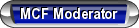Is This Slowing Down Your New PC?
#1
Hi Member's,
What do you think of the below article from AOL ?
What are you doing to keep your computer safe from harm ?
What protection do you have on your computer ?
I did not know that surge protector's should be replaced every 2 to 3 years ?
Florida is the lightening capital of the USA & my puter has taken many hits.
Please post and share what is working best for you & your computer....Thank You!

Is This Slowing Down Your New PC?
An expert tells us a surge protector lasts only 2 to 3 years and using an old one can cause a slew of problems.
Breathe New Life Into Your Lagging PC
Computers can begin to lag just months after they’ve booted up for the first time. And the likelihood of physical problems with computer equipment goes up significantly after 24 to 36 months, according to an article in Precision Magazine.
From the various software programs you use every day to the proverbial dust that’s gathered as a result of Internet navigation and email correspondence, the hard drive on your computer can become akin to a cluttered closet.
Several factors can affect the speed of a computer after only a short time, including a full hard drive, outdated drivers, issues such as viruses and spyware and even surges and power drops.
 Speed Your Puter
Speed Your Puter
Space and Time (Sure, everyone blames `Space 4 EveryThing: )
While some of the applications and files on your computer might be invaluable, many could be debris that have collected over time – whether it be a few weeks or a few months -- via spam, viruses, malware and spyware or by installing and uninstalling programs.
Computers can also seem older than their age if the hard drive is reaching capacity or becoming fragmented, making it take longer to access files. Outdated drivers can cause computers to run poorly, too. Manufacturers routinely update drivers for components of your computer, yet your computer does not automatically update these drivers for you. If your drivers are outdated, your computer might not run optimally, or devices such as your printer might not work properly.
 Fortunately, all of these problems can be prevented or resolved, helping your computer run as though it were brand new.
Fortunately, all of these problems can be prevented or resolved, helping your computer run as though it were brand new.
Repair, Replace or Renew(Easier said then done because of cost $)
Simple fixes or additions can greatly increase the productivity of an aging computer. One Associated Content article suggests adding a second hard drive, monitor or graphics card.
Georgia-based computer expert Chip Reaves suggests using surge protectors for all computer equipment and replacing them every two to three years since their functionality can diminish over time. Surges and power drops can cause data loss and are damaging to sensitive components and reduce their lifespan, he told Precision Magazine.
.
According to Reaves, 80 percent of his service calls worldwide are from people with problems directly linked to issues such as viruses and spyware. Programs such as McAfee offer sufficient protection. In addition to that protection, Computer Checkup provides personalized performance and security recommendations for individual systems. The tool identifies vital security components, such as firewall and antivirus software, and system settings that can increase your level of security as well as analyzes and recommends steps to improve performance.
Finally, Reaves suggests replacing computer systems every three years. In the Precision Magazine article, he says: “Considering how inexpensive computers have become, one major repair bill could easily cost more than purchasing an entire new system.” But remember that a major repair may not be necessary. A little housekeeping and updating might be all that’s needed to restore a computer to its original glory.
– Deanna Glick
What do you think of the below article from AOL ?
What are you doing to keep your computer safe from harm ?
What protection do you have on your computer ?
I did not know that surge protector's should be replaced every 2 to 3 years ?
Florida is the lightening capital of the USA & my puter has taken many hits.
Please post and share what is working best for you & your computer....Thank You!

Is This Slowing Down Your New PC?
An expert tells us a surge protector lasts only 2 to 3 years and using an old one can cause a slew of problems.
Breathe New Life Into Your Lagging PC
Computers can begin to lag just months after they’ve booted up for the first time. And the likelihood of physical problems with computer equipment goes up significantly after 24 to 36 months, according to an article in Precision Magazine.
From the various software programs you use every day to the proverbial dust that’s gathered as a result of Internet navigation and email correspondence, the hard drive on your computer can become akin to a cluttered closet.
Several factors can affect the speed of a computer after only a short time, including a full hard drive, outdated drivers, issues such as viruses and spyware and even surges and power drops.
 Speed Your Puter
Speed Your PuterSpace and Time (Sure, everyone blames `Space 4 EveryThing: )
While some of the applications and files on your computer might be invaluable, many could be debris that have collected over time – whether it be a few weeks or a few months -- via spam, viruses, malware and spyware or by installing and uninstalling programs.
Computers can also seem older than their age if the hard drive is reaching capacity or becoming fragmented, making it take longer to access files. Outdated drivers can cause computers to run poorly, too. Manufacturers routinely update drivers for components of your computer, yet your computer does not automatically update these drivers for you. If your drivers are outdated, your computer might not run optimally, or devices such as your printer might not work properly.
 Fortunately, all of these problems can be prevented or resolved, helping your computer run as though it were brand new.
Fortunately, all of these problems can be prevented or resolved, helping your computer run as though it were brand new.Repair, Replace or Renew(Easier said then done because of cost $)

Simple fixes or additions can greatly increase the productivity of an aging computer. One Associated Content article suggests adding a second hard drive, monitor or graphics card.
Georgia-based computer expert Chip Reaves suggests using surge protectors for all computer equipment and replacing them every two to three years since their functionality can diminish over time. Surges and power drops can cause data loss and are damaging to sensitive components and reduce their lifespan, he told Precision Magazine.
.
According to Reaves, 80 percent of his service calls worldwide are from people with problems directly linked to issues such as viruses and spyware. Programs such as McAfee offer sufficient protection. In addition to that protection, Computer Checkup provides personalized performance and security recommendations for individual systems. The tool identifies vital security components, such as firewall and antivirus software, and system settings that can increase your level of security as well as analyzes and recommends steps to improve performance.
Finally, Reaves suggests replacing computer systems every three years. In the Precision Magazine article, he says: “Considering how inexpensive computers have become, one major repair bill could easily cost more than purchasing an entire new system.” But remember that a major repair may not be necessary. A little housekeeping and updating might be all that’s needed to restore a computer to its original glory.
– Deanna Glick
#2
Below from Dr Googles 
The Best Ways to Protect Your Computer Against Viruses
Oct 15, 2010 ... I have come up with three best ways to secure your computers from the ... Security to keep your computer running in top form is easy. ...
www.articlesbase.com/.../the-best-ways-to-protect-your-computer-against-viruses-3481719.html - Cached
Top 10 ways to protect your PC | PC Help Forum - A World of ...
Now that you've protected your computer, you have to keep it that way, .... should do regularly to keep your computer running smoothly, more on that here, ...
www.pchelpforum.com/.../top-10-ways-to-protect-your-pc-blog/ - Cached - Similar
How to Protect your PC and keep it Running. | eHow.com
How to Protect your PC and keep it Running.. To start with, your first step ... How to Keep your Computer Secure and Running Smoothly · How to Use The Top ...
www.ehow.com/how_4476611_protect-pc-keep-running.html - Cached
Top 10 Free Ways to Protect your PC « Power to Change
But there is free software available that will allow you to safely protect your computer. In the past, running anti-virus software was enough to keep you ...
powertochange.com/culture/top10pcsecurity/ - Cached - Similar
What is the Best Way to Remove Spyware?
Next, exit all browser windows and programs that you have running. ... Remember, the prevention of spyware is the best method of keeping your computer safe. Learn about spyware prevention so you can protect your computer from spyware in ...
www.spamlaws.com/spyware-remove.html - Cached - Similar
Keep Your Operating System Safe
One of the best ways to keep your PC safe is to schedule regular maintenance. ... For example, you can remove unnecessary or harmful files by running disk clean-up ... Whatever the case, setting "restore points" on your PC can protect ...
www.intel.com/learn/.../keep-your-operating-system-safe - Cached - Similar
How Can I Protect My Computer From Viruses?
Oct 12, 2010 ... How Do I Choose the Best Home Network Firewall? ... To protect your computer from viruses, there are a few simple steps ... Anti-virus software can only effectively protect your computer from viruses if you keep it running at all ... being consistent on the way you maintain your personal computer, ...
www.wisegeek.com/how-can-i-protect-my-computer-from-viruses.htm - Cached - Similar
\

The Best Ways to Protect Your Computer Against Viruses
Oct 15, 2010 ... I have come up with three best ways to secure your computers from the ... Security to keep your computer running in top form is easy. ...
www.articlesbase.com/.../the-best-ways-to-protect-your-computer-against-viruses-3481719.html - Cached
Top 10 ways to protect your PC | PC Help Forum - A World of ...
Now that you've protected your computer, you have to keep it that way, .... should do regularly to keep your computer running smoothly, more on that here, ...
www.pchelpforum.com/.../top-10-ways-to-protect-your-pc-blog/ - Cached - Similar
How to Protect your PC and keep it Running. | eHow.com
How to Protect your PC and keep it Running.. To start with, your first step ... How to Keep your Computer Secure and Running Smoothly · How to Use The Top ...
www.ehow.com/how_4476611_protect-pc-keep-running.html - Cached
Top 10 Free Ways to Protect your PC « Power to Change
But there is free software available that will allow you to safely protect your computer. In the past, running anti-virus software was enough to keep you ...
powertochange.com/culture/top10pcsecurity/ - Cached - Similar
What is the Best Way to Remove Spyware?
Next, exit all browser windows and programs that you have running. ... Remember, the prevention of spyware is the best method of keeping your computer safe. Learn about spyware prevention so you can protect your computer from spyware in ...
www.spamlaws.com/spyware-remove.html - Cached - Similar
Keep Your Operating System Safe
One of the best ways to keep your PC safe is to schedule regular maintenance. ... For example, you can remove unnecessary or harmful files by running disk clean-up ... Whatever the case, setting "restore points" on your PC can protect ...
www.intel.com/learn/.../keep-your-operating-system-safe - Cached - Similar
How Can I Protect My Computer From Viruses?
Oct 12, 2010 ... How Do I Choose the Best Home Network Firewall? ... To protect your computer from viruses, there are a few simple steps ... Anti-virus software can only effectively protect your computer from viruses if you keep it running at all ... being consistent on the way you maintain your personal computer, ...
www.wisegeek.com/how-can-i-protect-my-computer-from-viruses.htm - Cached - Similar
\
#3
I have never heard of a the age of your power bar being the cause of anyone's computer slowing down. Your computer is more likely to be slowed down by spyware, trojans, viruses, and having too many programs/files running at the same time.
The various software on your computer usually have files constantly running in the background. Automatic updates are often the cause of your internet being slow. If your computer is running slow, open up Task Manager and look at all the processes running on your computer.
I almost always turn off the automatic update option when I install new software. Exception being anti-virus.
The various software on your computer usually have files constantly running in the background. Automatic updates are often the cause of your internet being slow. If your computer is running slow, open up Task Manager and look at all the processes running on your computer.
I almost always turn off the automatic update option when I install new software. Exception being anti-virus.
Thread
Thread Starter
Forum
Replies
Last Post
6th Gen ('00-'05): ls (3.4)back pressure test bad?? new down pipe and cat help size?? lean code
sal23
Headers/Intake/Exhaust
6
07-09-2013 05:46 AM
montecarloenthusiast
Monte Carlo Repair Help
2
07-10-2007 06:20 PM