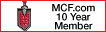>Prevent identity theft <
#1
Prevent identity theft
Just like burglars and thieves, cyber criminals have many different ways to steal personal information and money. Just as you wouldnít give a burglar the key to your house, make sure to protect yourself from fraud and online identity theft. Know the common tricks that criminals employ to help you protect yourself from online fraud and identity theft. Here are a few simple tips.
Donít reply if you see a suspicious email, instant message or webpage asking for your personal or financial information
Always be wary of any messages or sites that ask for your personal information, or messages that refer you to an unfamiliar web page asking for any of the following details:
If you see a message from someone you know that doesnít seem like them, their account may have been compromised by a cyber criminal who is trying to get money or information from you Ė so be careful how you respond. Common tactics include asking you to urgently send them money, claiming to be stranded in another country or saying that their phone has been stolen so they cannot be called. The message may also tell you to click on a link to see a picture, article or video, which actually leads you to a site that might steal your information Ė so think before you click!
Never enter your password if youíve arrived at a site by following a link in an email or chat that you donít trust
Even if you think itís a site that you trust, like your bank, itís better to go directly to the site by using a bookmark or typing in the siteís address directly into the browser.
Donít send your password via email, and donít share it with others
Your passwords are the key to your accounts and services online, and just like in your offline life, you should be careful who you give your keys to. Legitimate sites and services wonít ask you to send them your passwords via email, so donít respond if you get requests for your passwords to online sites.
Because your passwords are so important, you should think carefully before deciding to share them with others Ė even friends and family. When you share your passwords, there is a greater risk that someone may misuse your accounts by accessing information you donít want them to or using the account in ways you donít approve. For example, if you share your email password with someone, that person might read your personal emails, try to use your email account to access other online services you might use, like banking or social sites, or use your account to impersonate you. Finally, when you share your password with someone, you will have to rely on them to keep it secure; they may share it with others on purpose or by accident.
Pay close attention when asked to sign in online
Check for signals about your connection with the website.
First, look at the address bar in your browser to see if the URL looks real. You should also check to see if the web address begins with https:// Ė which signals that your connection to the website is encrypted and more resistant to snooping or tampering. Some browsers also include a padlock icon in the address bar beside https:// to indicate more clearly that your connection is encrypted and you are more securely connected.
Report suspicious emails and scams
Most email providers, including Gmail, allow you to do this. Reporting a suspicious message in Gmail will help block that user from sending you more emails and help our abuse team stop similar attacks.
Good to Know
How you can stay safe and secure online
Just like burglars and thieves, cyber criminals have many different ways to steal personal information and money. Just as you wouldnít give a burglar the key to your house, make sure to protect yourself from fraud and online identity theft. Know the common tricks that criminals employ to help you protect yourself from online fraud and identity theft. Here are a few simple tips.
Donít reply if you see a suspicious email, instant message or webpage asking for your personal or financial information
Always be wary of any messages or sites that ask for your personal information, or messages that refer you to an unfamiliar web page asking for any of the following details:
- Usernames
- Passwords
- Social Security numbers
- Bank account numbers
- PINs (Personal Identification Numbers)
- Full credit card numbers
- Your motherís maiden name
- Your birthday
If you see a message from someone you know that doesnít seem like them, their account may have been compromised by a cyber criminal who is trying to get money or information from you Ė so be careful how you respond. Common tactics include asking you to urgently send them money, claiming to be stranded in another country or saying that their phone has been stolen so they cannot be called. The message may also tell you to click on a link to see a picture, article or video, which actually leads you to a site that might steal your information Ė so think before you click!
Never enter your password if youíve arrived at a site by following a link in an email or chat that you donít trust
Even if you think itís a site that you trust, like your bank, itís better to go directly to the site by using a bookmark or typing in the siteís address directly into the browser.
Donít send your password via email, and donít share it with others
Your passwords are the key to your accounts and services online, and just like in your offline life, you should be careful who you give your keys to. Legitimate sites and services wonít ask you to send them your passwords via email, so donít respond if you get requests for your passwords to online sites.
Because your passwords are so important, you should think carefully before deciding to share them with others Ė even friends and family. When you share your passwords, there is a greater risk that someone may misuse your accounts by accessing information you donít want them to or using the account in ways you donít approve. For example, if you share your email password with someone, that person might read your personal emails, try to use your email account to access other online services you might use, like banking or social sites, or use your account to impersonate you. Finally, when you share your password with someone, you will have to rely on them to keep it secure; they may share it with others on purpose or by accident.
Pay close attention when asked to sign in online
Check for signals about your connection with the website.
First, look at the address bar in your browser to see if the URL looks real. You should also check to see if the web address begins with https:// Ė which signals that your connection to the website is encrypted and more resistant to snooping or tampering. Some browsers also include a padlock icon in the address bar beside https:// to indicate more clearly that your connection is encrypted and you are more securely connected.
Report suspicious emails and scams
Most email providers, including Gmail, allow you to do this. Reporting a suspicious message in Gmail will help block that user from sending you more emails and help our abuse team stop similar attacks.
Good to Know
How you can stay safe and secure online
- Secure your passwords
- Prevent identity theft
- Avoid scams
- Keep your device clean
- Signing in and signing out
- Lock your screen or device
- Report abuse and illegal activity
- Check your Gmail settings
- Use secure networks
- Manage multiple accounts
- Know your Google security and privacy tools
- Googleís safety tools
- Reporting inappropriate content
- Sharing controls and privacy settings
- Advice on safety issues from our partners
- Tips from parents at Google
- FAQ
- Helping combat identity theft
- Protecting you from personal fraud and scams
- Working to help keep your computer and device clean
- Making the Internet safer for everyone
- Jargon buster
- Internet 101
- Google Digital Literacy and Citizenship Curriculum
- Good to Know School Roadshow
- Partners
- Learn more
#2


Thank you for letting be access your computer, bank records, $'s + + + + I think I will take another vacation (Thanks for the use of your credit cards)..

Thread
Thread Starter
Forum
Replies
Last Post
Cowboy6622
Off Topic
5
01-25-2011 07:27 PM