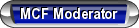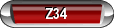View Poll Results: Have you had your I.D. Stolen ?
Yes, I will post about `it




1
11.11%
No, I have not had a problem




4
44.44%
I need to protect myself (ID) & my credit etc 4-$ure




4
44.44%
Voters: 9. You may not vote on this poll
> Identity Theft (FYI) <
#1


Monday, April 1, 2013 As of 12:29 PM EDT from the Wall Street Journal
Identity Theft & Credit Card Fraud – How to Protect Yourself 

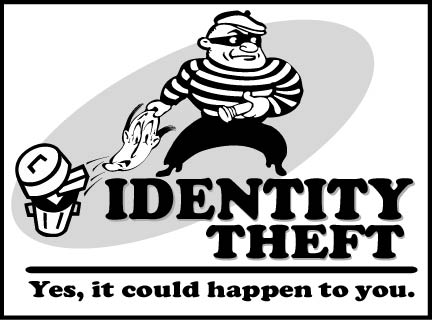
Has it happen to you ? If so (?), please share & give your tips
Hi Member's, be careful out there in cyber`space & with your I.D.
- Tips
- If you've been a victim of identity theft, you might be entitled to free credit monitoring.
- Check your financial statements regularly, keeping an eye out for any unfamiliar activity. If you find something irregular, report it ASAP.
- If you're especially concerned about identity theft, consider freezing your credit report, which prevents hard inquiries without your permission.
- Related How-Tos
Identity theft occurs when someone obtains your personal information, such as your credit card data or Social Security number, to commit fraud or other crimes. The Federal Trade Commission estimates that 9 million Americans 

 suffer identity theft annually. It sounds like a big number, but it isn’t.
suffer identity theft annually. It sounds like a big number, but it isn’t.
*I think it's a big number 4-Sure *`Space


 suffer identity theft annually. It sounds like a big number, but it isn’t.
suffer identity theft annually. It sounds like a big number, but it isn’t.
*I think it's a big number 4-Sure *`Space
For one, the hysteria has been stoked by much-publicized data breaches. In reality, identity theft only touches a sliver of the U.S. population each year (about 3%). One-quarter of those cases are credit-card fraud and not full-blown identity theft, according to FTC figures. The credit-card fraud occurs when a thief uses your credit card to make purchases. More serious is when someone uses your information to open accounts or take loans in your name. That’s when you’ll have to fight to get your credit restored and your name cleared, an arduous process that can take months or years to complete.
More serious is when someone uses your information to open accounts or take loans in your name. That’s when you’ll have to fight to get your credit restored and your name cleared, an arduous process that can take months or years to complete.


In response to concerns over identity theft, numerous companies and financial institutions have stepped in with products that monitor your credit, reimburse you for lost wages or funds and guard your identity. Some employers also now offer ID theft insurance to help you reduce the amount of time and money spent resolving the crime, so check with your company’s benefits specialist about your eligibility.
 More serious is when someone uses your information to open accounts or take loans in your name. That’s when you’ll have to fight to get your credit restored and your name cleared, an arduous process that can take months or years to complete.
More serious is when someone uses your information to open accounts or take loans in your name. That’s when you’ll have to fight to get your credit restored and your name cleared, an arduous process that can take months or years to complete.


In response to concerns over identity theft, numerous companies and financial institutions have stepped in with products that monitor your credit, reimburse you for lost wages or funds and guard your identity. Some employers also now offer ID theft insurance to help you reduce the amount of time and money spent resolving the crime, so check with your company’s benefits specialist about your eligibility.
Do You Need Identity Theft Protection? Before examining the services available, try these common-sense, no-cost measures to protect against identity theft and fraud:
Guard your information online. These days, many of us do most of our shopping and banking on the web. With all those account numbers and passwords floating around, it’s easy for someone to nab your information and go on a spree.
• Clear your logins and passwords. This is especially important if you’ve been working on a public computer. Change logins and passwords monthly.
• Pay for online purchases with your credit card, which has better guarantees under federal law than your online payment services or your debit card.
• Be alert for phishing, a trick in which spam or pop-ups mimic legitimate banks or businesses to obtain your personal information, which they use to access your accounts. Always verify that you’re on a familiar Web site with security controls before entering personal data.
• Pay for online purchases with your credit card, which has better guarantees under federal law than your online payment services or your debit card.
• Be alert for phishing, a trick in which spam or pop-ups mimic legitimate banks or businesses to obtain your personal information, which they use to access your accounts. Always verify that you’re on a familiar Web site with security controls before entering personal data.
Monitor your bank and credit card statements. Check your accounts regularly so you know when something’s awry. Purchases you didn’t make should be obvious—like a gas fill-up halfway across the country.
Verify your mailing address with the post office and financial institutions.Identity bandits may fill out change of address forms so that delinquent credit notices remain off your paper billing radar.
Monitor your credit report. By law, you’re entitled to a free report every year from each of the three bureaus (Equifax, Experian, and TransUnion). Request one every four months, changing bureaus each time. You can order the report directly through each agency, or at annualcreditreport.com. Use this URL—there are hordes of knockoff sites that will try to charge you for your report and other needless services. Scan it for abnormal activity, such as accounts or credit cards you didn’t open. (And don’t fall prey to faux free credit report advertisements.)
Verify your mailing address with the post office and financial institutions.Identity bandits may fill out change of address forms so that delinquent credit notices remain off your paper billing radar.
Monitor your credit report. By law, you’re entitled to a free report every year from each of the three bureaus (Equifax, Experian, and TransUnion). Request one every four months, changing bureaus each time. You can order the report directly through each agency, or at annualcreditreport.com. Use this URL—there are hordes of knockoff sites that will try to charge you for your report and other needless services. Scan it for abnormal activity, such as accounts or credit cards you didn’t open. (And don’t fall prey to faux free credit report advertisements.)
Shred sensitive documents. Buy a shredder and regularly shred outdated bank statements, credit card applications, bills, and anything with your personal information before tossing it into the trash or recycling. Junk mail often includes some of your personal details.
Does it make sense to pay for ID theft protection if you’ve taken all these precautions? It depends on your spending habits and overall level of caution. You might want to invest in an identity theft protection service if:
• You do lots of online banking or shopping. • You don’t have time to monitor your information on your own. • The thought of investing time and money into recovering from an identity theft sickens you.
Does it make sense to pay for ID theft protection if you’ve taken all these precautions? It depends on your spending habits and overall level of caution. You might want to invest in an identity theft protection service if:
• You do lots of online banking or shopping. • You don’t have time to monitor your information on your own. • The thought of investing time and money into recovering from an identity theft sickens you.
Picking the Right Service Before you spring for identity theft protection, which, at a minimum, is likely to set you back at least $150 a year, consider the no-cost measures you can take to protect yourself. Remember, despite the hype, the odds of having your identity swiped are actually quite low. And no identity theft protection is bulletproof, so consider these factors before you buy.
First, decide whether you’d like to purchase the services of a dedicated identity theft protection firm or one of the products offered by your bank or insurer. Many banks now offer customers daily credit checks that alert them to fishy activity in their accounts. Some will also provide insurance to repay lost wages or legal fees incurred as a result of identity theft or fraud. Other plans assign you a caseworker to help restore your credit. You can also try to bundle identity theft insurance with your home or auto coverage. Be wary of this kind of insurance, however — these policies can be riddled with exclusions that may prevent you from ever collecting in the event of theft.
First, decide whether you’d like to purchase the services of a dedicated identity theft protection firm or one of the products offered by your bank or insurer. Many banks now offer customers daily credit checks that alert them to fishy activity in their accounts. Some will also provide insurance to repay lost wages or legal fees incurred as a result of identity theft or fraud. Other plans assign you a caseworker to help restore your credit. You can also try to bundle identity theft insurance with your home or auto coverage. Be wary of this kind of insurance, however — these policies can be riddled with exclusions that may prevent you from ever collecting in the event of theft.
Then there are the specialty companies—LifeLock and TrustedID are two of the most prominent—that market themselves as identity theft protection experts. These companies offer a mix of preventive and reactive tools to maintain your identity and credit, the most common being fraud alerts and credit freezes.
Fraud alerts. Some identity-theft protectors will immediately place fraud alerts on your files with the three main credit bureaus, whether you’ve been victimized or not. In essence, it forces any bank or credit agency to balk before approving credit requests in your name. It’s not foolproof, though. The law only requires the creditor to take reasonable precautions before extending credit. This may only be a speed bump for a practiced thief, so don’t consider it a guarantee that your identity won’t be swiped.
Credit freezes. Freezes are far more effective than alerts. Icing your files prevents any company from accessing your credit unless you already do business with them, effectively sealing your records against any new creditor. Freezes can be a pain if you’re seeking a mortgage or student loan—or any form of credit. You’ll have to contact the bureaus to unfreeze your records, which can take up to three days. Plus, the credit bureaus normally charge a small fee whenever you freeze and unfreeze your files. Credit freeze rules vary by state.
Fraud alerts. Some identity-theft protectors will immediately place fraud alerts on your files with the three main credit bureaus, whether you’ve been victimized or not. In essence, it forces any bank or credit agency to balk before approving credit requests in your name. It’s not foolproof, though. The law only requires the creditor to take reasonable precautions before extending credit. This may only be a speed bump for a practiced thief, so don’t consider it a guarantee that your identity won’t be swiped.
Credit freezes. Freezes are far more effective than alerts. Icing your files prevents any company from accessing your credit unless you already do business with them, effectively sealing your records against any new creditor. Freezes can be a pain if you’re seeking a mortgage or student loan—or any form of credit. You’ll have to contact the bureaus to unfreeze your records, which can take up to three days. Plus, the credit bureaus normally charge a small fee whenever you freeze and unfreeze your files. Credit freeze rules vary by state.
Alerts and freezes are two measures you can take yourself, so consider whether you want to pay a company to do it for you.
If you’ve detected fraudulent activity, notify the financial institution where the fraudulent activity occurred first so they can freeze your account. Depending on the situation, you’ll need to file a complaint with the FTC and your local police department, as well as investigate all of your other accounts. And keep a vigilant eye on that credit report.
If you’ve detected fraudulent activity, notify the financial institution where the fraudulent activity occurred first so they can freeze your account. Depending on the situation, you’ll need to file a complaint with the FTC and your local police department, as well as investigate all of your other accounts. And keep a vigilant eye on that credit report.
- Related WSJ Articles and Blog Posts:
- Additional Resources:
- The Federal Trade Commission -- The FTC's home for identity theft issues.
- Annualcreditreport.com -- The proper site for ordering your free credit report. Do NOT go to freecreditreport.com.
Last edited by Space; 04-01-2013 at 11:41 AM.
#2
Protect Your Own Identity


<!--http://www.wallstreetjournal.dehttp://online.wsj.com-->By DIANA RANSOM
Andrew Whitaker can steal and erase your computer files, trace every keystroke you make and take a snapshot of your computer screen while you, none the wiser, wander the Web.
"I can watch everything you're doing" online, says the licensed information-network security professional. And if you're not careful, identity thieves can too.
Identity theft, in which someone fraudulently uses another's personal information such as a Social Security number, in 2006 topped the list of consumer complaints to the Federal Trade Commission for the seventh year in a row.
And young adults are the age group most frequently victimized, says a recent study from Javelin Strategy & Research in Pleasanton, Calif.: One in 19 people ages 18 to 24 reported being victims of ID theft over a one-year period, versus one in 27 people overall.
One reason young adults are more susceptible is that they are the group least likely to take precautions such as shredding paper documents and using antivirus software and firewalls on their computers, according to the study.
Also, Richard A. DeMillo, dean of the College of Computing at Georgia Institute of Technology, notes that "younger people freely hook up to unprotected wireless access points at hot spots in cafes." And he says many post personal information on social-networking Web sites -- such as their birthdates and pets' names -- that ID thieves can use to guess their passwords.
Computers in your home can also be vulnerable, particularly if you use a wireless router to go online without being physically linked to your Internet connection. Wireless routers usually come from the maker with the security features turned off, and your wireless signal may be picked up by anyone with a wireless-ready computer within 150 to 200 feet.
While no one method of protection is hacker-proof, the following are a few ways to make your home network more secure. For more information, see your router's directions or the maker's Web site.
Pick a better password. All a hacker may need to lift vital information from your computer or your online transmissions is the username and password for your router. Unfortunately, people "tend to use passwords that are easily guessable" says Mr. DeMillo. For example, "one of the most common passwords is 'password.'" He recommends changing your password every 30 to 90 days and making it tough to guess by combining numbers, letters and punctuation symbols.
Disable "remote management." Some routers allow you to change various settings via a wireless connection. But if you can do so wirelessly, so can fraudsters. Say no to that option.
Turn off the Service Set Identifier. The SSID is like your network's street address, says Mr. Whitaker, who is based in Virginia Beach, Va. It represents a network's signal to other wireless devices within the network. However, once it is broadcast, hackers may home in on it too. When you turn this feature off, make sure the machines in the network know the SSID so they can get connected.
Enable "Media Access Control Address Filtering." MAC addresses are unique identity tags held by wireless devices. To allow only specific machines access to your network, plug in their MAC addresses in the router's software during its configuration. To find the MAC address of a computer running Microsoft software, click on Start and then press Run. Type in "cmd" and then press OK. Type "ipconfig/all" and press Enter. The MAC address is listed as "Physical Address."
Turn on encryption. Most wireless routers offer some form of encryption, which basically means data you send online is scrambled so others can't easily understand it. You will need to enable encryption on all the devices in your network and the router, as well as use a specified "shared key" or password for encryption to work.


<!--http://www.wallstreetjournal.dehttp://online.wsj.com-->By DIANA RANSOM
Andrew Whitaker can steal and erase your computer files, trace every keystroke you make and take a snapshot of your computer screen while you, none the wiser, wander the Web.
"I can watch everything you're doing" online, says the licensed information-network security professional. And if you're not careful, identity thieves can too.
Identity theft, in which someone fraudulently uses another's personal information such as a Social Security number, in 2006 topped the list of consumer complaints to the Federal Trade Commission for the seventh year in a row.
And young adults are the age group most frequently victimized, says a recent study from Javelin Strategy & Research in Pleasanton, Calif.: One in 19 people ages 18 to 24 reported being victims of ID theft over a one-year period, versus one in 27 people overall.
One reason young adults are more susceptible is that they are the group least likely to take precautions such as shredding paper documents and using antivirus software and firewalls on their computers, according to the study.
Also, Richard A. DeMillo, dean of the College of Computing at Georgia Institute of Technology, notes that "younger people freely hook up to unprotected wireless access points at hot spots in cafes." And he says many post personal information on social-networking Web sites -- such as their birthdates and pets' names -- that ID thieves can use to guess their passwords.
Computers in your home can also be vulnerable, particularly if you use a wireless router to go online without being physically linked to your Internet connection. Wireless routers usually come from the maker with the security features turned off, and your wireless signal may be picked up by anyone with a wireless-ready computer within 150 to 200 feet.
While no one method of protection is hacker-proof, the following are a few ways to make your home network more secure. For more information, see your router's directions or the maker's Web site.
Pick a better password. All a hacker may need to lift vital information from your computer or your online transmissions is the username and password for your router. Unfortunately, people "tend to use passwords that are easily guessable" says Mr. DeMillo. For example, "one of the most common passwords is 'password.'" He recommends changing your password every 30 to 90 days and making it tough to guess by combining numbers, letters and punctuation symbols.
Disable "remote management." Some routers allow you to change various settings via a wireless connection. But if you can do so wirelessly, so can fraudsters. Say no to that option.
Turn off the Service Set Identifier. The SSID is like your network's street address, says Mr. Whitaker, who is based in Virginia Beach, Va. It represents a network's signal to other wireless devices within the network. However, once it is broadcast, hackers may home in on it too. When you turn this feature off, make sure the machines in the network know the SSID so they can get connected.
Enable "Media Access Control Address Filtering." MAC addresses are unique identity tags held by wireless devices. To allow only specific machines access to your network, plug in their MAC addresses in the router's software during its configuration. To find the MAC address of a computer running Microsoft software, click on Start and then press Run. Type in "cmd" and then press OK. Type "ipconfig/all" and press Enter. The MAC address is listed as "Physical Address."
Turn on encryption. Most wireless routers offer some form of encryption, which basically means data you send online is scrambled so others can't easily understand it. You will need to enable encryption on all the devices in your network and the router, as well as use a specified "shared key" or password for encryption to work.
Last edited by Space; 04-01-2013 at 11:49 AM.
#4
Thanks Tadd, for being the 1st to post & vote...
It so sad that we have to be so careful out in our World 2day + being online..., driving on the roads, watching what we eat, who we meet, etc...I think I may return to a isolated beach & live off the land & sea
+ being online..., driving on the roads, watching what we eat, who we meet, etc...I think I may return to a isolated beach & live off the land & sea 
I hope this threads reminds `all to be careful out there 4-Sure...
It so sad that we have to be so careful out in our World 2day
 + being online..., driving on the roads, watching what we eat, who we meet, etc...I think I may return to a isolated beach & live off the land & sea
+ being online..., driving on the roads, watching what we eat, who we meet, etc...I think I may return to a isolated beach & live off the land & sea 
I hope this threads reminds `all to be careful out there 4-Sure...

#6
I had a former inmate steal my identity. On the back of the older Military IDs, was my Social Security Number and Birthday. You have to insert your card into the computer in order to use it. Inmates aren't allowed behind you, so he had full view, because he sat across the desk from me. Using that info, he opened a Chase Manhattan bank account in my name with his new address. Then, he managed to take out $10,000 in personal loans in my name. He deposited that money into the Chase account then immediately transferred it onto a pre-paid credit card. It was a huge PITA. It's funny. Four years after it happened, one of the loan companies attempted to collect the debt that police and private investigators determined wasn't mine. Because I couldn't remember the name of the loan company that actually kept the police records, I frivolously Googled 'predatory military lenders'. To my surprise, both of the loan companies that I was dealing with popped up in the sponsored search result bar. I LOL'd. Really glad that I'm done with it.
#7
Protect Your Own Identity


<!--http://www.wallstreetjournal.dehttp://online.wsj.com-->By DIANA RANSOM
Andrew Whitaker can steal and erase your computer files, trace every keystroke you make and take a snapshot of your computer screen while you, none the wiser, wander the Web.
"I can watch everything you're doing" online, says the licensed information-network security professional. And if you're not careful, identity thieves can too.
Identity theft, in which someone fraudulently uses another's personal information such as a Social Security number, in 2006 topped the list of consumer complaints to the Federal Trade Commission for the seventh year in a row.
And young adults are the age group most frequently victimized, says a recent study from Javelin Strategy & Research in Pleasanton, Calif.: One in 19 people ages 18 to 24 reported being victims of ID theft over a one-year period, versus one in 27 people overall.
One reason young adults are more susceptible is that they are the group least likely to take precautions such as shredding paper documents and using antivirus software and firewalls on their computers, according to the study.
Also, Richard A. DeMillo, dean of the College of Computing at Georgia Institute of Technology, notes that "younger people freely hook up to unprotected wireless access points at hot spots in cafes." And he says many post personal information on social-networking Web sites -- such as their birthdates and pets' names -- that ID thieves can use to guess their passwords.
Computers in your home can also be vulnerable, particularly if you use a wireless router to go online without being physically linked to your Internet connection. Wireless routers usually come from the maker with the security features turned off, and your wireless signal may be picked up by anyone with a wireless-ready computer within 150 to 200 feet.
While no one method of protection is hacker-proof, the following are a few ways to make your home network more secure. For more information, see your router's directions or the maker's Web site.
Pick a better password. All a hacker may need to lift vital information from your computer or your online transmissions is the username and password for your router. Unfortunately, people "tend to use passwords that are easily guessable" says Mr. DeMillo. For example, "one of the most common passwords is 'password.'" He recommends changing your password every 30 to 90 days and making it tough to guess by combining numbers, letters and punctuation symbols.
Disable "remote management." Some routers allow you to change various settings via a wireless connection. But if you can do so wirelessly, so can fraudsters. Say no to that option.
Turn off the Service Set Identifier. The SSID is like your network's street address, says Mr. Whitaker, who is based in Virginia Beach, Va. It represents a network's signal to other wireless devices within the network. However, once it is broadcast, hackers may home in on it too. When you turn this feature off, make sure the machines in the network know the SSID so they can get connected.
Enable "Media Access Control Address Filtering." MAC addresses are unique identity tags held by wireless devices. To allow only specific machines access to your network, plug in their MAC addresses in the router's software during its configuration. To find the MAC address of a computer running Microsoft software, click on Start and then press Run. Type in "cmd" and then press OK. Type "ipconfig/all" and press Enter. The MAC address is listed as "Physical Address."
Turn on encryption. Most wireless routers offer some form of encryption, which basically means data you send online is scrambled so others can't easily understand it. You will need to enable encryption on all the devices in your network and the router, as well as use a specified "shared key" or password for encryption to work.


<!--http://www.wallstreetjournal.dehttp://online.wsj.com-->By DIANA RANSOM
Andrew Whitaker can steal and erase your computer files, trace every keystroke you make and take a snapshot of your computer screen while you, none the wiser, wander the Web.
"I can watch everything you're doing" online, says the licensed information-network security professional. And if you're not careful, identity thieves can too.
Identity theft, in which someone fraudulently uses another's personal information such as a Social Security number, in 2006 topped the list of consumer complaints to the Federal Trade Commission for the seventh year in a row.
And young adults are the age group most frequently victimized, says a recent study from Javelin Strategy & Research in Pleasanton, Calif.: One in 19 people ages 18 to 24 reported being victims of ID theft over a one-year period, versus one in 27 people overall.
One reason young adults are more susceptible is that they are the group least likely to take precautions such as shredding paper documents and using antivirus software and firewalls on their computers, according to the study.
Also, Richard A. DeMillo, dean of the College of Computing at Georgia Institute of Technology, notes that "younger people freely hook up to unprotected wireless access points at hot spots in cafes." And he says many post personal information on social-networking Web sites -- such as their birthdates and pets' names -- that ID thieves can use to guess their passwords.
Computers in your home can also be vulnerable, particularly if you use a wireless router to go online without being physically linked to your Internet connection. Wireless routers usually come from the maker with the security features turned off, and your wireless signal may be picked up by anyone with a wireless-ready computer within 150 to 200 feet.
While no one method of protection is hacker-proof, the following are a few ways to make your home network more secure. For more information, see your router's directions or the maker's Web site.
Pick a better password. All a hacker may need to lift vital information from your computer or your online transmissions is the username and password for your router. Unfortunately, people "tend to use passwords that are easily guessable" says Mr. DeMillo. For example, "one of the most common passwords is 'password.'" He recommends changing your password every 30 to 90 days and making it tough to guess by combining numbers, letters and punctuation symbols.
Disable "remote management." Some routers allow you to change various settings via a wireless connection. But if you can do so wirelessly, so can fraudsters. Say no to that option.
Turn off the Service Set Identifier. The SSID is like your network's street address, says Mr. Whitaker, who is based in Virginia Beach, Va. It represents a network's signal to other wireless devices within the network. However, once it is broadcast, hackers may home in on it too. When you turn this feature off, make sure the machines in the network know the SSID so they can get connected.
Enable "Media Access Control Address Filtering." MAC addresses are unique identity tags held by wireless devices. To allow only specific machines access to your network, plug in their MAC addresses in the router's software during its configuration. To find the MAC address of a computer running Microsoft software, click on Start and then press Run. Type in "cmd" and then press OK. Type "ipconfig/all" and press Enter. The MAC address is listed as "Physical Address."
Turn on encryption. Most wireless routers offer some form of encryption, which basically means data you send online is scrambled so others can't easily understand it. You will need to enable encryption on all the devices in your network and the router, as well as use a specified "shared key" or password for encryption to work.
Thread
Thread Starter
Forum
Replies
Last Post
Cowboy6622
Off Topic
5
01-25-2011 06:27 PM