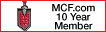View Poll Results: A poll
1280 by 600




0
0%
1280 by 768




0
0%
Below Check




0
0%
Voters: 10. You may not vote on this poll
- Members: What is your Display Mode on your `puter ?
#1
[align=center]Members, please select your Display Mode Properties[/align][align=center]of your Computer.[/align][align=center]This will assist in creation of certain post, so that it[/align][align=center]fits your screen, soyoucan read the member's post[/align][align=center]without adjustments.[/align][align=center][/align][align=center]Thanks for reading & posting.[/align][align=center]Please, post your comments, suggestions.[/align][align=center]`Space[/align]
#3
[align=center]How to find your Display Mode's ?[/align][align=center][/align][align=center]On your Opening Screen[/align][align=center]When U `Turn on your `puter[/align][align=center](Yes, we know U turn on your `puter, but we won't tell anyone : )[/align][align=center]1. Right click on Blank Area[/align][align=center]and a box will appear[/align][align=center]2. Go to Display Mode, and right click on `it[/align][align=center]3. It will show the various Mode's[/align][align=center]for your Screen Properties.[/align][align=center]4. When found, post it in the poll.[/align][align=center]5. Thanks[/align][align=center]
[hr]
display modes

[:-][/align][align=center][align=center] - The term display mode refers to the characteristics of a computer display, in particular the maximum number of colors and the maximum image resolution (in pixels horizontally by pixels vertically). There are several display modes that can be found in personal computer (PC) systems today. [/align][align=center]The earliest displays for personal computers were monochrome monitors that were used in word processors and text-based computer systems in the 1970s. In 1981, IBM introduced the Color Graphics Adapter (CGA). This display system was capable of rendering four colors, and had a maximum resolution of 320 pixels horizontally by 200 pixels vertically. While CGA was all right for simple computer games such as solitaire and checkers, it did not offer sufficient image resolution for extended sessions of word processing, desktop publishing, or sophisticated graphics applications.[/align]In 1984, IBM introduced the Enhanced Graphics Adapter (EGA) display. It allowed up to 16 different colors and offered resolution of up to 640 x 350. This improved the appearance over earlier displays, and made it possible to read text easily. Nevertheless, EGA did not offer sufficient image resolution for high-level applications such as graphic design and desktop publishing. This mode has become essentially obsolete, although it is sometimes found in old word processors and PCs in private homes.
- The term display mode refers to the characteristics of a computer display, in particular the maximum number of colors and the maximum image resolution (in pixels horizontally by pixels vertically). There are several display modes that can be found in personal computer (PC) systems today. [/align][align=center]The earliest displays for personal computers were monochrome monitors that were used in word processors and text-based computer systems in the 1970s. In 1981, IBM introduced the Color Graphics Adapter (CGA). This display system was capable of rendering four colors, and had a maximum resolution of 320 pixels horizontally by 200 pixels vertically. While CGA was all right for simple computer games such as solitaire and checkers, it did not offer sufficient image resolution for extended sessions of word processing, desktop publishing, or sophisticated graphics applications.[/align]In 1984, IBM introduced the Enhanced Graphics Adapter (EGA) display. It allowed up to 16 different colors and offered resolution of up to 640 x 350. This improved the appearance over earlier displays, and made it possible to read text easily. Nevertheless, EGA did not offer sufficient image resolution for high-level applications such as graphic design and desktop publishing. This mode has become essentially obsolete, although it is sometimes found in old word processors and PCs in private homes.
In 1987, IBM introduced the Video Graphics Array (VGA) display system. This has become the accepted minimum standard for PCs. Some VGA monitors are still in use today. The maximum resolution depends on the number of colors displayed. You can choose between 16 colors at 640 x 480, or 256 colors at 320 x 200. All IBM-compatible computers support the VGA standard.
In 1990, IBM intoduced the Extended Graphics Array (XGA) display as a successor to its 8514/A display. A later version, XGA-2 offers 800 x 600 pixel resolution in true color (16 million colors) and 1024 x 768 resolution in 65,536 colors. These two image resolution levels are perhaps the most popular in use today by individuals and small businesses.
[b]The Video Electronics Standards Assocation (VESA) has established a standard programming interface for Super Video Graphics Array (SVGA) displays, called the VESA BIOS Extension. Typically, an SVGA display can support a palette of up to 16,000,000 colors, although the amount of video memory in a particular computer may limit the actual number of displayed colors to something less than that. Image
[hr]
display modes

[:-][/align][align=center][align=center]
 - The term display mode refers to the characteristics of a computer display, in particular the maximum number of colors and the maximum image resolution (in pixels horizontally by pixels vertically). There are several display modes that can be found in personal computer (PC) systems today. [/align][align=center]The earliest displays for personal computers were monochrome monitors that were used in word processors and text-based computer systems in the 1970s. In 1981, IBM introduced the Color Graphics Adapter (CGA). This display system was capable of rendering four colors, and had a maximum resolution of 320 pixels horizontally by 200 pixels vertically. While CGA was all right for simple computer games such as solitaire and checkers, it did not offer sufficient image resolution for extended sessions of word processing, desktop publishing, or sophisticated graphics applications.[/align]In 1984, IBM introduced the Enhanced Graphics Adapter (EGA) display. It allowed up to 16 different colors and offered resolution of up to 640 x 350. This improved the appearance over earlier displays, and made it possible to read text easily. Nevertheless, EGA did not offer sufficient image resolution for high-level applications such as graphic design and desktop publishing. This mode has become essentially obsolete, although it is sometimes found in old word processors and PCs in private homes.
- The term display mode refers to the characteristics of a computer display, in particular the maximum number of colors and the maximum image resolution (in pixels horizontally by pixels vertically). There are several display modes that can be found in personal computer (PC) systems today. [/align][align=center]The earliest displays for personal computers were monochrome monitors that were used in word processors and text-based computer systems in the 1970s. In 1981, IBM introduced the Color Graphics Adapter (CGA). This display system was capable of rendering four colors, and had a maximum resolution of 320 pixels horizontally by 200 pixels vertically. While CGA was all right for simple computer games such as solitaire and checkers, it did not offer sufficient image resolution for extended sessions of word processing, desktop publishing, or sophisticated graphics applications.[/align]In 1984, IBM introduced the Enhanced Graphics Adapter (EGA) display. It allowed up to 16 different colors and offered resolution of up to 640 x 350. This improved the appearance over earlier displays, and made it possible to read text easily. Nevertheless, EGA did not offer sufficient image resolution for high-level applications such as graphic design and desktop publishing. This mode has become essentially obsolete, although it is sometimes found in old word processors and PCs in private homes. In 1987, IBM introduced the Video Graphics Array (VGA) display system. This has become the accepted minimum standard for PCs. Some VGA monitors are still in use today. The maximum resolution depends on the number of colors displayed. You can choose between 16 colors at 640 x 480, or 256 colors at 320 x 200. All IBM-compatible computers support the VGA standard.
In 1990, IBM intoduced the Extended Graphics Array (XGA) display as a successor to its 8514/A display. A later version, XGA-2 offers 800 x 600 pixel resolution in true color (16 million colors) and 1024 x 768 resolution in 65,536 colors. These two image resolution levels are perhaps the most popular in use today by individuals and small businesses.
[b]The Video Electronics Standards Assocation (VESA) has established a standard programming interface for Super Video Graphics Array (SVGA) displays, called the VESA BIOS Extension. Typically, an SVGA display can support a palette of up to 16,000,000 colors, although the amount of video memory in a particular computer may limit the actual number of displayed colors to something less than that. Image
#4
ORIGINAL: scc24540
mua hahaha i have the bigest that there is mua hahahahahahah
mua hahaha i have the bigest that there is mua hahahahahahah
`Hey Chris, I bet it's great 4 those X-Rated Sites

[sm=happy046.gif][sm=bustedsign.gif][sm=happy046.gif]
Thread
Thread Starter
Forum
Replies
Last Post