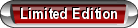'puter problems....
#1
yha so now whenever i leave my computer long enuff for it to go into the sleep mode i cannot get it to come back up... the screen just stays black, untill i manually restart the computer.... does anyone know how i can turn off sleep mode? i alwredy turned off my screen saver, and i always turn off the moniter when i leave so i really dont need it....
i have some old dell desktop running windows XP profesional.... there are plenty of you all that know comeputers.... HELP!!!!
i have some old dell desktop running windows XP profesional.... there are plenty of you all that know comeputers.... HELP!!!!
#6
you also may want to set the power options to stop the PC from going to standby when you close the lid.
this is fairly simple to do, let me know if you need directions.
if you want, I may be able to help you resolve the issue instead of working around it...
this is fairly simple to do, let me know if you need directions.
if you want, I may be able to help you resolve the issue instead of working around it...
Last edited by 03Monte; 08-27-2009 at 12:38 AM.
#7
well, i have a clunky old desktop, so there are no lids to close ( that i know of  )
)
i migtht have to take you up on trying to get this thing running better, but im thinking its a combo of 1: its old 2: worn out 3: out of date 4: been everyones bioch scince before i had it, and after, lol. right now i just back everything up on my jump drive & cd's, just in case....
 )
)i migtht have to take you up on trying to get this thing running better, but im thinking its a combo of 1: its old 2: worn out 3: out of date 4: been everyones bioch scince before i had it, and after, lol. right now i just back everything up on my jump drive & cd's, just in case....
#8
sorry, i assumed it was a laptop... my fault there..
do you know what service pack you have installed?
did this just start doing this?
have you made any system changes recently? (program install, win update, or driver update)
do you know what service pack you have installed?
did this just start doing this?
have you made any system changes recently? (program install, win update, or driver update)
#9
Since you are talking about a desktop going into sleep mode, changing the screen saver won't help you.
Right-click your desktop and go to properties. Click the Screen Saver tab, and click the Power... button under Monitor Power. On that first tab in the window that pops up, you will see settings to turn off the Monitor, hard disks, and System standby / hiberates. Just set all of that to never and hit apply and ok.
It seems like the main problem could be hard disk space / RAM issues. Maybe your computer is going into hibernation mode, but you don't have much disk space left so it can't do it properly? Either way just turn off all those settings.
Right-click your desktop and go to properties. Click the Screen Saver tab, and click the Power... button under Monitor Power. On that first tab in the window that pops up, you will see settings to turn off the Monitor, hard disks, and System standby / hiberates. Just set all of that to never and hit apply and ok.
It seems like the main problem could be hard disk space / RAM issues. Maybe your computer is going into hibernation mode, but you don't have much disk space left so it can't do it properly? Either way just turn off all those settings.
#10
Memory can cause all kinds of deep seated, and surface errors, you have to remember RAM is solely composed of transistors (millions of them). They are built into the IC package on a microscopic level, so anything can happen..
With all that being said, there is STILL the chance that windows itself is the root cause of the failed resume, which is why i asked what SP your running.