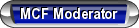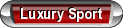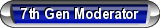How to clean your keyboard ?
#1
How to clean your keyboard & also works on your auto electronic's : )
 editor
editor
It’s important to remember to show your keyboard some love every now and then both for the sake of good hygiene and to ensure it functions properly. Those keys take quite a beating everyday, and all the little crevices are excellent at trapping things like dust and hair, and if you ever eat near your computer, it’s easy to wind up with sticky surfaces and crumbs buried between the cracks. Ew, right? Here, step-by-step instructions to get your keyboard in tip top shape.
every now and then both for the sake of good hygiene and to ensure it functions properly. Those keys take quite a beating everyday, and all the little crevices are excellent at trapping things like dust and hair, and if you ever eat near your computer, it’s easy to wind up with sticky surfaces and crumbs buried between the cracks. Ew, right? Here, step-by-step instructions to get your keyboard in tip top shape.
Shut down your PC, and unplug the mouse, discs or CDs, USB drives or anything else that’s protruding from your machine. Carefully, turn the keyboard (or your entire laptop, as the case may be) upside down and give it a gentle shake to release any dusty build-up that might be lurking between the keys.
Use a can of compressed air (available at just about any electronics store) to blow off residual debris around and under all the nooks and crannies. Alternatively, the hose of a vacuum cleaner works too.
Put a couple drops of isopropyl alcohol on a Q-tip and run it around the edges of your keys to get them squeaky clean.(Don't drink the alcohol
 ), The cotton swab should be only slightly damp—not wet—dripping liquid into your keyboard is (obviously) a bad thing!
), The cotton swab should be only slightly damp—not wet—dripping liquid into your keyboard is (obviously) a bad thing!
Lastly, give the whole thing a once over with a dry, lint-free cloth, and let it air dry for a few minutes before using it (never turn on your machine until you’re positive the keys are completely dry). And between in-depth cleanings, one of my favorite tricks is to use the sticky part of a Post-It note to run between rows of keys to pick up dust.
Related: keyboard, keyboard, computer, computer, cleaning, cleaning
After clean'in & it dries, then make a post on the best Automotive forum on the World Wide Web...Yes, the Monte Carlo Family Forum LOL
LOL 
* Just filling in the empty spaces....Your `Turn...
Hope the above helped a member : )
 editor
editor- by Emily Hsieh, Shine staff, on Thu Mar 11, 2010 5:55am PST

It’s important to remember to show your keyboard some love
 every now and then both for the sake of good hygiene and to ensure it functions properly. Those keys take quite a beating everyday, and all the little crevices are excellent at trapping things like dust and hair, and if you ever eat near your computer, it’s easy to wind up with sticky surfaces and crumbs buried between the cracks. Ew, right? Here, step-by-step instructions to get your keyboard in tip top shape.
every now and then both for the sake of good hygiene and to ensure it functions properly. Those keys take quite a beating everyday, and all the little crevices are excellent at trapping things like dust and hair, and if you ever eat near your computer, it’s easy to wind up with sticky surfaces and crumbs buried between the cracks. Ew, right? Here, step-by-step instructions to get your keyboard in tip top shape. Shut down your PC, and unplug the mouse, discs or CDs, USB drives or anything else that’s protruding from your machine. Carefully, turn the keyboard (or your entire laptop, as the case may be) upside down and give it a gentle shake to release any dusty build-up that might be lurking between the keys.
Use a can of compressed air (available at just about any electronics store) to blow off residual debris around and under all the nooks and crannies. Alternatively, the hose of a vacuum cleaner works too.
Put a couple drops of isopropyl alcohol on a Q-tip and run it around the edges of your keys to get them squeaky clean.(Don't drink the alcohol

 ), The cotton swab should be only slightly damp—not wet—dripping liquid into your keyboard is (obviously) a bad thing!
), The cotton swab should be only slightly damp—not wet—dripping liquid into your keyboard is (obviously) a bad thing!Lastly, give the whole thing a once over with a dry, lint-free cloth, and let it air dry for a few minutes before using it (never turn on your machine until you’re positive the keys are completely dry). And between in-depth cleanings, one of my favorite tricks is to use the sticky part of a Post-It note to run between rows of keys to pick up dust.
Related: keyboard, keyboard, computer, computer, cleaning, cleaning
After clean'in & it dries, then make a post on the best Automotive forum on the World Wide Web...Yes, the Monte Carlo Family Forum
 LOL
LOL 
* Just filling in the empty spaces....Your `Turn...
Hope the above helped a member : )
#2
I've got one of those cool thin Mac keyboards so not much food can fall down into the keys LOL!!!!! I use alcohol wipes to wipe down my mouse, keyboard and phone.
#6
theoreticly you can put any electronic item in the dishwasher. idk how clean it would come out. just wrap it in paper towels and let it sit for 24-48 hours.
this lady mad millions by sticking rice in a bag, for ppl that drop there cellphones in the toilet.
this lady mad millions by sticking rice in a bag, for ppl that drop there cellphones in the toilet.
Thread
Thread Starter
Forum
Replies
Last Post