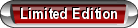Computer help
#12
Malwarebytes and superantispyware. lately superantispyware has been more successful than malwarebytes. My users get that 'fake security' virus the most.
Reference your missing files, a while back a user got a virus that set all his files to 'hidden'. Go into "c:\documents and settings\whateverurusernameis" (or c:\users) and turn on the option to 'show hidden files'. (its in folder properties or 'folder and search options')
I'd copy your favorites, documents, pics, and music out to an external hard drive and then restore your system from the original CD/DVD's. Many viruses infect your system restore images too, so restoring back a couple days doesn't help.
Reference your missing files, a while back a user got a virus that set all his files to 'hidden'. Go into "c:\documents and settings\whateverurusernameis" (or c:\users) and turn on the option to 'show hidden files'. (its in folder properties or 'folder and search options')
I'd copy your favorites, documents, pics, and music out to an external hard drive and then restore your system from the original CD/DVD's. Many viruses infect your system restore images too, so restoring back a couple days doesn't help.
#13
Hey GP77... When my computer really gets smoked, like the last time, nano seconds after start up she goes to black... The only thing I did in the past was take it to Tiger Direct and let the those fantastic geeks fix it and charge me a wopping $125.00 to do it... Now here's my gift to you & other great members on here, I eventually had one of them take pitty on me and show me the program they us to clean computers and it has saved me 2 or 3 times since... Just download "Malwarebytes - Anti Malware" it is free and one of the best on the market without getting to the heavy stuff that only the Managers of these places carry... Try it out and let us know... I swear by it...

If you ever have anything acting weird on your computer, pop ups, messeges, etc...Get a pen and paper and start writing down as much of them as you can. They do not "customize" the virus to you...knowing the info on it will help you to identify what virus it is and therefore to fix it
#14
Jerry, reading your thread brings back memories of when my old computer got hit with a virus last year. Sorry to hear you're now going through it also.
Have you partitioned your hard drive? What many people do is partition their hard drive into 2 or 3 separate drives (drive letters). For example, they'll partition it to 3 drives: C, D, and E. They'll use the C drive for windows and other operating system files. Then put programs on the D drive. And use the E drive for files.
If you have already done that before you got infected, there's hope. Here's what I did when I got hit last year. I ran the anti-virus through it (I was using McAfee at the time ). Then took my hard drive out of my computer, and went to a friend's house. My friend connected my hard drive to his computer and reformatted just the C drive and left the other two partitions alone. This completely erased windows and all the system files.
). Then took my hard drive out of my computer, and went to a friend's house. My friend connected my hard drive to his computer and reformatted just the C drive and left the other two partitions alone. This completely erased windows and all the system files.
He then ran Norton's Anti-virus, and a couple internet based antivirus programs on the entire hard drive (C,D, and E); to make sure there was no viruses left.
He transferred my files from the E drive to an external hard drive he had. Then completely wiped out my entire hard drive, re-partitioned it and loaded a fresh copy of Windows on it. Put my files back onto one of the partitions. And I was ready to re-install the other programs once I put my computer back together at home.
One downside is the fact that all your favorites and email contacts are stored in windows. So if windows get corrupted, you're likely going to lose your contacts.
To me it sounds like you're going to have to bite the bullet and re-format your hard drive. Yes it sucks. But it's something we all go through occaionally.
Some suggestions for you Jerry (if you don't already do/knew this)...
Have you partitioned your hard drive? What many people do is partition their hard drive into 2 or 3 separate drives (drive letters). For example, they'll partition it to 3 drives: C, D, and E. They'll use the C drive for windows and other operating system files. Then put programs on the D drive. And use the E drive for files.
If you have already done that before you got infected, there's hope. Here's what I did when I got hit last year. I ran the anti-virus through it (I was using McAfee at the time
 ). Then took my hard drive out of my computer, and went to a friend's house. My friend connected my hard drive to his computer and reformatted just the C drive and left the other two partitions alone. This completely erased windows and all the system files.
). Then took my hard drive out of my computer, and went to a friend's house. My friend connected my hard drive to his computer and reformatted just the C drive and left the other two partitions alone. This completely erased windows and all the system files.He then ran Norton's Anti-virus, and a couple internet based antivirus programs on the entire hard drive (C,D, and E); to make sure there was no viruses left.
He transferred my files from the E drive to an external hard drive he had. Then completely wiped out my entire hard drive, re-partitioned it and loaded a fresh copy of Windows on it. Put my files back onto one of the partitions. And I was ready to re-install the other programs once I put my computer back together at home.
One downside is the fact that all your favorites and email contacts are stored in windows. So if windows get corrupted, you're likely going to lose your contacts.
To me it sounds like you're going to have to bite the bullet and re-format your hard drive. Yes it sucks. But it's something we all go through occaionally.

Some suggestions for you Jerry (if you don't already do/knew this)...
- Upgrade to windows 7 -- It's a lot like XP. I think you'll be happy with it. I went from XP to windows 7 and I'm glad I did. Besides, a lot of new software coming out doesn't support XP.
- Partition your hard drive. Leaving just the C drive for Windows. This gives you a fighting chance to save your important files if you get a virus.
- Always keep up to date anti-virus software. McAfee is a waste of time. Many stores are not carrying it anymore. For store-bought antivirus, Norton is the way to go. Many people swear by a couple of the free internet-based antivirus programs. But I don't trust them. Call me a skeptic, or stupid if you like. But if it's so good, why are they giving it away for free?
- Buy yourself an external hard drive to use as a back up. I use an external hard drive to back up the files on my computer. Especially irreplaceable memories like pictures and home videos. Now that film cameras are a thing of the past, the safe storing of your pictures and home videos is extremely important! There's no need to backup windows or your program files if you have an original cd/dvd with the program on it. But any programs downloaded from the internet should be backed up. Using an external hard drive is much better than backing up onto a cd/dvd. Burning back up dvd's is a waste of time, money, and space. An external hard drive takes up very little room, and is much quicker and easier. After all, it is a hard drive.
- Back up your files regularly! If you ever need to get out of your house quickly (fire, flooding, natural disaster, etc...) you can keep the external hard drive somewhere in the path of your exit. This way you can grab it on your way out and not lose all your memories. But as always, safety first!
#15
I'm considering 'carbonite'. It seems $59/year is an awesome price. It's good to see competition is brining the prices down. Or Dropbox is free if you don't want to back up your 40gb music collection. You can copy essential documents and such up there.
#16
That's why I like the external hard drive. It's as easy as drag and drop.
#17
either a second internal HDD, or an external will work...i don't recommend partitioning unless its your only option...internal HDD's are so cheap these days, you can buy 2TB for $100.
you could be like me, i have a storage server that has 8TB, and another 4TB on the way!
you could be like me, i have a storage server that has 8TB, and another 4TB on the way!
#18

Jerry I hate viruses and usually just reformat if I get one. I keep everything backed up on a removable Hard drive.
#19
no, it's not home **** movies...lol