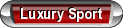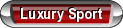Tire Pressure Warning Problem
#1
Hello,
I have a 2007 Monte Carlo LT with a tire pressuring monitoring system. My tire pressure sensors are reading properly for all four tires, but the orange exclamation light and message center state "check left front tire pressure". The message center gave me one message the other day to "service the tire pressure system". I suspect a problem with the left front senser. Is this an easy fix or will it require a visit to the dealer? Is there a way to disable the tire pressure monitoring system as an alternate?
Thanks for any guidance.
I have a 2007 Monte Carlo LT with a tire pressuring monitoring system. My tire pressure sensors are reading properly for all four tires, but the orange exclamation light and message center state "check left front tire pressure". The message center gave me one message the other day to "service the tire pressure system". I suspect a problem with the left front senser. Is this an easy fix or will it require a visit to the dealer? Is there a way to disable the tire pressure monitoring system as an alternate?
Thanks for any guidance.
#3
The tire pressures read 30 for all four tires. This is also being read correctly the service message center for all four tires. It appears the actual pressure sensor is different than what controls the exclamation mark.
Is this going to another $400 profit for a dealership?
Is this going to another $400 profit for a dealership?
#4
You could always try "relearning" each sensor, or whatever it's called. Our 2010 Camaro had a similar message pop up, we "relearned" the sensors and it was fine. Not sure if that would work, but it's worth a shot.
From the manual if you don't know how to do it:
The TPMS matching process is outlined below:
1. Set the parking brake.
2. Turn the ignition switch to RUN with the engine off.
3. Using the DIC, press the vehicle information button until the LEARN TIRE POSITIONS message displays.
4. Press the set/reset button to allow the system to learn the tire positions. The horn will sound twice to indicate the receiver is ready, and the TIRE LEARNING ACTIVE message will display. The TPMS system is ready for the sensor matching process to begin.
5. Start with the driverís side front tire.
6. Remove the valve cap from the tireís valve stem. Activate the TPMS sensor by increasing or decreasing the tireís air pressure for
five seconds, or until a horn chirp sounds. The horn chirp, which may take up to 30 seconds to sound, confirms that the sensor identification
code has been matched to the tire/wheel position. To decrease the tireís air-pressure use the pointed end of the valve cap, a pencil-style air pressure gage, or a key.
7. Proceed to the passengerís side front tire, and repeat the procedure in Step 6.
8. Proceed to the passengerís side rear tire, and repeat the procedure in Step 6.
9. Proceed to the driverís side rear tire, and repeat the procedure in Step 6.
10. After hearing the confirming horn chirp for the driverís side rear tire, the tire learning process ends. Turn the ignition switch to OFF.
11. Set all four tires to the recommended air pressure level as indicated on the Tire and Loading Information label.
12. Put the valve caps back on the valve stems.
From the manual if you don't know how to do it:
The TPMS matching process is outlined below:
1. Set the parking brake.
2. Turn the ignition switch to RUN with the engine off.
3. Using the DIC, press the vehicle information button until the LEARN TIRE POSITIONS message displays.
4. Press the set/reset button to allow the system to learn the tire positions. The horn will sound twice to indicate the receiver is ready, and the TIRE LEARNING ACTIVE message will display. The TPMS system is ready for the sensor matching process to begin.
5. Start with the driverís side front tire.
6. Remove the valve cap from the tireís valve stem. Activate the TPMS sensor by increasing or decreasing the tireís air pressure for
five seconds, or until a horn chirp sounds. The horn chirp, which may take up to 30 seconds to sound, confirms that the sensor identification
code has been matched to the tire/wheel position. To decrease the tireís air-pressure use the pointed end of the valve cap, a pencil-style air pressure gage, or a key.
7. Proceed to the passengerís side front tire, and repeat the procedure in Step 6.
8. Proceed to the passengerís side rear tire, and repeat the procedure in Step 6.
9. Proceed to the driverís side rear tire, and repeat the procedure in Step 6.
10. After hearing the confirming horn chirp for the driverís side rear tire, the tire learning process ends. Turn the ignition switch to OFF.
11. Set all four tires to the recommended air pressure level as indicated on the Tire and Loading Information label.
12. Put the valve caps back on the valve stems.
#6
I appreciate the tip and instructions. The tire positions are correct now, but I will try "the relearn" to see if that somehow corrects the problem. On that note, maybe I will deflate and reinflate the tire a bit to see if that does anything as well. I will post back the results.
Thanks again.
Thanks again.
#7
THIS IS A CONSTANT PROBLEM FOR ME~!!!!! My system reads the tires sometimes and other times it cant. If its cold it reads the wrong pressure and if its hot it works better. A dealer told me to use nitro in the tire and that would help since it never changes volume by temp. But that still does not fix that sometimes they can read the tires and other times they cant
Thread
Thread Starter
Forum
Replies
Last Post
BeachBumMike
Off Topic
2
04-29-2014 09:27 AM