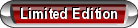Changing time on radio?
#1
I tried to hold the H & M buttons below the bottom dial to change the clock on my 01 Monte, and all it does is display "NO UPDAT". I understand that it uses the radio station it's on to get the time...but I tried every FM station (and a few AM) I could find and got the same results.
Is there any way to change the clock without relying on this update function?
Thanks!
Is there any way to change the clock without relying on this update function?
Thanks!
#2
do you have the owners manual? if not see the below copy and paste post below.... gooduck, I hope it helps.....
Today, 09:42 AM
 Taz
Taz 

CALM DOWN...
You're upsetting the guard moose.
2004 Chevrolet Monte Carlo
Join Date: Aug 2007
Location: Windsor
Posts: 8,715

Good Morning everyone.
Today's the day I need to catch up on a ton of stuff.
I found the page on GM's website where they have download-able .PDF (Adobe Acrobat Reader) files of owners manuals. They have 1999 to 2007 Monte Owner's Manuals available online.
I'm not sure if you need an account to access the manuals or not. So I'll put the link below. If someone is willing to give it a try to see if it will allow you to download the manuals without an account. I downloaded all the manuals for 99 to 07. Just incase the link doesn't work for people, I can email the PDF file for the year you need.
This is from GM Canada's website. I couldn't find the info on the U.S. site. But the manuals are the same for the U.S. and Canada.
http://www.gm.ca/gm/english/owner_ce...ources/manuals
At the bottom of the page, you need to select the make, model and year. So the link should work for all GM cars. Not just Montes. Hopefully. Please let me know if it works for you or not. If it works, I'll post the link in the self help section or somewhere appropriate.
Edit: To save it, use the save file icon (picture of a floppy disk) when the file opens up in Acrobat Reader. Right clicking didn't work for me.
Today, 09:42 AM

CALM DOWN...
You're upsetting the guard moose.
2004 Chevrolet Monte Carlo
Join Date: Aug 2007
Location: Windsor
Posts: 8,715
Good Morning everyone.
Today's the day I need to catch up on a ton of stuff.
I found the page on GM's website where they have download-able .PDF (Adobe Acrobat Reader) files of owners manuals. They have 1999 to 2007 Monte Owner's Manuals available online.
I'm not sure if you need an account to access the manuals or not. So I'll put the link below. If someone is willing to give it a try to see if it will allow you to download the manuals without an account. I downloaded all the manuals for 99 to 07. Just incase the link doesn't work for people, I can email the PDF file for the year you need.
This is from GM Canada's website. I couldn't find the info on the U.S. site. But the manuals are the same for the U.S. and Canada.
http://www.gm.ca/gm/english/owner_ce...ources/manuals
At the bottom of the page, you need to select the make, model and year. So the link should work for all GM cars. Not just Montes. Hopefully. Please let me know if it works for you or not. If it works, I'll post the link in the self help section or somewhere appropriate.

Edit: To save it, use the save file icon (picture of a floppy disk) when the file opens up in Acrobat Reader. Right clicking didn't work for me.
#4
I know aftermarket decks can change clock according to the radio. mine does even though its actually always comeing from the gps unit so ill never have to adjust the clock again yay lol..
I would look in the owners manuel it should say. I didnt have the stock deck long enough to remember how to do it haha.
I would look in the owners manuel it should say. I didnt have the stock deck long enough to remember how to do it haha.
#5
Hold the "H" button down to increase the hour by one each time (it'll start flipping forward once it starts, keep holding it down if you need to adjust it by a few hours), and hold down the "M" button to increase the minute the same way. Pretty simple honestly.
-Riggs.
-Riggs.
#6
I tried to hold the H & M buttons below the bottom dial to change the clock on my 01 Monte, and all it does is display "NO UPDAT". I understand that it uses the radio station it's on to get the time...but I tried every FM station (and a few AM) I could find and got the same results.
Is there any way to change the clock without relying on this update function?
Thanks!
Is there any way to change the clock without relying on this update function?
Thanks!
#7
Ok let me clarify for some of you that don't know. Some radio stations send "Time Information" with their broadcasts just like they send text. If you've every seen the "Info" button light up on your radio then you press the info button and see whatever it is, usually song info it's the same thing. In my area all of the stations owned by Clear Channel send time data with their broadcast so holding the "H" and "M" button will update my clock with the station's clock data.
It doesn't constantly keep getting info from the radio station -- it's a one time sync, basically it just types in the current time for you at least whatever time the station is sending.
It doesn't constantly keep getting info from the radio station -- it's a one time sync, basically it just types in the current time for you at least whatever time the station is sending.
Last edited by Mike 00LS; 12-23-2010 at 03:46 PM.
Thread
Thread Starter
Forum
Replies
Last Post
04 dale jr supercharged
General Monte Carlo Talk
26
11-12-2011 05:57 AM
NYGiantsfan
Interior/Audio/Visual Electronics
9
03-22-2011 05:50 AM