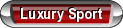Why
#2
There are a few settings that require you to be a member for a certain amount of days and make a certain amount of posts first.
Forums have been getting hit with spammers a lot, and it's all we could do to prevent forum spam of unsafe links / "R" rated pictures / PM spam
Please just have some patience with this system.
Forums have been getting hit with spammers a lot, and it's all we could do to prevent forum spam of unsafe links / "R" rated pictures / PM spam
Please just have some patience with this system.
#3
In addition to the reason's Mike just mentioned. Spammers were pretending to be forum staff, and sending viruses to members via Private Message.
Reluctantly, the owners and staff decided this change needed to be done. That's also the reason staff member's user names are blue instead of black.
Reluctantly, the owners and staff decided this change needed to be done. That's also the reason staff member's user names are blue instead of black.
#4
Because.
No j/k I want to know why the Today's Posts option goes away when I Sign On, I like that more than the New Posts option, sorry maybe not the right place to ask, but I would probably post more if it were there when I sign in, now I make my post and sign back off right away.
No j/k I want to know why the Today's Posts option goes away when I Sign On, I like that more than the New Posts option, sorry maybe not the right place to ask, but I would probably post more if it were there when I sign in, now I make my post and sign back off right away.
#5
Because.
No j/k I want to know why the Today's Posts option goes away when I Sign On, I like that more than the New Posts option, sorry maybe not the right place to ask, but I would probably post more if it were there when I sign in, now I make my post and sign back off right away.
No j/k I want to know why the Today's Posts option goes away when I Sign On, I like that more than the New Posts option, sorry maybe not the right place to ask, but I would probably post more if it were there when I sign in, now I make my post and sign back off right away.
ditto, i asked the same question in the suggestion box.
what i do for now untill they fix it, is hit the back button a few times, you'll still be signed in and be on the todays posts tab. GL hey scooby. did you ever get those seats???
#6
I live off the New Posts tabs, it shows you everything new since you were last logged in (if you are using the same computer)
But if you sign in on another computer and there are no new posts, you can view posts in the last 24 hours (i.e. today's posts)
But if you sign in on another computer and there are no new posts, you can view posts in the last 24 hours (i.e. today's posts)
#7
Mike, this is what happens to me, I haven't signed on since yesterday.
So tonight [on same computer as last night where signed on] I go to the forum and hit todays post, 3 pages of posts, on the first page see one I want to comment on, so I hit reply, sign on, make my post, then I hit new post and it displays two post only, the one I just did, and one that was done between the time I signed on and I made my post. That is not too helpful, so then I can use the back feature and find where I started my todays post search [and finish looking at those three pages] but really the new post is probably only cool if you stay logged on for long periods of time and only work at one secure computer.
Hardprix2000 sorry for the thread hijack.
So tonight [on same computer as last night where signed on] I go to the forum and hit todays post, 3 pages of posts, on the first page see one I want to comment on, so I hit reply, sign on, make my post, then I hit new post and it displays two post only, the one I just did, and one that was done between the time I signed on and I made my post. That is not too helpful, so then I can use the back feature and find where I started my todays post search [and finish looking at those three pages] but really the new post is probably only cool if you stay logged on for long periods of time and only work at one secure computer.
Hardprix2000 sorry for the thread hijack.
#8
Oh the way that I do it is just right-click on the new post and open in new tab, go down the list 25 at a time, opening all of them (since I'm a mod lol) so I have 26 tabs open essentially.
#9
I have to admit, I don't usually use the New Posts link. But I tried it today, and it worked fine for me. When I clicked it, it showed 62 new posts (threads). (3 pages of 25 threads each)
Everytime I clicked on a thread with new posts, it went to the proper spot. When I was done, I clicked on the New Posts link again and it showed all the new posts including the 62 from the first time. But the thread I just came from now showed as being read. So it is working for me.
The only thing I can think of is possibly a setting in your options. I have the "Default Thread Age Cut Off" option set to "Show All Threads".
Here's where you can find that:
Click on the User CP link at the top of the page (first link on the left inside the purple stripe at the top).
From the "Your Control Panel" list on the left, click on "Edit Options" under the "Settings & Options" heading.
Scroll down to the "Thread Display Options" area about half way down the page.
Inside that area, you should see "Default Thread Age Cut Off" at the bottom of the area. There will be a pull down menu. Click the pull down menu and select "Show All Threads".
Be sure to click the "Save Changes" button at the bottom of the page, or your changes won't work.
If that doesn't solve your problem, I can look further for a solution for ya.
Everytime I clicked on a thread with new posts, it went to the proper spot. When I was done, I clicked on the New Posts link again and it showed all the new posts including the 62 from the first time. But the thread I just came from now showed as being read. So it is working for me.
The only thing I can think of is possibly a setting in your options. I have the "Default Thread Age Cut Off" option set to "Show All Threads".
Here's where you can find that:
Click on the User CP link at the top of the page (first link on the left inside the purple stripe at the top).
From the "Your Control Panel" list on the left, click on "Edit Options" under the "Settings & Options" heading.
Scroll down to the "Thread Display Options" area about half way down the page.
Inside that area, you should see "Default Thread Age Cut Off" at the bottom of the area. There will be a pull down menu. Click the pull down menu and select "Show All Threads".
Be sure to click the "Save Changes" button at the bottom of the page, or your changes won't work.
If that doesn't solve your problem, I can look further for a solution for ya.
Thread
Thread Starter
Forum
Replies
Last Post
Brian Kolecke
Monte Carlo Repair Help
0
06-24-2013 09:53 PM