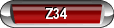Can't program my 06 Monte Garage Door opener
#1
Althought it's still new to me, I've read the owners manual and my Genie garage door book. But I still can't get either one of my garage doors to program into the 2006 Monte. I hold down one button in car and one on garage door opener, keep them right next to each other, but all I keep getting is a slow blinking light. It won;t do the quick blink to show it programed. I've tried changing from 315mhz to 390mhz but no luck! I even started by holding down the two outside buttons until the light blinked fast, and then tried again. But still after about 20 tries I give up! What am I missing?
#3
On the Genie Garage Door Opener ... You have to throw "The Programming Master Switch" which is on the Module ... Under the Plastic Cover ... On the MAIN Garage Door Opening Motor Cover ... and wait for the LED to come ON. Otherwise, the Security Function kicks-in and disables the Door from opening.
Read the Owners Manual for the Door Opening Remote. Some remotes need to be "Fired" and then the Switch thrown the other way after the Remote makes the LED Blink twice.
#4
Here is some good info from GM Service Information. Make sure your Genie model# is not on the incompatible list.........
[hr]
Garage Door Opener Programming - Universal [/align]
Garage Door Opener Programming
Important:Do not use the garage door opener (GDO) with any garage door opener that does not have the stop and reverse safety feature. This includes any garage door opener model manufactured before April1, 1982. Be sure that people and objects are clear of the garage door you are programming.
The GDO is programmed by using the customer's hand-held transmitter(s).
Turn the ignition OFF while programming the GDO transmitter. Follow these steps to program up to 3channels:
[ol]If you have previously programmed a transmitter, proceed to Step2. Otherwise, hold down the 2outside buttons on the GDO transmitter for approximately20 seconds, until the light on the GDO transmitter begins to flash rapidly. Then release the buttons. This procedure erases any previous settings and initializes the memory for all 3channels.
Decide which of the 3channels you want to program to the transmitter you have.
Hold the end of the hand-held transmitter against the front surface of the GDO (less than 1inch) so you can still see the light.
Using both hands, press the hand-held transmitter button and the desired button on the GDO transmitter. Continue to hold both buttons through Step5.
Important:The GDO is compatible with most, but not all, types and brands of transmitters. If the GDO light does not flash rapidly after 90seconds, there may be a compatibility conflict with the transmitter used to program the GDO. Call HomeLink¬ô at 1-800-355-3515 in order to address this problem.
Hold down the buttons on both transmitters until you see the light on the GDO transmitter flash slowly and then rapidly. The rapid flashing, which could take up to 90seconds, indicates that the GDO transmitter has been programmed. Release the buttons on both transmitters when the light starts to flash rapidly. [/ol]
Training the GDO for Rolling Code Receivers
This procedure is for training the customer's rolling code garage door openers to their GDO transmitter. The GDO must already be programmed to its hand-held transmitter. The training process below must be completed within 30seconds or it must be repeated.
[ol]Locate the train button on the garage door opener receiver. Refer to the operator's manual for the garage door opener (or call HomeLink¬ô at 1-800-355-3515 for assistance). Follow instructions for the garage door opener in order to determine when the unit is in train mode.
Return to the GDO transmitter in the vehicle, and press the button that you want trained for rolling codes 3times, for 1second each time. If not successfully programmed, try 2-5seconds each time.
Press the button used again in order to verify that the GDO transmitter has been programmed. [/ol]
You may use either the hand-held transmitter or the GDO to open the garage door.
The GDO is compatible with most, but not all, types and brands of transmitters. If the GDO light does not flash rapidly after 90seconds, there may be a compatibility conflict with the transmitter used to program the GDO. Call HomeLink¬ô at 1-800-355-3515 in order to address compatibility concerns.
Erasing Channels
To erase programmed channels, hold down the 2outside buttons until the light on the GDO transmitter begins to flash. Individual channels cannot be erased, but can be reprogrammed using the Garage Door Opener Programming and the Training GDO for Rolling Code Receivers procedures.
Non-Compatible Garage Door Openers
Manufacturer
Model Number
Chamberlain
G-3467
Click Card
ATDG-90
Genie
AR-55
Genie
AR-30
Linear
Code Red
Linear
Moore-o-matic
Linear
DX Format
Micom
Safeway
Pulsar/Allister
20
Skylink
Skylink
Stanley
1048
Stanley
1054
Stanley
1064
Telectron
T-22A
Telectron
T-80
Telectron
T-80G
Telectron[/align]
[hr]
Garage Door Opener Programming - Universal [/align]
Garage Door Opener Programming
Important:Do not use the garage door opener (GDO) with any garage door opener that does not have the stop and reverse safety feature. This includes any garage door opener model manufactured before April1, 1982. Be sure that people and objects are clear of the garage door you are programming.
The GDO is programmed by using the customer's hand-held transmitter(s).
Turn the ignition OFF while programming the GDO transmitter. Follow these steps to program up to 3channels:
[ol]If you have previously programmed a transmitter, proceed to Step2. Otherwise, hold down the 2outside buttons on the GDO transmitter for approximately20 seconds, until the light on the GDO transmitter begins to flash rapidly. Then release the buttons. This procedure erases any previous settings and initializes the memory for all 3channels.
Decide which of the 3channels you want to program to the transmitter you have.
Hold the end of the hand-held transmitter against the front surface of the GDO (less than 1inch) so you can still see the light.
Using both hands, press the hand-held transmitter button and the desired button on the GDO transmitter. Continue to hold both buttons through Step5.
Important:The GDO is compatible with most, but not all, types and brands of transmitters. If the GDO light does not flash rapidly after 90seconds, there may be a compatibility conflict with the transmitter used to program the GDO. Call HomeLink¬ô at 1-800-355-3515 in order to address this problem.
Hold down the buttons on both transmitters until you see the light on the GDO transmitter flash slowly and then rapidly. The rapid flashing, which could take up to 90seconds, indicates that the GDO transmitter has been programmed. Release the buttons on both transmitters when the light starts to flash rapidly. [/ol]
Training the GDO for Rolling Code Receivers
This procedure is for training the customer's rolling code garage door openers to their GDO transmitter. The GDO must already be programmed to its hand-held transmitter. The training process below must be completed within 30seconds or it must be repeated.
[ol]Locate the train button on the garage door opener receiver. Refer to the operator's manual for the garage door opener (or call HomeLink¬ô at 1-800-355-3515 for assistance). Follow instructions for the garage door opener in order to determine when the unit is in train mode.
Return to the GDO transmitter in the vehicle, and press the button that you want trained for rolling codes 3times, for 1second each time. If not successfully programmed, try 2-5seconds each time.
Press the button used again in order to verify that the GDO transmitter has been programmed. [/ol]
You may use either the hand-held transmitter or the GDO to open the garage door.
The GDO is compatible with most, but not all, types and brands of transmitters. If the GDO light does not flash rapidly after 90seconds, there may be a compatibility conflict with the transmitter used to program the GDO. Call HomeLink¬ô at 1-800-355-3515 in order to address compatibility concerns.
Erasing Channels
To erase programmed channels, hold down the 2outside buttons until the light on the GDO transmitter begins to flash. Individual channels cannot be erased, but can be reprogrammed using the Garage Door Opener Programming and the Training GDO for Rolling Code Receivers procedures.
Non-Compatible Garage Door Openers
Manufacturer
Model Number
Chamberlain
G-3467
Click Card
ATDG-90
Genie
AR-55
Genie
AR-30
Linear
Code Red
Linear
Moore-o-matic
Linear
DX Format
Micom
Safeway
Pulsar/Allister
20
Skylink
Skylink
Stanley
1048
Stanley
1054
Stanley
1064
Telectron
T-22A
Telectron
T-80
Telectron
T-80G
Telectron[/align]
#5
i had a problem similar to this on my 07. i followed the procedure in themonte manual and nothing would happen. then i discovered there was more than one procedure in the owner's manual for different types of GDOs. made me feel pretty stupid. i have yet to try out the other ones to see if they work, and because i already had opener for it that clips on my visor. just a reminder to check the manual again, hope it ends up workin for ya.
#6
OK! I got it fixed! Took a call to Homelink for them to tell me I had to hold down the car button and cycle the remote control from my Genie every two seconds until I got the fast blinking light. Then climb the ladder to the garage door opener, push the little red button, climb down the ladder run to the car and cycle the homelink button 3 times at 3 second each. But make sure you do it all (from the ladder step) in 30 seconds! WOW!
But it worked! Homelink had other calls on file from people like me who have the Genie 2060 model garage door opener. But thanks for ALL you people who replied and tried to help.
I love this car!
But it worked! Homelink had other calls on file from people like me who have the Genie 2060 model garage door opener. But thanks for ALL you people who replied and tried to help.
I love this car!
Thread
Thread Starter
Forum
Replies
Last Post
Space
Other Professional Racing..
2
09-15-2014 03:06 AM
6th Gen ('00-'05): Garage door opener
crazyzach722
Interior/Audio/Visual Electronics
7
11-21-2013 08:35 AM
jessymo
Monte Carlo Repair Help
3
02-19-2009 10:07 PM