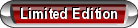Site Upgrade - please post your problems here
#11
I can't even get on here on my desktop. I deleted my cookies and temp int files but I keep getting the "security token missing". When I click the link to report it, I just get it again. Looks like it's working here on my laptop though, doesn't make sense.
I have no options for adding my avatar and sig, just edit but no upload options. Maybe I'm not getting into the right place(?)
I have no options for adding my avatar and sig, just edit but no upload options. Maybe I'm not getting into the right place(?)
#12
for what it's worth, i still don't have an option where i can upload an avatar. i just kept checking the user CP every so often and eventually the avatar i had before just showed up. if i wanted to change it though, i have no idea how i would do that. there is only a radio button next to "delete avatar" but nothing to upload/change. odd. again, i'm sure this is just temporary and will be fixed shortly.
#13
I think this is a badly programed advertisement. I have found if I get the page I want to view and then click the stop button in FireFox some of the advertisements don't load and I don't have the problem then. This has worked 100% of the time. If I just let a page open up I have about a 15% failure rate... about 1 in 6 pages has an error.
#14
I started fixing some of the avatars. Some members had uploaded a profile pic. So I took their profile pic and re-sized it to the new size limits for avatars. Then re-uploaded your profile pic.
To get your avatar working, you need to check your settings and select the appropriate boxes to enable avatars and sigs before it will let you upload your pic. But some people are getting the missing security token of death message. I get that occasionally too. I have emailed the admin about that.
In the mean time, I can get people's avatars working. I just need you guys to supply me with the pic. Keep in mind, it's going to be the size of my avatar.
Sig pics are a different story. I've tried to get some of the sig pics working and was unsuccessful. I don't know why mine works and others don't. The links looked okay to me. Waiting on an answer from the admin about this too.
Hopefully the techs will be getting back to work on monday, fixing the bugs in our new system.
To get your avatar working, you need to check your settings and select the appropriate boxes to enable avatars and sigs before it will let you upload your pic. But some people are getting the missing security token of death message. I get that occasionally too. I have emailed the admin about that.
In the mean time, I can get people's avatars working. I just need you guys to supply me with the pic. Keep in mind, it's going to be the size of my avatar.
Sig pics are a different story. I've tried to get some of the sig pics working and was unsuccessful. I don't know why mine works and others don't. The links looked okay to me. Waiting on an answer from the admin about this too.
Hopefully the techs will be getting back to work on monday, fixing the bugs in our new system.
#15







#16
I still can't get on with my desktop, my avatar and other pics are on it. I managed to click the "create account" button before I got the "security" thing (maybe it's a Passlock issue, LOL) and set up another account (Becky P). It let me get all the way through the registration process and when I clicked on the button to get into my CP, I got that dang security thing AGAIN. ARGHHHHHHHH
#18
The admin posted this in another thread this morning. Thought I would post it here. Hope this answers a few questions. 
I deleted all my cookies as well. Hopefully this helps.

Original: Patrick (administrator)
Well, as you can all see, its finally here!
There will be some bugs to work out...mostly just settings that need to be tweaked a bit.
For instance, all of the old threads are still here, but the display length option is probably set too short to show them all right away. it does this so that pages load faster.
Any members not being able to log in, will need to clear their temp files for this site, and make sure that they are using a case sensitive username and password.

Well, as you can all see, its finally here!
There will be some bugs to work out...mostly just settings that need to be tweaked a bit.
For instance, all of the old threads are still here, but the display length option is probably set too short to show them all right away. it does this so that pages load faster.
Any members not being able to log in, will need to clear their temp files for this site, and make sure that they are using a case sensitive username and password.

#20
Sweet, let's see if mine work.
I changed my settings to show posts from the last month, hopefully that overrides the last day default setting.
Edit:
Hmmm, I uploaded my sig and it shows in my CP, but I can't see it here and I have the box for showing sigs and avatars checked.
I am also getting the security token now after I uploaded my sig. Before it was working fine, but after the upload if I let the homepage of the control panel load all the way it will give me the token message, but if I click a link to edit something before it's fully loaded it works fine.
I changed my settings to show posts from the last month, hopefully that overrides the last day default setting.
Edit:
Hmmm, I uploaded my sig and it shows in my CP, but I can't see it here and I have the box for showing sigs and avatars checked.
I am also getting the security token now after I uploaded my sig. Before it was working fine, but after the upload if I let the homepage of the control panel load all the way it will give me the token message, but if I click a link to edit something before it's fully loaded it works fine.
Last edited by God_Bot; 03-09-2009 at 12:11 PM.