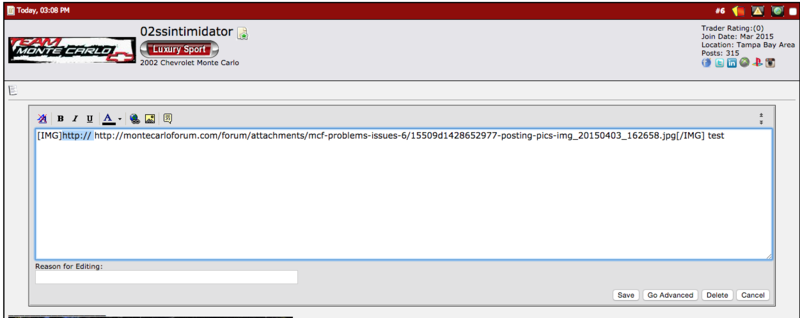Posting pics
#1
If I post a pic in a thread, how do I make it bigger? Every time I post pics its very small and you have to click to enlarge it. I want it to be like some others that I see where there's no need to click. I've posted a pic in this thread so you know what I mean. I use the attach files option under the go advanced post. Is there another better way to post pics?Thanks in advance for any and all help.
#2
Once photos are uploaded as thumbnails, right click on the link and click copy shortcut. Then click on the little square that looks like a mountain and sun (the insert image button). Then paste the shortcut in there, click ok, and submit thread.





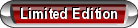









 test
test