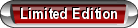FAQ: What about the new Windows 10????
#1
Just curious on whether anyone else has tried the new windows 10. I tried it for about a week, it slowed the computer some, kind of like digital channels on the TV, after they went from analog. Then the same stuff I did with 7 and 8 it took at the very least 3 or 4 more Steps. And when you wanted to find a program they now call it an APP. Anyway it sucked like most things they do if it isn't broke fix it until it is.  So I dumped it and went back to the way it was.
So I dumped it and went back to the way it was. 


 So I dumped it and went back to the way it was.
So I dumped it and went back to the way it was. 


#2
Join Date: Apr 2010
Location: Mentor, Ohio
Posts: 12,156
I have worked with win10 and I am working to get an image for use in the office.
Overall I think the user interface is a better transition from win7 compared to transitioning from win7 to win8/8.1.
Win 8/8.1 performance wise I felt was great but the metro start menu on a non-touch screen was horrible. If you install a free application called Classic Shell on win8/8.1, I find it solves almost all your transition from win7 issues.
I understand classic shell also works on win10, but I have been using win10 with out it and find overall I can navigate it pretty well.
As for apps, there is a difference between an app and application. Win8 tried to introduce a new merge in the product (same look on your desktop, laptop, tablet and phone). So some things were made into apps which were more the tablet/phone concept of an application.
Something that annoys me since win vista is uac (user account control). It's a security measure so even if you have admin rights to a machine you don't run actively as an admin (you have to agree to using the admin access when it's needed). It's a layer of defense to protect from malware. It's a great concept but it is annoying as heck sometimes (granted Microsoft has been working to make it better). Downside, if you completely disable uac (so it runs like xp did with admin access, this requires a registry change), you cannot use any apps.
Overall, I like win10. I want to upgrade my home PC and have not had a chance yet.
And for the record my tuning laptop is an old dell latitude d430 with 2-3gb of ram. I have it running win8 and it works awesome. Due to it's age and primary use, I am not sure I will take it to win10.
When upgrading, make sure you have the most up to date drivers (you might have to go to the PC manufacturer or in some cases hunt down the chip set manufacture). If you use the Microsoft out of box drivers they function but you may sacrifice lots of performance as a result.
Overall I think the user interface is a better transition from win7 compared to transitioning from win7 to win8/8.1.
Win 8/8.1 performance wise I felt was great but the metro start menu on a non-touch screen was horrible. If you install a free application called Classic Shell on win8/8.1, I find it solves almost all your transition from win7 issues.
I understand classic shell also works on win10, but I have been using win10 with out it and find overall I can navigate it pretty well.
As for apps, there is a difference between an app and application. Win8 tried to introduce a new merge in the product (same look on your desktop, laptop, tablet and phone). So some things were made into apps which were more the tablet/phone concept of an application.
Something that annoys me since win vista is uac (user account control). It's a security measure so even if you have admin rights to a machine you don't run actively as an admin (you have to agree to using the admin access when it's needed). It's a layer of defense to protect from malware. It's a great concept but it is annoying as heck sometimes (granted Microsoft has been working to make it better). Downside, if you completely disable uac (so it runs like xp did with admin access, this requires a registry change), you cannot use any apps.
Overall, I like win10. I want to upgrade my home PC and have not had a chance yet.
And for the record my tuning laptop is an old dell latitude d430 with 2-3gb of ram. I have it running win8 and it works awesome. Due to it's age and primary use, I am not sure I will take it to win10.
When upgrading, make sure you have the most up to date drivers (you might have to go to the PC manufacturer or in some cases hunt down the chip set manufacture). If you use the Microsoft out of box drivers they function but you may sacrifice lots of performance as a result.
#3
I just hated to need to do 3 additional steps to get something done. Switching users on the PC was one.
Moving photo's was another.
Create a CD was not even possible I couldn't find a way to do it.
Then I have other users that were constantly asking me for help on this PC so I thought it was best to dump it.
I used to have a Latitude as well that was a nice laptop, the Company I worked for had a CAD system design software on it that was amazing. I could go to a Home Center and take some plans design the roof and walls and give them a cost print out and if they watched me design the project I would always sell it cause I could give them all the stuff they wanted and show them what it looked like in the end.
Thanks for your input!
Moving photo's was another.
Create a CD was not even possible I couldn't find a way to do it.
Then I have other users that were constantly asking me for help on this PC so I thought it was best to dump it.
I used to have a Latitude as well that was a nice laptop, the Company I worked for had a CAD system design software on it that was amazing. I could go to a Home Center and take some plans design the roof and walls and give them a cost print out and if they watched me design the project I would always sell it cause I could give them all the stuff they wanted and show them what it looked like in the end.
Thanks for your input!
#4
Windows 10 is not bad. It's easier to use than 8, although I have a lot of people saying they don't like it - not as many dislikes as Windows 8 though. Overall, it's not bad, but I'm keeping 7 on my two computers. Mainly because my laptop is for tuning with a Powrtuner and it's a netbook, and my desktop is already set up the way I want it. And I don't want the extra spying.
#5
I keep my tuning laptop on Windows 7 also. I wish I never made the jump to 10 on my tower, but it's too late to go back now.
Lots of issues with it right now, computer won't stay asleep, performance is poor.
Lots of issues with it right now, computer won't stay asleep, performance is poor.

#6
From all I have heard and read about win 10 I have opted to not do the free upgrade. Seems like nearly every day there was a pop up reminding me of the free upgrade to 10. Kept checking the X to close the dialogue box for about the last month or so. I never checked the "Remind me later". Now for the last couple of days I have noticed the icon to upgrade is gone from my screen. So perhaps I did not miss to much by not making the transition.
#7
I replaced my ancient Dell laptop last year and could not find a replacement that had 7. Well, an affordable one. I signed up for MS Insider to get beta versions of 10 for the machine because I hated 8 so much.
So I am used to it and could upgrade my home built tower system if the hardware is compatible. Then would the programs I use all the time still work without having to buy a new version. Some of them go back to Windows 98 era.
Clincher would be if all the stupid computers/tablets/Chromecasts/Roku boxes could share files like I want to without denying access to shared folders. Would switch in a heartbeat if that promise was true.
So I am used to it and could upgrade my home built tower system if the hardware is compatible. Then would the programs I use all the time still work without having to buy a new version. Some of them go back to Windows 98 era.
Clincher would be if all the stupid computers/tablets/Chromecasts/Roku boxes could share files like I want to without denying access to shared folders. Would switch in a heartbeat if that promise was true.
#8
If you're into gaming at all, you're gonna like Windows 10 a lot, it's pretty much Windows 7 repackaged and updated with new looks. It also has DX12 support which is also a plus. I had it for a few months but was having memory leaks with the version I downloaded so I just went back to Windows 7 for now. It is miles better than Windows 8 but there's still a lot of bugs that need to be fixed until I head in there 100% and leave Windows 7 completely behind.
Also, for anybody that is going to do the free upgrade - I strongly recommend that you upgrade through Windows 7 or 8 THEN completely reinstalling Windows 10 fresh. There are a ton of reported issues with in-place upgrades.
Also, for anybody that is going to do the free upgrade - I strongly recommend that you upgrade through Windows 7 or 8 THEN completely reinstalling Windows 10 fresh. There are a ton of reported issues with in-place upgrades.
#9
Two big complaints about Windows 10.
1. I can no longer copy and paste images from anywhere to the forum, and unless it shows up differently to everyone that reads my posts, I can't use the emoticons from this forum, they just show up as code on my screen.. You would think there would be a setting to change that, but from all research I've read including Microsoft forums there is no fix.
2. The new Internet Explorer does not seem to be compatible with Norton password manager. Had to start using Google Chrome as my browser which I do actually like.
1. I can no longer copy and paste images from anywhere to the forum, and unless it shows up differently to everyone that reads my posts, I can't use the emoticons from this forum, they just show up as code on my screen.. You would think there would be a setting to change that, but from all research I've read including Microsoft forums there is no fix.
2. The new Internet Explorer does not seem to be compatible with Norton password manager. Had to start using Google Chrome as my browser which I do actually like.
Last edited by plumbob; 12-29-2015 at 09:33 PM.
#10
i went and got the free window upgrade, my laptop came with window7. im not quite used to it yet but i did get used to it, id give it a 8/10, havent had any real issues besides things are harder to find thats about it