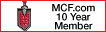Tech support...
#1
Just thought Id share this with you.. Todays conversation withmy ISP 'tech supportrepresentative'.. I thought it was hilarious.. This was a chat log from sympatico's application.
------------------------------------------------------------------------------------------
4:19:19 PM System Welcome .
4:19:19 PM System Connecting to server. Please wait...
4:19:19 PM System Connected to server.
4:19:36 PM System Vignesh (SCI-12042) has joined the session.
4:19:36 PM System Connected with Vignesh (SCI-12042).
4:19:46 PM Vignesh (SCI-12042) Greeting,
Thank you for choosing Bell, my name is Vignesh (SCI-12042) your online customer support representative, how may I help you today?
4:20:28 PM You Hello.. My internet is painfully slow.. Ive deleted all of my temporary internet files, run a spyware scan and antivirus, and it till very slow. Ive also reset the modem..
4:20:56 PM You And Ive been having issues with my email, but you guys already know about that.
4:21:07 PM Vignesh (SCI-12042) I certainly can help you with that
4:21:17 PM Vignesh (SCI-12042) Before we proceed, I simply need to get some information to confirm your identify in order to protect the confidentiality of your account.
4:21:17 PM Vignesh (SCI-12042) 1. Your b1 number?
2. Your sympatico email.address?
3. Your service phone number?
4. Your service address?
5. Your sympatico PIN number?
4:21:27 PM You b1*****
4:22:17 PM Vignesh (SCI-12042) Please check with your b1 number. Is that correct?
4:22:35 PM You No.. sorry.Its b1*****.
4:23:57 PM Vignesh (SCI-12042) Okay.Can you give me the other information?
4:25:27 PM Vignesh (SCI-12042) Thank you for your information.
4:25:37 PM Vignesh (SCI-12042) Please hold on for a moment,while I retrieve your account.
4:25:57 PM Vignesh (SCI-12042) Thank you for your patience.
4:25:57 PM Vignesh (SCI-12042) I would suggest you to verify your physical setup:
1. There should not be any filters or extensions between the modem and the phone jack. There should not be a router or hub between the modem and the computer.
2. The cable should not be longer than 2 meters (7 feet).
3. Make sure the modem is at least 30 CM (1 foot) away from any electrical device including the computer.
4. Verify that filters are installed on every phone except the one plugged into the modem.
5. Ensure that the wires are in good condition.
6. Unplug all phone devices. Plug one phone at the time and try to browse one more time to see if the service have improve.
4:26:38 PM You -Ok. No change.
4:27:57 PM Vignesh (SCI-12042) Please try with these steps.
4:28:07 PM Vignesh (SCI-12042) 1 Click on the Tool Menu at the top of Internet Explorer 7.
2 Click on Internet Options.
3 Click on the Delete... button.
4 Click on Delete files. and click on Yes to confirm
5 Click on Delete cookies. and click on Yes to confirm
6 Click on Delete history. and click Yes to confirm
7 Click on Close
8 Click on Settings.
9 Adjust the Amount of disk space to use for Temporary Internet Files to 10 MB
10 Click OK .
11 Select the Security tab and click the Internet icon .
12 Click the Default Level button if available and then click Apply .
Note: If the Default Level button is grayed out, then the Security is presently at Default Level .
13 Click on the Privacy tab
14 Click the Default button if available and then click Apply.
Note: If the Default Level button is grayed out, then the Privacy is presently at Default Level .
15 Click on the Connections tab
16 Click on LAN settings
17 Clear all of the checkboxes and click OK .
18 Click on the Advanced tab
19 Click Restore advanced settings
20 Disable Phishing Filter by putting the dot next to "Turn off automatic website checking"
21 Remove the check mark beside "Warn if changing between secure and not secure mode"
22 Click on OK
4:28:39 PM Yo
------------------------------------------------------------------------------------------
4:19:19 PM System Welcome .
4:19:19 PM System Connecting to server. Please wait...
4:19:19 PM System Connected to server.
4:19:36 PM System Vignesh (SCI-12042) has joined the session.
4:19:36 PM System Connected with Vignesh (SCI-12042).
4:19:46 PM Vignesh (SCI-12042) Greeting,
Thank you for choosing Bell, my name is Vignesh (SCI-12042) your online customer support representative, how may I help you today?
4:20:28 PM You Hello.. My internet is painfully slow.. Ive deleted all of my temporary internet files, run a spyware scan and antivirus, and it till very slow. Ive also reset the modem..
4:20:56 PM You And Ive been having issues with my email, but you guys already know about that.
4:21:07 PM Vignesh (SCI-12042) I certainly can help you with that
4:21:17 PM Vignesh (SCI-12042) Before we proceed, I simply need to get some information to confirm your identify in order to protect the confidentiality of your account.
4:21:17 PM Vignesh (SCI-12042) 1. Your b1 number?
2. Your sympatico email.address?
3. Your service phone number?
4. Your service address?
5. Your sympatico PIN number?
4:21:27 PM You b1*****
4:22:17 PM Vignesh (SCI-12042) Please check with your b1 number. Is that correct?
4:22:35 PM You No.. sorry.Its b1*****.
4:23:57 PM Vignesh (SCI-12042) Okay.Can you give me the other information?
4:25:27 PM Vignesh (SCI-12042) Thank you for your information.
4:25:37 PM Vignesh (SCI-12042) Please hold on for a moment,while I retrieve your account.
4:25:57 PM Vignesh (SCI-12042) Thank you for your patience.
4:25:57 PM Vignesh (SCI-12042) I would suggest you to verify your physical setup:
1. There should not be any filters or extensions between the modem and the phone jack. There should not be a router or hub between the modem and the computer.
2. The cable should not be longer than 2 meters (7 feet).
3. Make sure the modem is at least 30 CM (1 foot) away from any electrical device including the computer.
4. Verify that filters are installed on every phone except the one plugged into the modem.
5. Ensure that the wires are in good condition.
6. Unplug all phone devices. Plug one phone at the time and try to browse one more time to see if the service have improve.
4:26:38 PM You -Ok. No change.
4:27:57 PM Vignesh (SCI-12042) Please try with these steps.
4:28:07 PM Vignesh (SCI-12042) 1 Click on the Tool Menu at the top of Internet Explorer 7.
2 Click on Internet Options.
3 Click on the Delete... button.
4 Click on Delete files. and click on Yes to confirm
5 Click on Delete cookies. and click on Yes to confirm
6 Click on Delete history. and click Yes to confirm
7 Click on Close
8 Click on Settings.
9 Adjust the Amount of disk space to use for Temporary Internet Files to 10 MB
10 Click OK .
11 Select the Security tab and click the Internet icon .
12 Click the Default Level button if available and then click Apply .
Note: If the Default Level button is grayed out, then the Security is presently at Default Level .
13 Click on the Privacy tab
14 Click the Default button if available and then click Apply.
Note: If the Default Level button is grayed out, then the Privacy is presently at Default Level .
15 Click on the Connections tab
16 Click on LAN settings
17 Clear all of the checkboxes and click OK .
18 Click on the Advanced tab
19 Click Restore advanced settings
20 Disable Phishing Filter by putting the dot next to "Turn off automatic website checking"
21 Remove the check mark beside "Warn if changing between secure and not secure mode"
22 Click on OK
4:28:39 PM Yo
#3
Tech help usually like to get rid of people as quickly as possible. Like when he tried to get you to unplug your modem at 4:30. He wanted to get rid of ya. Typical. You out smartedhim though. You held him for 48 minutes.[sm=smiley20.gif]
Hopefully you get your problem solved. Let me ask ya, do you have Real Player or any other programs that auto-update? I'm sure you already did this, but turn off all the auto-updates, and see if that helps.
Hopefully you get your problem solved. Let me ask ya, do you have Real Player or any other programs that auto-update? I'm sure you already did this, but turn off all the auto-updates, and see if that helps.
#8
We used to have PeoplePC.
Talk about ssssssssssssssssssllllllllllllllllllllllllllllllll looooooooooooooooooooooooooooooowwwwwwwwwwzzzzzzzz zzzzzzzzzzzzzzz
What?
Oh, I must have fallen asleep. Sorry.
Talk about ssssssssssssssssssllllllllllllllllllllllllllllllll looooooooooooooooooooooooooooooowwwwwwwwwwzzzzzzzz zzzzzzzzzzzzzzz
What?
Oh, I must have fallen asleep. Sorry.
#9
Do you have DSL, Hyperfox? I don't care what they say, it still is not as fast as cable. Latency is a b****!!
You can run these commands (without quotes) in the command prompt in this order (make sure to set as "Run as Administrator" for Vista [btw...Vista is the devil!!]):
1). "ipconfig /flushdns"
2). "netsh int ip reset" (if this doesn't work: "ipconfig /release" then "ipconfig /renew"
3). "netsh winsock reset"
Then, restart your computer.
Spybot Search & Destroy for spyware (download.com for the latest ver.). Look for any resource-heavy processes on the computer in your task manager and disable them if possible. Speed check at: www.speedtest.net, try 3 different servers in large cities (L.A., Dallas, Orlando).
Hope this helps.
You can run these commands (without quotes) in the command prompt in this order (make sure to set as "Run as Administrator" for Vista [btw...Vista is the devil!!]):
1). "ipconfig /flushdns"
2). "netsh int ip reset" (if this doesn't work: "ipconfig /release" then "ipconfig /renew"
3). "netsh winsock reset"
Then, restart your computer.
Spybot Search & Destroy for spyware (download.com for the latest ver.). Look for any resource-heavy processes on the computer in your task manager and disable them if possible. Speed check at: www.speedtest.net, try 3 different servers in large cities (L.A., Dallas, Orlando).
Hope this helps.
Thread
Thread Starter
Forum
Replies
Last Post