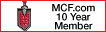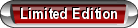View Poll Results: Are you Happy with your internet provider ?
Yes, I'm happy & will post what I have...




4
80.00%
No, I'm not happy & will post what I have...




1
20.00%
Voters: 5. You may not vote on this poll
? > Ripped off on your Internet bill ? <
#1
How to ensure you’re not getting ripped off on your Internet bill
Follow these seven steps to make sure you're getting the lighting-fast Internet speed you're paying for.
 By Lee Nelson | Yahoo Homes – Wed, Oct 16, 2013 1:20 PM EDT
By Lee Nelson | Yahoo Homes – Wed, Oct 16, 2013 1:20 PM EDT
Are you paying a lot of money for high-speed Internet, but feel like you're not getting your money's worth?
"If you are paying for [high-speed Internet], but only receiving lower level Internet speeds, there are several factors to look at to see if there's a potential for an issue," says Hallie Talley, president of Help System Services, an IT consulting and computer support company in Omaha, Neb.
Check out what Internet experts say are the seven steps you need to take to find out if you're getting the speed you paid for:
Step #1 - Know What Speed You Are Paying For
You know exactly where to find the phone number for customer service if your Internet goes down. But do you know where to find the speed you're paying for listed on your Internet bill?
"The bill from your Internet service provider will specify two speeds for your Internet - a download speed and an upload speed," Talley says. "The download speed is how fast you receive information from the Internet to your computer. The upload speed is how fast you send information [from] your computer to another site."
Most Internet service providers start with a base for download speed of anywhere between 1Mbps (megabytes per second) to 5 Mbps and an upload speed of 768 kilobytes to 3Mbps, says Talley.
"Your provider will have a tolerance level set for what is acceptable Internet speeds because you are paying for an 'up to service,'" she says."Up to" means the speed could be that high, but there are many factors that could make it less, she says.
"On average, 80 percent of the advertised speed is considered a good Internet connection," Talley says. However, "If you can eliminate all those other factors such as viruses and hardware, and over the course of a month you notice that you are below that average, I'd contact your provider and see if they can assist."
If they can't improve the quality of the connection, then it might be time to investigate other providers, she says.
[Are you ready to switch Internet providers? Click to compare rates from providers in your area now.]
Step #2 - Check Your Internet Speed for Free on Speedtest.net
Want to know how fast your Internet connection really is? You can do so easily by going to Speedtest.net.
This free service allows you to check the Internet speed in your home, at work, and even through the site's Android or iPhone applications. The site performs over 50 million tests every month.
"Speedtest.net allows you to test both download and upload speeds to compare to what you are paying for," Talley says.
To complement the information you get from Speedtest.net, you can also go to Pingtest.net to test your Internet's ping - which is how fast you get a response after you've sent out a request. A request is anything from clicking on a link that will direct you to another webpage to typing in an Internet address in the browser, Talley says. A faster ping means a more responsive connection, which can be helpful when someone is playing video games, online shopping, or downloading a report.
Talley recommends testing your speed at more than one site just to ensure that you are getting an accurate reading. For a second opinion, consider using the Federal Communications Commission's broadband connection test available via their website, The National Broadband Plan: Connecting America.
If tests show that you're not receiving the Internet speed you're paying for, contact your provider to see what the issue might be, or consider switching to a new Internet provider.
Step #3 - Increase Your Internet Speed if it's Not Meeting Your Needs
Depending on how many people and devices use Internet in your home, upgrading your speed is the best solution to having a better communication and entertainment experience.
So, how much speed do you really need?
"A lot," says Chris Vaughan, an information technology expert who is also chief information officer at Augustana College in Rock Island, Ill.
"As a normal household with a couple of teenagers using gaming systems, laptops and tablets, along with someone checking emails and another watching Netflix, you need a plan that gives you speed of 20-30 megabytes per second," he says.
If you don't have high-speed Internet, someone in your home will likely be suffering from a slow connection.
[Do you want to upgrade to high-speed Internet? Click to compare rates from providers now.]
Step #4 - Check for Viruses and Replace Old Equipment
Just as our bodies slow down because of an illness, so does our technology equipment.
In fact, the slowness of your Internet may have nothing to do with your Internet service provider, but with the devices you are using.
"There are some things you can control [to] help keep the speed up to par," says Vaughan. "You need to make sure you have no viruses slowing your machine down. Most people have two devices that access the Internet. If both are slow, then your Internet provider is the problem. If it's just one device that is slow, than it is the device."
Talley says that using older modems and computers can also slow down the speed of the Internet.
"If you are still using an 8-year-old modem or a 5-year-old computer, you are going to be limited to what your equipment can process and use," she says. "You can look at upgrading your computer or even speak with your Internet service provider to see if they'll provide you with a new modem."
Both experts say that if your computer is not protected by some type of anti-virus, anti-malware, or anti-spyware, it runs the risk of becoming infected and as a result, extremely slow.
Step #5 - Analyze What Time of Day Your Internet Speed is Slow
The time of day you surf the net can also affect how fast your Internet is.
Just like rush hour traffic, Internet service providers can experience traffic congestion during peak times, Talley says.
"Typically, the busiest times are going to be from 5 p.m. to midnight for residential customers, and normal business hours for businesses," she says.
So, if you're experiencing slower-than-normal speeds around 8 p.m., your connection is probably fine. But if you're noticing that your speed is dragging around 12 p.m., consider reaching out to your service provider to assess the problem.
[Do you need higher-speed Internet? Click to compare rates from providers in your area now.]
Step #6 - Make Sure Your Home isn't too Far from Your Provider's Hardware
You've heard it before, and you'll hear it again: Location, location, location…
The physical location of your house or business in relation to the physical location of the Internet provider's hardware can also be a factor in the speed you receive.
"For example, if I use an Internet service provider based in Des Moines, Iowa, my speed is going to be better if I live in that city rather than 30 miles outside the city limits," says Talley. "Also, if you live in a densely populated area, you are sharing the same cabling that runs from your neighborhood to the Internet provider's hardware. That means you are competing for bandwidth with everyone else who subscribes to the same provider as you."
With that in mind, you should evaluate how far you live from your provider's hardware and if there's enough cabling to go around for everyone. If not, it may be time to switch to a more local provider.
Step #7 - Call Your Internet Provider for Help or Switch Providers
Customer service is big for any business including Internet service providers, says Vaughan.
"Before giving up on your Internet provider, you should call its customer service and tech support people one more time and tell them your frustration," says Vaughn.
He recently had his own problems with the Internet speed at his home.
"I knew I wasn't getting the speed I had been promised," he says.
After exhausting many steps, his Internet provider finally sent a tech employee to his home.
"They verified that I wasn't getting what I was paying for. They told me I had been placed on the wrong tier," he says. "They were billing me for a higher tier of Internet speed than I was actually receiving."
All it took was a phone call to his service provider to fix the issue. So if you're having similar issues, don’t hesitate to give your Internet provider a ring.
Of course, "If you have exhausted all of the avenues, and still are not happy, it's time to switch," Vaughan says.
Follow these seven steps to make sure you're getting the lighting-fast Internet speed you're paying for.
 By Lee Nelson | Yahoo Homes – Wed, Oct 16, 2013 1:20 PM EDT
By Lee Nelson | Yahoo Homes – Wed, Oct 16, 2013 1:20 PM EDTAre you paying a lot of money for high-speed Internet, but feel like you're not getting your money's worth?
"If you are paying for [high-speed Internet], but only receiving lower level Internet speeds, there are several factors to look at to see if there's a potential for an issue," says Hallie Talley, president of Help System Services, an IT consulting and computer support company in Omaha, Neb.
Check out what Internet experts say are the seven steps you need to take to find out if you're getting the speed you paid for:
Step #1 - Know What Speed You Are Paying For
You know exactly where to find the phone number for customer service if your Internet goes down. But do you know where to find the speed you're paying for listed on your Internet bill?
"The bill from your Internet service provider will specify two speeds for your Internet - a download speed and an upload speed," Talley says. "The download speed is how fast you receive information from the Internet to your computer. The upload speed is how fast you send information [from] your computer to another site."
Most Internet service providers start with a base for download speed of anywhere between 1Mbps (megabytes per second) to 5 Mbps and an upload speed of 768 kilobytes to 3Mbps, says Talley.
"Your provider will have a tolerance level set for what is acceptable Internet speeds because you are paying for an 'up to service,'" she says."Up to" means the speed could be that high, but there are many factors that could make it less, she says.
"On average, 80 percent of the advertised speed is considered a good Internet connection," Talley says. However, "If you can eliminate all those other factors such as viruses and hardware, and over the course of a month you notice that you are below that average, I'd contact your provider and see if they can assist."
If they can't improve the quality of the connection, then it might be time to investigate other providers, she says.
[Are you ready to switch Internet providers? Click to compare rates from providers in your area now.]
Step #2 - Check Your Internet Speed for Free on Speedtest.net
Want to know how fast your Internet connection really is? You can do so easily by going to Speedtest.net.
This free service allows you to check the Internet speed in your home, at work, and even through the site's Android or iPhone applications. The site performs over 50 million tests every month.
"Speedtest.net allows you to test both download and upload speeds to compare to what you are paying for," Talley says.
To complement the information you get from Speedtest.net, you can also go to Pingtest.net to test your Internet's ping - which is how fast you get a response after you've sent out a request. A request is anything from clicking on a link that will direct you to another webpage to typing in an Internet address in the browser, Talley says. A faster ping means a more responsive connection, which can be helpful when someone is playing video games, online shopping, or downloading a report.
Talley recommends testing your speed at more than one site just to ensure that you are getting an accurate reading. For a second opinion, consider using the Federal Communications Commission's broadband connection test available via their website, The National Broadband Plan: Connecting America.
If tests show that you're not receiving the Internet speed you're paying for, contact your provider to see what the issue might be, or consider switching to a new Internet provider.
Step #3 - Increase Your Internet Speed if it's Not Meeting Your Needs
Depending on how many people and devices use Internet in your home, upgrading your speed is the best solution to having a better communication and entertainment experience.
So, how much speed do you really need?
"A lot," says Chris Vaughan, an information technology expert who is also chief information officer at Augustana College in Rock Island, Ill.
"As a normal household with a couple of teenagers using gaming systems, laptops and tablets, along with someone checking emails and another watching Netflix, you need a plan that gives you speed of 20-30 megabytes per second," he says.
If you don't have high-speed Internet, someone in your home will likely be suffering from a slow connection.
[Do you want to upgrade to high-speed Internet? Click to compare rates from providers now.]
Step #4 - Check for Viruses and Replace Old Equipment
Just as our bodies slow down because of an illness, so does our technology equipment.
In fact, the slowness of your Internet may have nothing to do with your Internet service provider, but with the devices you are using.
"There are some things you can control [to] help keep the speed up to par," says Vaughan. "You need to make sure you have no viruses slowing your machine down. Most people have two devices that access the Internet. If both are slow, then your Internet provider is the problem. If it's just one device that is slow, than it is the device."
Talley says that using older modems and computers can also slow down the speed of the Internet.
"If you are still using an 8-year-old modem or a 5-year-old computer, you are going to be limited to what your equipment can process and use," she says. "You can look at upgrading your computer or even speak with your Internet service provider to see if they'll provide you with a new modem."
Both experts say that if your computer is not protected by some type of anti-virus, anti-malware, or anti-spyware, it runs the risk of becoming infected and as a result, extremely slow.
Step #5 - Analyze What Time of Day Your Internet Speed is Slow
The time of day you surf the net can also affect how fast your Internet is.
Just like rush hour traffic, Internet service providers can experience traffic congestion during peak times, Talley says.
"Typically, the busiest times are going to be from 5 p.m. to midnight for residential customers, and normal business hours for businesses," she says.
So, if you're experiencing slower-than-normal speeds around 8 p.m., your connection is probably fine. But if you're noticing that your speed is dragging around 12 p.m., consider reaching out to your service provider to assess the problem.
[Do you need higher-speed Internet? Click to compare rates from providers in your area now.]
Step #6 - Make Sure Your Home isn't too Far from Your Provider's Hardware
You've heard it before, and you'll hear it again: Location, location, location…
The physical location of your house or business in relation to the physical location of the Internet provider's hardware can also be a factor in the speed you receive.
"For example, if I use an Internet service provider based in Des Moines, Iowa, my speed is going to be better if I live in that city rather than 30 miles outside the city limits," says Talley. "Also, if you live in a densely populated area, you are sharing the same cabling that runs from your neighborhood to the Internet provider's hardware. That means you are competing for bandwidth with everyone else who subscribes to the same provider as you."
With that in mind, you should evaluate how far you live from your provider's hardware and if there's enough cabling to go around for everyone. If not, it may be time to switch to a more local provider.
Step #7 - Call Your Internet Provider for Help or Switch Providers
Customer service is big for any business including Internet service providers, says Vaughan.
"Before giving up on your Internet provider, you should call its customer service and tech support people one more time and tell them your frustration," says Vaughn.
He recently had his own problems with the Internet speed at his home.
"I knew I wasn't getting the speed I had been promised," he says.
After exhausting many steps, his Internet provider finally sent a tech employee to his home.
"They verified that I wasn't getting what I was paying for. They told me I had been placed on the wrong tier," he says. "They were billing me for a higher tier of Internet speed than I was actually receiving."
All it took was a phone call to his service provider to fix the issue. So if you're having similar issues, don’t hesitate to give your Internet provider a ring.
Of course, "If you have exhausted all of the avenues, and still are not happy, it's time to switch," Vaughan says.

Last edited by BeachBumMike; 10-18-2013 at 11:53 AM.
#2
Space has AT&T U-Verse Wireless. It's 'ok & works, but it's the basic for under $20 a month > Connected via Bell South
Decent 'Bang 4 the $'s
My puter is faster then Space's, but his is being updated..
We will race later when he gets it back >
Decent 'Bang 4 the $'s

My puter is faster then Space's, but his is being updated..
We will race later when he gets it back >

#3
My provider is WOWWAY and the city has called it in several time this year because of many internet and tv cable outages and consumer complaints
I wish providers where not a monopoly in a city (At least they are in the Lansing area) I would like to be able choose a provider from more than one.
I wish providers where not a monopoly in a city (At least they are in the Lansing area) I would like to be able choose a provider from more than one.
#4
I have Uverse...
I think mines pretty good.
Wanna test yur speed?
Click here > Speakeasy Speed Test
Your Speed Result:
Download Speed: 7697 kbps (962.1 KB/sec transfer rate)
Upload Speed: 924 kbps (115.5 KB/sec transfer rate)
I think mines pretty good.

Wanna test yur speed?
Click here > Speakeasy Speed Test
Your Speed Result:
Download Speed: 7697 kbps (962.1 KB/sec transfer rate)
Upload Speed: 924 kbps (115.5 KB/sec transfer rate)
#5
I have Uverse...
I think mines pretty good.
Wanna test yur speed?
Click here > Speakeasy Speed Test
Your Speed Result:
Download Speed: 7697 kbps (962.1 KB/sec transfer rate)
Upload Speed: 924 kbps (115.5 KB/sec transfer rate)
I think mines pretty good.

Wanna test yur speed?
Click here > Speakeasy Speed Test
Your Speed Result:
Download Speed: 7697 kbps (962.1 KB/sec transfer rate)
Upload Speed: 924 kbps (115.5 KB/sec transfer rate)


Hi Mod 'David, U must have a SuperCharged U-Verse unit.


Space's connection is Super Slow compared to yours.
I know his is the basic low cost U-Verse.
Just think 'if space had a faster connection & then he would have over a 100K posts & threads 2 drive everyone crazy > 4>Sure (LOL) >

I will have to search & Learn what all these #'s mean ?
I'm just happy> thankful > that I can get connected to the outside world & to places like the MCF



#7
It used to be free when I worked for them but now I work for some other cable company and have to pay for Internet (and TV, and Phone) 
ATT constantly sends me offers for something they call "Uverse High Speed Internet" for an intro price of $19.95/month. The speed is 768k.
I stick with Comcast cable - the bundle is $125/month for TV/Phone/Internet.
Speed test was just done, 6:30 pm, a typically busy time capacity wise.


ATT constantly sends me offers for something they call "Uverse High Speed Internet" for an intro price of $19.95/month. The speed is 768k.

I stick with Comcast cable - the bundle is $125/month for TV/Phone/Internet.
Speed test was just done, 6:30 pm, a typically busy time capacity wise.

#8


Hi Mod 'David, U must have a SuperCharged U-Verse unit.


Space's connection is Super Slow compared to yours.
I know his is the basic low cost U-Verse.
Just think 'if space had a faster connection & then he would have over a 100K posts & threads 2 drive everyone crazy > 4>Sure (LOL) >

I will have to search & Learn what all these #'s mean ?
I'm just happy> thankful > that I can get connected to the outside world & to places like the MCF



I am currently getting Uverse's highspeed internet and all the Movie channels for the same price as my regular U-200 package...
Its some promotion that started in august and is running til December....
After December the will be offering another package for the same price we pay now for the U-200 package.!
Maybe my ASUS laptop is faster than I originally thought....LOL
Thread
Thread Starter
Forum
Replies
Last Post
angel SxS
Monte Carlo Repair Help
11
02-12-2013 08:34 PM
Space
Off Topic
2
01-18-2012 09:57 AM