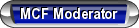? MCF Computer Geek's ?
#1
Hi Member's,
I am self taught on computer's and there functions/operation & I'm posting the below to get your opinions on the below links.
I know that we have severals member's that are computer experts and versed on many area's. (I'm not)
I'm posting for our member's that have computer knowledge & what they think of the below test & also the below YouTube video on how to double your INTERNET speed.
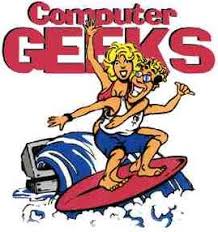
Please post your thoughts..I scanned the below links for virus's & they were clean...
Look forward your your replies/input & if you think it will help member's get more `speed on their computer (we all love `speed) and more fun on the MCF ?
Below is a free test to see how your computer is performing..
Post your Results on his thread & let us know how powerful you are
 WoW
WoW 
================================================== =====
Double your WiFi Speed for Free
<~Click
Please post your thoughts on above & thanks for all your help to your Monte Carlo Family I hope the above helps someone
I hope the above helps someone  , & `if it doesn't
, & `if it doesn't  it filled in some empty space on the MCF
it filled in some empty space on the MCF 
Peace/Out from `Space
I am self taught on computer's and there functions/operation & I'm posting the below to get your opinions on the below links.
I know that we have severals member's that are computer experts and versed on many area's. (I'm not)

I'm posting for our member's that have computer knowledge & what they think of the below test & also the below YouTube video on how to double your INTERNET speed.
Please post your thoughts..I scanned the below links for virus's & they were clean...

Look forward your your replies/input & if you think it will help member's get more `speed on their computer (we all love `speed) and more fun on the MCF ?
Below is a free test to see how your computer is performing..
Post your Results on his thread & let us know how powerful you are

 WoW
WoW 
================================================== =====
Double your WiFi Speed for Free
Please post your thoughts on above & thanks for all your help to your Monte Carlo Family
 I hope the above helps someone
I hope the above helps someone  , & `if it doesn't
, & `if it doesn't  it filled in some empty space on the MCF
it filled in some empty space on the MCF 
Peace/Out from `Space
Last edited by Space; 11-04-2012 at 04:55 AM.
#2
The first video is all nonsense. I didn't watch it from beginning to end, but what he was trying to do was insulate the wire, but all Ethernet cables are already covered to prevent cross-talk. Electrical interferences don't penetrate through the lining of a Cat 5 or 6 and affect the data transfer.
I see he made reference to Monster and other cables like that...BestBuy. That in itself is all marketing for the computer illiterate, they come up with these ideas and market them to the unknowing, who they know will jump in with both feet and buy it.
The second one, I guess could work, it's like back in the old days when you snapped the antenna off your radio, so you would attach a coat hanger to what was left of the antenna.
But to be honest, especially in a personal home kind of thing, the gains to come from putting a whisk on your antenna are minimal at best. Instead of trying to increase reception at the receiver, it's better to focus on where you place the router itself.
Put it high up and try to give it a clear shot, don't put it in a back room where the signal has to go around corner after corner, through obstacles and walls, that kills the signal strength. The bad thing, in a house it's difficult to give the router a good location, where I work we can mount them in ceilings and we have several of them throughout the building to ensure the signal strength is good where ever.
I suppose I should also mention, it depends on your ISP - they allot you a certain amount of bandwidth based on the "plan" you have - you're not going to magically exceed it by duct taping your cables. You need to look at several variables: ISP bandwidth, then you need to look at the port speed on your modem (most are 10/100), then if you forward that into a router, look at the port speed on that (again, probably 10/100). Then from their it goes into your computer. This whole time you're running data through 2 different hubs and through 3 different cables. Cable length itself has a lot to do with speed, having a long cat 5 curled up behind the router hurts speed, get cables that are just as long as you need.
I see he made reference to Monster and other cables like that...BestBuy. That in itself is all marketing for the computer illiterate, they come up with these ideas and market them to the unknowing, who they know will jump in with both feet and buy it.
The second one, I guess could work, it's like back in the old days when you snapped the antenna off your radio, so you would attach a coat hanger to what was left of the antenna.
But to be honest, especially in a personal home kind of thing, the gains to come from putting a whisk on your antenna are minimal at best. Instead of trying to increase reception at the receiver, it's better to focus on where you place the router itself.
Put it high up and try to give it a clear shot, don't put it in a back room where the signal has to go around corner after corner, through obstacles and walls, that kills the signal strength. The bad thing, in a house it's difficult to give the router a good location, where I work we can mount them in ceilings and we have several of them throughout the building to ensure the signal strength is good where ever.
I suppose I should also mention, it depends on your ISP - they allot you a certain amount of bandwidth based on the "plan" you have - you're not going to magically exceed it by duct taping your cables. You need to look at several variables: ISP bandwidth, then you need to look at the port speed on your modem (most are 10/100), then if you forward that into a router, look at the port speed on that (again, probably 10/100). Then from their it goes into your computer. This whole time you're running data through 2 different hubs and through 3 different cables. Cable length itself has a lot to do with speed, having a long cat 5 curled up behind the router hurts speed, get cables that are just as long as you need.
Last edited by Mike 00LS; 11-03-2012 at 09:32 AM.
#4
Websites that scan your computers for issues are not worth it.
Run a basic antivirus program (microsoft security essentials)
Run CCleaner (crap cleaner, yes real name) every now and then to keep your registry in check.
Run SpyBot Search and Destroy for malware and such.
Avoid websites that promise to clean your computer or make it faster.
Run a basic antivirus program (microsoft security essentials)
Run CCleaner (crap cleaner, yes real name) every now and then to keep your registry in check.
Run SpyBot Search and Destroy for malware and such.
Avoid websites that promise to clean your computer or make it faster.
Last edited by ChibiBlackSheep; 11-03-2012 at 10:49 AM.
#7
Websites that scan your computers for issues are not worth it.
Run a basic antivirus program (microsoft security essentials)
Run CCleaner (crap cleaner, yes real name) every now and then to keep your registry in check.
Run SpyBot Search and Destroy for malware and such.
Avoid websites that promise to clean your computer or make it faster.
Run a basic antivirus program (microsoft security essentials)
Run CCleaner (crap cleaner, yes real name) every now and then to keep your registry in check.
Run SpyBot Search and Destroy for malware and such.
Avoid websites that promise to clean your computer or make it faster.
I use Microsoft security essentials,CCleaner, I like spybot search and destroy.. but i recently replaced it with MALWAREBYTES PRO...
All are the Full versions....Not trial versions...
I got mine from www.cnetdownloads.net
anyone else use malwarebytes ?
#8
Thanks much Mike, Mod Mike, Keane, David, Jerry & member's that posted their information...
I liked the test to see how the office puter's were running & also my personal lap top...Mine speed increased, but I still need a SuperCharger or Turbo on my `puter ~>
"I guess `if it sounds to good to be `true, than it must be false ?" or is `it ? (lol) ?
I sure learn a lot on the MCF...Thanks to `all that contribute 4-Sure
4-Sure
peace/out
I liked the test to see how the office puter's were running & also my personal lap top...Mine speed increased, but I still need a SuperCharger or Turbo on my `puter ~>

"I guess `if it sounds to good to be `true, than it must be false ?" or is `it ? (lol) ?
I sure learn a lot on the MCF...Thanks to `all that contribute
 4-Sure
4-Surepeace/out
Last edited by Space; 11-03-2012 at 01:23 PM.
#9
Spybot's good, MalwareBytes is good... Honestly I only use MSSE and have had 0 viruses in the year and a half I've used it. Don't go to dumb websites and you won't get viruses, simple.
And don't get any of these "registry boosters" or "driver detectives" all they do is **** **** up.
And don't get any of these "registry boosters" or "driver detectives" all they do is **** **** up.