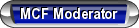> How 2 Search the Web ? <
#1
Hi Member's,


How to Search the MCF:
<input name="query" class="search_box_input" id="query_top" style="border-left-color: rgb(192, 192, 192); border-left-width: 1px; border-left-style: solid;" onclick="SelectAll('query_top')" type="text" value="" ;=""><input name="ref" type="hidden" value="esp-nav-bar">Search <Located on the Top Center of every MCF Page...
<input name="query" class="search_box_input" id="query_top" style="border-left-color: rgb(192, 192, 192); border-left-width: 1px; border-left-style: solid;" onclick="SelectAll('query_top')" type="text" value="" ;=""><input name="ref" type="hidden" value="esp-nav-bar">Search <Located on the Top Center of every MCF Page...
Member's, please add your tips/links to this thread on the best way to search for what you are looking for on the World Wide Web > Thank You !
* Note: I'm self taught on the Web & have learned from trial & error.. More error's 4-Sure..
Share your web knowledge with your Monte Carlo Family `OK > Thanks
Basic search help
 Take a tour of the search results page
Take a tour of the search results page Change your search settings
Change your search settings Fix a problem
Fix a problemTips for searching like a pro
Don't see what you're looking for in your search results? Here are some basic tips and tricks to help you find just what you want every time.
<hr style="border-style: dashed none none; border-top-color: rgb(229, 229, 229); border-top-width: 1px;">Keep it simple! Start by typing the name of a thing, place, or concept that you're looking for.
<code style="margin: 0px; padding: 0px; outline: 0px; border: 0px currentColor; color: rgb(0, 102, 0); line-height: 1.54; font-family: monospace, monospace; font-size: 1em; font-style: inherit; font-variant: normal; font-weight: inherit; vertical-align: baseline;">puppy training tips</code>
<code style="margin: 0px; padding: 0px; outline: 0px; border: 0px currentColor; color: rgb(0, 102, 0); line-height: 1.54; font-family: monospace, monospace; font-size: 1em; font-style: inherit; font-variant: normal; font-weight: inherit; vertical-align: baseline;">london dinner cruise</code>
<code style="margin: 0px; padding: 0px; outline: 0px; border: 0px currentColor; color: rgb(0, 102, 0); line-height: 1.54; font-family: monospace, monospace; font-size: 1em; font-style: inherit; font-variant: normal; font-weight: inherit; vertical-align: baseline;">pasta recipe</code>
<hr style="border-style: dashed none none; border-top-color: rgb(229, 229, 229); border-top-width: 1px;">Add relevant words if you don't see what you want after doing a simple search.
First try: <code style="margin: 0px; padding: 0px; outline: 0px; border: 0px currentColor; color: rgb(0, 102, 0); line-height: 1.54; font-family: monospace, monospace; font-size: 1em; font-style: inherit; font-variant: normal; font-weight: inherit; vertical-align: baseline;">puppy</code>
More precise: <code style="margin: 0px; padding: 0px; outline: 0px; border: 0px currentColor; color: rgb(0, 102, 0); line-height: 1.54; font-family: monospace, monospace; font-size: 1em; font-style: inherit; font-variant: normal; font-weight: inherit; vertical-align: baseline;">puppy training</code>
Even more precise: <code style="margin: 0px; padding: 0px; outline: 0px; border: 0px currentColor; color: rgb(0, 102, 0); line-height: 1.54; font-family: monospace, monospace; font-size: 1em; font-style: inherit; font-variant: normal; font-weight: inherit; vertical-align: baseline;">dalmatian puppy training class</code>
Don't worry if it takes several attempts to find the right words to describe your search.
<hr style="border-style: dashed none none; border-top-color: rgb(229, 229, 229); border-top-width: 1px;">Try words that a website would use to describe what you're looking for.
Not ideal: <code style="margin: 0px; padding: 0px; outline: 0px; border: 0px currentColor; color: rgb(0, 102, 0); line-height: 1.54; font-family: monospace, monospace; font-size: 1em; font-style: inherit; font-variant: normal; font-weight: inherit; vertical-align: baseline;">my head hurts</code>
Not ideal: <code style="margin: 0px; padding: 0px; outline: 0px; border: 0px currentColor; color: rgb(0, 102, 0); line-height: 1.54; font-family: monospace, monospace; font-size: 1em; font-style: inherit; font-variant: normal; font-weight: inherit; vertical-align: baseline;">why is my head killing me</code>
Better: <code style="margin: 0px; padding: 0px; outline: 0px; border: 0px currentColor; color: rgb(0, 102, 0); line-height: 1.54; font-family: monospace, monospace; font-size: 1em; font-style: inherit; font-variant: normal; font-weight: inherit; vertical-align: baseline;">headache</code>
Why? Google matches the words in your search to the words appearing in pages on the Internet. "Headache" is the term that informative webpages are likely to use, so using that term will help you reach the type of information you want.
<hr style="border-style: dashed none none; border-top-color: rgb(229, 229, 229); border-top-width: 1px;">Use only the important words rather than a full sentence or question.
Not ideal: <code style="margin: 0px; padding: 0px; outline: 0px; border: 0px currentColor; color: rgb(0, 102, 0); line-height: 1.54; font-family: monospace, monospace; font-size: 1em; font-style: inherit; font-variant: normal; font-weight: inherit; vertical-align: baseline;">country where bats are an omen of good luck</code>
Better: <code style="margin: 0px; padding: 0px; outline: 0px; border: 0px currentColor; color: rgb(0, 102, 0); line-height: 1.54; font-family: monospace, monospace; font-size: 1em; font-style: inherit; font-variant: normal; font-weight: inherit; vertical-align: baseline;">bats good luck</code>
Why? Generally, all of the words that you include in your search will be used to find matching content. Too many words will limit your results.
<hr style="border-style: dashed none none; border-top-color: rgb(229, 229, 229); border-top-width: 1px;">Let Google do the work! Certain types of searches will show you special information directly below the search box.
Weather: <code style="margin: 0px; padding: 0px; outline: 0px; border: 0px currentColor; color: rgb(0, 102, 0); line-height: 1.54; font-family: monospace, monospace; font-size: 1em; font-style: inherit; font-variant: normal; font-weight: inherit; vertical-align: baseline;">weather edinburgh</code>
Calculations: <code style="margin: 0px; padding: 0px; outline: 0px; border: 0px currentColor; color: rgb(0, 102, 0); line-height: 1.54; font-family: monospace, monospace; font-size: 1em; font-style: inherit; font-variant: normal; font-weight: inherit; vertical-align: baseline;">45 x .88</code>
<hr style="border-style: dashed none none; border-top-color: rgb(229, 229, 229); border-top-width: 1px;">Exceptions
Sometimes Google search will act differently than what's described above if doing so could improve your search. Here are a few of these cases:
- Common words like "the," "a," and "for," are usually ignored, but might not be if they're integral to your search phrase. For example, the word "the" differentiates a search for <code style="margin: 0px; padding: 0px; outline: 0px; border: 0px currentColor; color: rgb(0, 102, 0); line-height: 1.54; font-family: monospace, monospace; font-size: 1em; font-style: inherit; font-variant: normal; font-weight: inherit; vertical-align: baseline;">the who </code>(likely referring to the band) and <code style="margin: 0px; padding: 0px; outline: 0px; border: 0px currentColor; color: rgb(0, 102, 0); line-height: 1.54; font-family: monospace, monospace; font-size: 1em; font-style: inherit; font-variant: normal; font-weight: inherit; vertical-align: baseline;">who </code>(likely referring to the World Health Organization).
- A webpage could appear in your results even if it doesn't contain all of the words from your search. For example, the query <code style="margin: 0px; padding: 0px; outline: 0px; border: 0px currentColor; color: rgb(0, 102, 0); line-height: 1.54; font-family: monospace, monospace; font-size: 1em; font-style: inherit; font-variant: normal; font-weight: inherit; vertical-align: baseline;">overhead view of the bellagio pool</code> will give you nice overhead pictures from webpages that do not include the word "overhead."
- Synonyms might replace some words in your original query, but you can put a word or phrase in quotes to prevent this from happening.
- Generally, most punctuation and special characters are ignored, however there is a growing list of punctuation and symbols that are recognized in searches.
- Explore Google's search tips and tricks to help you find information and answers faster.
- Try including search operators or filters to narrow down your search results.
- Use the Advanced Search page to learn ways to make your searches even more precise.
Last edited by Space; 08-21-2013 at 05:42 AM.
#4

Hi `Tadd, isn't it just Amaz'in 4-Sure
===========================
Images for Tadd La Duke
 Click ^ Above
Click ^ Above
#5
 Click ^ Above
Click ^ AboveHe was in the running to have a song he wrote in the movie "Lone ranger" but alas he lost out.
#6
- The Best Ways to Tweak Your Search When Google Doesn't Give ...
<cite style="color: rgb(0, 153, 51); font-size: 14px !important; font-style: normal;">lifehacker.com/.../the-best-ways-to-tweak-your-search-when-google-doe...</cite>
- Ideally, a simple Google search will give you exactly the results you need. When it doesn't, here are the best ways to tweak your web searches ...
Thread
Thread Starter
Forum
Replies
Last Post
blue02SS
General Monte Carlo Talk
1
01-17-2006 11:41 AM