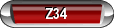HELP! attn computer buffs
#1
Ok I need help from anyone who is knowledgeable about computers and networking. Here is my situation. At work we just got a brand new Dell desktop PC with Windows 7. We already have a desktop running windows XP. I am trying to network the two computers together along with a wireless router and a wireless printer. Here is where I am at. I have both computers hardwired into the wireless router. Both are connected to the internet. The printer is hardwired to the old PC and wirelessly connected to the new one. I have that working fine on both ends. I have the Windows 7 PC recognizing the XP pc. I can access the shared documents section on the XP pc from the 7 PC. I cannot however get the XP PC to recognize the 7 PC. On the 7 PC I can look at computers and devices connected to the "network". On the XP PC I cant find a way to do that and I cant tell if the XP PC even knows that its connected to the network. Can anyone help me out here? Also, is there any way that I can connect these computers so I can use remote desktop to control one computer from the other? Any help would be appreciated. Im usually good with this kind of stuff but I have never networked PCs together so Im at a loss here.
#2
Check out this video tutorial!
http://www.butterscotch.com/tutorial...On-The-Network
And this one
http://windows.microsoft.com/en-US/w...ons-of-Windows
And this one
http://www.howtogeek.com/howto/windo...dows-7-and-xp/
http://www.butterscotch.com/tutorial...On-The-Network
And this one
http://windows.microsoft.com/en-US/w...ons-of-Windows
And this one
http://www.howtogeek.com/howto/windo...dows-7-and-xp/
Last edited by Wilco; 01-05-2011 at 02:03 AM. Reason: Added another link
#4
Join Date: Apr 2010
Location: Mentor, Ohio
Posts: 12,156
I have limited experience with Vista and Windows 7. But a couple big items to note, Vista/7 have pre-set hard firewall rules. If Win7 is told the LAN you are on is "Public" (shows a bench), it uses the firewall to "hide" itself from everything. I believe that it needs to be switched over to a Work or Home network. This allows for a more appropriate set of Firewall rules to apply.
And you can use RDP (Remote Desktop Protocol) to control the different PCs. On Windows 7, I believe you have to turn on the ability to allow a RDP connection. To RDP from your CP box to the Win7 box, you may need either XP SP3 or an updated RDP client (it's one or the other). Again, my experience is sadly limited with Windows 7 and Vista (my work is still all XP).
Hope that helps!
And you can use RDP (Remote Desktop Protocol) to control the different PCs. On Windows 7, I believe you have to turn on the ability to allow a RDP connection. To RDP from your CP box to the Win7 box, you may need either XP SP3 or an updated RDP client (it's one or the other). Again, my experience is sadly limited with Windows 7 and Vista (my work is still all XP).
Hope that helps!
#6
At work we have a mixture of computers using various versions of windows. All new computers are set up with Win 7. But most still have XP. Our company never installed Vista on any of the computers.
Computers that are networked use either XP or Win 7. But the I.T. department has the control panel locked out of everyone's computer on the network so we can't mess with it. When we have a problem, we call I.T. and they take control of the computer remotely. It's kinda unsettling to sit there and watch on my screen as they remotely navigate around my computer.
Computers that are networked use either XP or Win 7. But the I.T. department has the control panel locked out of everyone's computer on the network so we can't mess with it. When we have a problem, we call I.T. and they take control of the computer remotely. It's kinda unsettling to sit there and watch on my screen as they remotely navigate around my computer.
#7
Thanks for the links, but I have tried everything that they recommend.
I have both PCs on the same workgroup. I will try and check the privacy settings of the 7 PC to see if maybe thats the problem.
I am thinking that maybe the network setup wizard isnt connecting the XP PC to the network. When I run the setup wizard it doesnt give me any kind of confirmation that it is connected to the network.
Unfortunately I am the closest thing to an "IT guy" that we have at the shop, lol.
I have both PCs on the same workgroup. I will try and check the privacy settings of the 7 PC to see if maybe thats the problem.
I am thinking that maybe the network setup wizard isnt connecting the XP PC to the network. When I run the setup wizard it doesnt give me any kind of confirmation that it is connected to the network.
Unfortunately I am the closest thing to an "IT guy" that we have at the shop, lol.
#8
Join Date: Apr 2010
Location: Mentor, Ohio
Posts: 12,156
@ MRL390 - It sounded like you had the PCs talking on the LAN earlier, just not with eachother. But if I am wrong, try the following:
On both the Win7 PC and the XP box, you can go to a command prompt and run ipconfig (I'm making an assumption you have not tried this). This will out put information to you and what you are looking for is the IP Address. As long as it is not an address with all zeros or starting with 169, then you should be in good shape.
Next thing I would do is PING the default gateway address seen in the ipconfig info. You simply type PING followed by the IP addy of the default gateway. You should get a "Reply". This is good, the two PCs are talking.
Please keep in mind, we (as computer users) have been using TCP/IP v4 (looks like 192.168.1.1, it's a four octet address). Vista and Win7 also use TCP/IP v6 which is hexadecimal based (right now, I don't think any one is using IPv6 natively as their only protocol).
NOW, as I mentioned earlier, the Windows firewall could be creating a headache for you. To prove it, you can simply go in and turn off the firewall on the PC you cannot connect to (which sounds like the XP box won't connect to the Win7 box). If you turn off the firewall and are able to connect, you have it isolated to that being the problem and needs properly adjusted. Again, it could be as simple as the Win7 PC thinks it's on an unsecure public LAN (bench picture) and needs switched to the Work location. I beleive the link to change that is in the network properties window (if you see a 3 icon map of the Internet, Icon for you LAN and then a PC, it's on that page). Looks similar to this screen (in that pic, click the link under the word Network):

These types of issues can get troublesome to support with limited knowledge of the environment you work with (and when I don't have a Win7 box to tinker with in front of me, since Microsoft complete changed the user interface, UGH).
@Taz - Sometimes it's fun to not even wave the end user's mouse pointer around and be super sneaking and fix their problem with a remote link to there Windows System Registry. I do that more often then most people.
Though, when I do control PCs, I cannot tell you how many times I heard the joke "Wanna do my work for me" or "Hang on, I gotta show my co-workers my PC is freaking out". I think this ability to support people is becoming more common place (as those jokes are reducing).
On both the Win7 PC and the XP box, you can go to a command prompt and run ipconfig (I'm making an assumption you have not tried this). This will out put information to you and what you are looking for is the IP Address. As long as it is not an address with all zeros or starting with 169, then you should be in good shape.
Next thing I would do is PING the default gateway address seen in the ipconfig info. You simply type PING followed by the IP addy of the default gateway. You should get a "Reply". This is good, the two PCs are talking.
Please keep in mind, we (as computer users) have been using TCP/IP v4 (looks like 192.168.1.1, it's a four octet address). Vista and Win7 also use TCP/IP v6 which is hexadecimal based (right now, I don't think any one is using IPv6 natively as their only protocol).
NOW, as I mentioned earlier, the Windows firewall could be creating a headache for you. To prove it, you can simply go in and turn off the firewall on the PC you cannot connect to (which sounds like the XP box won't connect to the Win7 box). If you turn off the firewall and are able to connect, you have it isolated to that being the problem and needs properly adjusted. Again, it could be as simple as the Win7 PC thinks it's on an unsecure public LAN (bench picture) and needs switched to the Work location. I beleive the link to change that is in the network properties window (if you see a 3 icon map of the Internet, Icon for you LAN and then a PC, it's on that page). Looks similar to this screen (in that pic, click the link under the word Network):

These types of issues can get troublesome to support with limited knowledge of the environment you work with (and when I don't have a Win7 box to tinker with in front of me, since Microsoft complete changed the user interface, UGH).
@Taz - Sometimes it's fun to not even wave the end user's mouse pointer around and be super sneaking and fix their problem with a remote link to there Windows System Registry. I do that more often then most people.
Though, when I do control PCs, I cannot tell you how many times I heard the joke "Wanna do my work for me" or "Hang on, I gotta show my co-workers my PC is freaking out". I think this ability to support people is becoming more common place (as those jokes are reducing).
#9
it's a permissions issue. there are no permissions on the windows 7 files and folders allowing the xp system access. permissions set on shared directories override the firewall settings.
on that note, you do NOT need firewalls enabled on either pc if the router has a built-in firewall.
also windows 7 likes to use that homegroup crap.
PSS.. if it it physically attached to the xp computer, you dont need to wirelessly attach to it from the windows 7 machine. you just add \\xpmachinehostname\printername as the printing device. although if it has wireless functionality, you would add it by the tcp/ip port 192.168.0.xxx, etc.
on that note, you do NOT need firewalls enabled on either pc if the router has a built-in firewall.
also windows 7 likes to use that homegroup crap.
PSS.. if it it physically attached to the xp computer, you dont need to wirelessly attach to it from the windows 7 machine. you just add \\xpmachinehostname\printername as the printing device. although if it has wireless functionality, you would add it by the tcp/ip port 192.168.0.xxx, etc.
#10
Join Date: Apr 2010
Location: Mentor, Ohio
Posts: 12,156
In my experience with issues like this, you need to first establish if you have connectivity between the boxes. It sounds like they are both on the LAN (other wise he cannot get from the Win7 box to the XP box). But what I CAN'T tell from what he has shared is where are we failing from getting from the XP box to the Win7 box. He's not seeing the Win7 box, I bet he can't PING it either (which is not uncommon with firewalls involved, PING has it's vulnerabilities, hence why I recommend he PING the Default Gateway, I have yet to see the router not respond). He also does not see the Win7 box when browsing his network (not a guarentee of anything, but could be). I deem it best to see if he's being blocked from even making an inbound SMB (I believe that's the acronym) connection to the Win7 box (and that's what I think is happening and that could be a firewall).
I admit, I don't work in a Workgroup mode often (my office and even my home run an Active Directory and that alters some of the rules a little and more importantly, make connectivity much easier from having a common trust between the PCs and a ADS domain and a common user account security database).