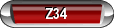False spyware message..?
#1
I have started receiving what appears to be a False Spyware notice that comes up through my Windows Shield Protection icon. It says that there
are malicious files and worms trying to infect my computer.
My McAfee says that all is well. I have total protection with McAfee.
I am trying to get rid of it ( False message ) but am having no luck so far.
I have looked into it on another web site and "2-spyware" says' it's a effort to make you buy software that we don't need.....
Any suggestions...?
Thanks.
http://www.pcmag.com/article2/0,2817,1911061,00.asp
Edit : Checking this web site as of now 2:30cst.
are malicious files and worms trying to infect my computer.
My McAfee says that all is well. I have total protection with McAfee.
I am trying to get rid of it ( False message ) but am having no luck so far.
I have looked into it on another web site and "2-spyware" says' it's a effort to make you buy software that we don't need.....

Any suggestions...?
Thanks.
http://www.pcmag.com/article2/0,2817,1911061,00.asp
Edit : Checking this web site as of now 2:30cst.
Last edited by nascar43; 02-10-2011 at 02:31 PM.
#4
Are you getting them while surfing MCF?
I got that yesterday while google searching (nothing pornographic or illegal). What ever you do, don't click on any links in the message. As you already stated, it's a false message.
The one I got yesterday looked VERY convincing. Enough that I used Task Manager to shut down my browser. Then did a complete scan of my system.
There was a problem on the forum about a year or so ago. Spammers were signing up on the forum, and sending spam via PM to members pretending to be from the forum staff. Telling members that our servers found that they had a virus on their computer, and insisted the member click on a link to repair the problem. The link was to a site that infected you with a virus and tried to sell you anti-virus software. These spammers never posted, just sent out mass PM's to everyone. Including real forum staff.
This is the reason new members now don't have access to certain parts of the forum, including PM's until they go through the "probation". It is also the reason the real forum staff's screen names appear in blue instead of the normal black.
I got that yesterday while google searching (nothing pornographic or illegal). What ever you do, don't click on any links in the message. As you already stated, it's a false message.
The one I got yesterday looked VERY convincing. Enough that I used Task Manager to shut down my browser. Then did a complete scan of my system.
There was a problem on the forum about a year or so ago. Spammers were signing up on the forum, and sending spam via PM to members pretending to be from the forum staff. Telling members that our servers found that they had a virus on their computer, and insisted the member click on a link to repair the problem. The link was to a site that infected you with a virus and tried to sell you anti-virus software. These spammers never posted, just sent out mass PM's to everyone. Including real forum staff.
This is the reason new members now don't have access to certain parts of the forum, including PM's until they go through the "probation". It is also the reason the real forum staff's screen names appear in blue instead of the normal black.
#5
I was browsing on a hot rod web site " cars and rides " ?
I've tried to get a screen shot but it will not let me. The snip tool
disappears to soon. I have Vista Home Premium.
Still trying......
I've tried to get a screen shot but it will not let me. The snip tool
disappears to soon. I have Vista Home Premium.
Still trying......
#6
Was it something like this? 
Where it looks like it's actually scanning your computer? We had a couple people at the office stumble upon those one day when our internet filter was off. There's nothing to worry about with that, it's just a website, close it and you're fine.
Also, some sites contain codes that can modify things on your PC, which will cause and program WITHIN Windows to open and display a virus message online, just close everything out and reboot and you will also be fine.
I don't care for McAfee honestly. At home I use the free version of AVG and at work we use Symantec Antivirus.
Where it looks like it's actually scanning your computer? We had a couple people at the office stumble upon those one day when our internet filter was off. There's nothing to worry about with that, it's just a website, close it and you're fine.
Also, some sites contain codes that can modify things on your PC, which will cause and program WITHIN Windows to open and display a virus message online, just close everything out and reboot and you will also be fine.
I don't care for McAfee honestly. At home I use the free version of AVG and at work we use Symantec Antivirus.
#7
mogwog, that's what mine looked like yesterday. Even though I knew it couldn't be real. The drives on my computer are labelled slightly different than usual. I still used task manager to close all running programs, and ran a complete scan of my system.
It was a reminder to me that I hadn't backed up my hard drive in a while. Including my contacts and favorites folders.
I would strongly urge anyone who doesn't already back up their system, to do so. I got an external hard drive just for that purpose. Much better than burning CD's or DVD's. Being another hard drive, you can save, delete, rename, or move files/folders around just like you do your internal hard drive. And you don't have to rely on an internet connection to access, like the online file sharing/back up services.
I didn't like the idea of buying another hard drive. But after a virus wiped out my old computer (wasn't worth starting over with -- too old), I learned the hard way that the cost of the external hard drive was easier than losing everything on my computer.
It was a reminder to me that I hadn't backed up my hard drive in a while. Including my contacts and favorites folders.
I would strongly urge anyone who doesn't already back up their system, to do so. I got an external hard drive just for that purpose. Much better than burning CD's or DVD's. Being another hard drive, you can save, delete, rename, or move files/folders around just like you do your internal hard drive. And you don't have to rely on an internet connection to access, like the online file sharing/back up services.
I didn't like the idea of buying another hard drive. But after a virus wiped out my old computer (wasn't worth starting over with -- too old), I learned the hard way that the cost of the external hard drive was easier than losing everything on my computer.
#8
Here's what I got........
And NO. I don't look at **** sites but crap does come up innocently.
And I was on MCF last nite.



I used my digital camera to take these pics.
The people that come up with this junk should be burned at the stake !

And NO. I don't look at **** sites but crap does come up innocently.
And I was on MCF last nite.



I used my digital camera to take these pics.
The people that come up with this junk should be burned at the stake !
#10
Last time I had issues, I downloaded Spybot and it will find lots and lots of spy and adware. Its free. Try it. It cant hurt because whatever it fixes can be reversed. I have used it many times. I had Mcaffe and deleted it. I now go with Windows defender for free from Microsoft. That Mcaffe sucked, was always scanning and slowing my system way down