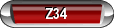COMPUTER HELP?
#1
My screen just recently started to shake. like it has waves in it going top to bottom and side to side and they are about 1 mm in movement not big but bugs the eyes to look at. my moniter is an e machines model number 700G and is about 2 years old any idea what it could be.
#4
have you cleaned your tower recently? sometimes dust building up will cause the ability of the cooling system to drop, resulting in more heat, and artifacting on the screen. It can also damage your hardware. Clean out the tower, and check connections and make sure the monitor is at its native resolution, or the highest resolution it supports.
#5
mine would do this when i had a surge protector wth like 8 plugs... if I turend on my TV along with everything on my computer, the monitor would shake about the amount yours is. so if there is something else on teh power strip, turn it off to see what happens. if this turns out to be the problem, buy an extra surge protector and divide everything up.
#6
THIS ADVICE IS ASSUMING YOU HAVE TRIED REDUCING THE AMOUNT OF POWER SHARED WITH THE MONITOR THROUGH YOUR SURGER PROTECTOR (ASSUMING YOU HAVE ONE).
you say its a flat panel... and i assume since u said you would think it has no tube its an lcd... so the only reasoning i can think of this (i am a computer buff and worked on the geeksquad at best buy for a year straight) is that your monitor is going bad. Some of the crystasl (LCD=Liquid Crystal Display) may have cracked inside the monitor... which would cause the flow to be interupted aka the wavey lines, my suggestion, get a new monitor... unless you can deal w/ the wavey lines.
you say its a flat panel... and i assume since u said you would think it has no tube its an lcd... so the only reasoning i can think of this (i am a computer buff and worked on the geeksquad at best buy for a year straight) is that your monitor is going bad. Some of the crystasl (LCD=Liquid Crystal Display) may have cracked inside the monitor... which would cause the flow to be interupted aka the wavey lines, my suggestion, get a new monitor... unless you can deal w/ the wavey lines.
#7
I wouldn't get a new monitor right away... I would at least try it on another computer. Yes, if there is too much power draw, and voltage drops, the monitor could also exhibit those symptoms. I too work on computers for a living... building, repairing, etc. I wouldnt go out and buy one just yet till you find out if its your actual computer or your monitor. No use in buying a second monitor if its not the problem.
#8
I bet if you attach another monitor it will do the same. If your using your onboard video card you might have bad memory. Most computers use shard memory. If your have a video card added check that. It might also have bad memory.
I work for a Distance Education College in Tech support. We use Lenovo Computers (IBM). I see this alot with the newer ones. Bad Mem casues bad video output.
I work for a Distance Education College in Tech support. We use Lenovo Computers (IBM). I see this alot with the newer ones. Bad Mem casues bad video output.
#9
borrow another monitor from a friend to see if it does the same. Must cheaper to check if its going bad than buying another one.
Trying adjusting what hertz the monitor is running at too. right click your desktop, properties, setting tab, advance, monitor tab, and the refresh rate. Mine was doing the same thing at 59 hertz, but when i changed to 60 hertz it looks perfect. There should be preset settings you can change it to.
Trying adjusting what hertz the monitor is running at too. right click your desktop, properties, setting tab, advance, monitor tab, and the refresh rate. Mine was doing the same thing at 59 hertz, but when i changed to 60 hertz it looks perfect. There should be preset settings you can change it to.
#10
Plug the monitor power cord straight into the wall if it is on a surge protector. Try the monitor on another pc and see if it does the same thing. If it does then you know its the monitor. If it doesn't then you know its the pc. Try updating the video drivers. Pull out the video card, if it has one, and re-seat it. Pull out the ram and re-seat it.
I've seen this before when someone has their pc too close to an appliance, like a microwave, or refrigerator. You laugh but you would be surprised. I've seen alot of goofy stuff working in IT.
I've seen this before when someone has their pc too close to an appliance, like a microwave, or refrigerator. You laugh but you would be surprised. I've seen alot of goofy stuff working in IT.