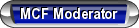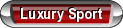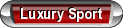View Poll Results: Are you getting pop up ads ?
Yes, all the time




6
30.00%
Some of the time (not much)




3
15.00%
I never get them




4
20.00%
I will post how to stop them




0
0%
Only get them on the MCF (?)




10
50.00%
Multiple Choice Poll. Voters: 20. You may not vote on this poll
*** MCF Pop`Ups *** ?
#1
 Hi Member's,
Hi Member's,Below are some links & I hope that they help you block the pop `ups...
I scanned the MCF & found no problems.
I don't get any pop `ups & I search everywhere on the web & the MCF (4-Sure)
Check your Browser Security settings...Spyware can infect your computer & permit pop `ups. Check your settings & do a scan of your computer.
================================================== ==================
(I am using Internet Explorer & Windows Security Essentials)
I am self taught on computers & not a expert for sure!
I hope one of our computer expert/techs can add some advice to this thread ~> PLEASE

I hope the below links help ? Good Luck
how to block pop ups on chrome
how to block pop ups on internet explorer
how to block pop ups on firefox
how to block pop ups on internet explorer 9
how to block pop ups on facebook
how to block pop ups google chrome
how to block pop ups mac
how to block pop ups windows 7
Last edited by Space; 01-27-2013 at 04:24 AM.
#2
* When is the last time you did a complete scan of your system ?
Have you checked on your browser to confirm that you have (checked) turned on your pop up blocker ?
My I.E. looks like the below

Have you checked on your browser to confirm that you have (checked) turned on your pop up blocker ?
My I.E. looks like the below

Last edited by Space; 01-27-2013 at 04:21 AM.
#6
<header style="margin: 0px 0px 15px; padding: 0px; border: 0px currentColor; text-align: left; color: rgb(0, 0, 0); text-transform: none; line-height: 17px; text-indent: 0px; letter-spacing: normal; font-family: Georgia, serif; font-size: inherit; font-style: normal; font-variant: normal; font-weight: normal; word-spacing: 0px; vertical-align: baseline; display: block; white-space: normal; orphans: 2; widows: 2; font-size-adjust: inherit; font-stretch: inherit; background-color: rgb(255, 255, 255); -webkit-text-size-adjust: auto; -webkit-text-stroke-width: 0px;" id="title">How to Get Rid of Pop-Ups on a Computer
<cite style="margin: 0px; padding: 0px; border: 0px currentColor; color: rgb(0, 0, 0); text-transform: uppercase; line-height: 24px; font-family: BentonSansBold, Helvetica, Arial, sans-serif; font-size: inherit; font-style: inherit; font-variant: inherit; font-weight: bold; vertical-align: baseline; font-size-adjust: inherit; font-stretch: inherit;">BY MELISSA KING, DEMAND MEDIA</cite>
</header><figure style="font: inherit; margin: 0px 29px 0px 0px; padding: 0px; border: 0px currentColor; vertical-align: baseline; float: left; display: block; max-width: 55%; font-size-adjust: inherit; font-stretch: inherit;" id="main-article-photo" class="article-image"> <figcaption style="font: inherit; margin: 0px; padding: 0px; border: 0px currentColor; vertical-align: baseline; display: block; font-size-adjust: inherit; font-stretch: inherit;" class="article-image-credits">Lock out spyware to keep pop-ups from displaying on your computer.</figcaption></figure><figure style="font: inherit; margin: 0px 29px 0px 0px; padding: 0px; border: 0px currentColor; vertical-align: baseline; float: left; display: block; max-width: 55%; font-size-adjust: inherit; font-stretch: inherit;" id="main-article-photo" class="article-image"><figcaption style="font: inherit; margin: 0px; padding: 0px; border: 0px currentColor; vertical-align: baseline; display: block; font-size-adjust: inherit; font-stretch: inherit;" class="article-image-credits"></figcaption></figure><figure style="font: inherit; margin: 0px 29px 0px 0px; padding: 0px; border: 0px currentColor; vertical-align: baseline; float: left; display: block; max-width: 55%; font-size-adjust: inherit; font-stretch: inherit;" id="main-article-photo" class="article-image"><figcaption style="font: inherit; margin: 0px; padding: 0px; border: 0px currentColor; vertical-align: baseline; display: block; font-size-adjust: inherit; font-stretch: inherit;" class="article-image-credits"></figcaption></figure>
<figcaption style="font: inherit; margin: 0px; padding: 0px; border: 0px currentColor; vertical-align: baseline; display: block; font-size-adjust: inherit; font-stretch: inherit;" class="article-image-credits">Lock out spyware to keep pop-ups from displaying on your computer.</figcaption></figure><figure style="font: inherit; margin: 0px 29px 0px 0px; padding: 0px; border: 0px currentColor; vertical-align: baseline; float: left; display: block; max-width: 55%; font-size-adjust: inherit; font-stretch: inherit;" id="main-article-photo" class="article-image"><figcaption style="font: inherit; margin: 0px; padding: 0px; border: 0px currentColor; vertical-align: baseline; display: block; font-size-adjust: inherit; font-stretch: inherit;" class="article-image-credits"></figcaption></figure><figure style="font: inherit; margin: 0px 29px 0px 0px; padding: 0px; border: 0px currentColor; vertical-align: baseline; float: left; display: block; max-width: 55%; font-size-adjust: inherit; font-stretch: inherit;" id="main-article-photo" class="article-image"><figcaption style="font: inherit; margin: 0px; padding: 0px; border: 0px currentColor; vertical-align: baseline; display: block; font-size-adjust: inherit; font-stretch: inherit;" class="article-image-credits"></figcaption></figure>
, looking up information online, when an uninvited advertisement pops up suddenly in front of the page you were trying to read. Pop-up windows such as this are frustrating, and they may also be an indication of a larger problem. Some pop-ups are caused by certain websites, others by spyware that has infected your computer. No matter the cause of pop-ups, you don't have to deal with them for long. Virtually all pop-ups are eliminated by making use of your browser's pop-up blocking capability.
" and "Options..." In the opened window, click the "Content" tab, then click the "Block pop-up windows" box.
<cite style="margin: 0px; padding: 0px; border: 0px currentColor; color: rgb(0, 0, 0); text-transform: uppercase; line-height: 24px; font-family: BentonSansBold, Helvetica, Arial, sans-serif; font-size: inherit; font-style: inherit; font-variant: inherit; font-weight: bold; vertical-align: baseline; font-size-adjust: inherit; font-stretch: inherit;">BY MELISSA KING, DEMAND MEDIA</cite>
</header><figure style="font: inherit; margin: 0px 29px 0px 0px; padding: 0px; border: 0px currentColor; vertical-align: baseline; float: left; display: block; max-width: 55%; font-size-adjust: inherit; font-stretch: inherit;" id="main-article-photo" class="article-image">
 <figcaption style="font: inherit; margin: 0px; padding: 0px; border: 0px currentColor; vertical-align: baseline; display: block; font-size-adjust: inherit; font-stretch: inherit;" class="article-image-credits">Lock out spyware to keep pop-ups from displaying on your computer.</figcaption></figure><figure style="font: inherit; margin: 0px 29px 0px 0px; padding: 0px; border: 0px currentColor; vertical-align: baseline; float: left; display: block; max-width: 55%; font-size-adjust: inherit; font-stretch: inherit;" id="main-article-photo" class="article-image"><figcaption style="font: inherit; margin: 0px; padding: 0px; border: 0px currentColor; vertical-align: baseline; display: block; font-size-adjust: inherit; font-stretch: inherit;" class="article-image-credits"></figcaption></figure><figure style="font: inherit; margin: 0px 29px 0px 0px; padding: 0px; border: 0px currentColor; vertical-align: baseline; float: left; display: block; max-width: 55%; font-size-adjust: inherit; font-stretch: inherit;" id="main-article-photo" class="article-image"><figcaption style="font: inherit; margin: 0px; padding: 0px; border: 0px currentColor; vertical-align: baseline; display: block; font-size-adjust: inherit; font-stretch: inherit;" class="article-image-credits"></figcaption></figure>
<figcaption style="font: inherit; margin: 0px; padding: 0px; border: 0px currentColor; vertical-align: baseline; display: block; font-size-adjust: inherit; font-stretch: inherit;" class="article-image-credits">Lock out spyware to keep pop-ups from displaying on your computer.</figcaption></figure><figure style="font: inherit; margin: 0px 29px 0px 0px; padding: 0px; border: 0px currentColor; vertical-align: baseline; float: left; display: block; max-width: 55%; font-size-adjust: inherit; font-stretch: inherit;" id="main-article-photo" class="article-image"><figcaption style="font: inherit; margin: 0px; padding: 0px; border: 0px currentColor; vertical-align: baseline; display: block; font-size-adjust: inherit; font-stretch: inherit;" class="article-image-credits"></figcaption></figure><figure style="font: inherit; margin: 0px 29px 0px 0px; padding: 0px; border: 0px currentColor; vertical-align: baseline; float: left; display: block; max-width: 55%; font-size-adjust: inherit; font-stretch: inherit;" id="main-article-photo" class="article-image"><figcaption style="font: inherit; margin: 0px; padding: 0px; border: 0px currentColor; vertical-align: baseline; display: block; font-size-adjust: inherit; font-stretch: inherit;" class="article-image-credits"></figcaption></figure>Related Articles
You're sitting at your
, looking up information online, when an uninvited advertisement pops up suddenly in front of the page you were trying to read. Pop-up windows such as this are frustrating, and they may also be an indication of a larger problem. Some pop-ups are caused by certain websites, others by spyware that has infected your computer. No matter the cause of pop-ups, you don't have to deal with them for long. Virtually all pop-ups are eliminated by making use of your browser's pop-up blocking capability.
Step 1
Block pop-ups in Firefox by running the browser, then clicking "
" and "Options..." In the opened window, click the "Content" tab, then click the "Block pop-up windows" box.
Step 2
Eliminate Internet Explorer pop-ups by opening the browser and clicking "Tools," then "Pop-up Blocker." Click the "Turn On Pop-up Blocker" option.
Step 3
Stop seeing pop-ups in the Safari browser by launching your browser, and the "Safari" tab at the top of the window. Click on "Block Pop-Up Windows."
Step 4
Block Google Chrome pop-ups after launching the browser and clicking "Chrome." Choose "Preferences." Click "Under the Hood." Under the "Privacy" heading, click "Content Settings." Click "Pop-ups," found in the menu on the left side of the page. Click the second button under "Pop-Up Settings" to eliminate pop-ups.
Tips
- Download a free anti-spyware program and run it on your computer
if none of the above suggestions have gotten rid of the pop-ups. You may have an infection on your computer causing pop-ups. Most anti-spyware programs find and get rid of the problem for you automatically.
References
- How to Get Rid of Things: How to Get Rid of Popups
- How to Get Rid of Stuff: How to Get Rid of Pop Ups
- Mozilla: Pop-Up Blocker
- Microsoft: Internet Explorer Pop-up Blocker: Frequently Asked Questions
- Apple: Safari 3.0 Help: Blocking Pop-Up Windows
- Ask Dave Taylor: Can I Block Pop-Up Windows in Google Chrome?
Resources
#7
That's the same one I have been getting I have pop ups blocked since I've had the computer I have not changed anything in the settings so I don't get it and this is the only web page I get them on
#8
Hi `Kyle,
Have you run a security scan on your computer ?
Did you read the above links to see `if they help ?
What browser are you using ?
I was getting them a few months `ago, but they stopped after I did a full scan of my computer
I check ever new web page before I post a link on the MCF.
I hope one of our expert Computer member's can post some infor to help...
It sounds like spyware might have invaded a few member's computers

Have you run a security scan on your computer ?
Did you read the above links to see `if they help ?
What browser are you using ?
I was getting them a few months `ago, but they stopped after I did a full scan of my computer

I check ever new web page before I post a link on the MCF.
I hope one of our expert Computer member's can post some infor to help...
It sounds like spyware might have invaded a few member's computers

#9
i cleaned my computer... i also ran microsoft essentials...as well as my malware bytes pro.....
made no difference...cadillac ad is still showing up..
Personally....IMO...Theres some thing causeing this here on the site...
Like kyle said I get no other pop ups anywhere else on the net ...
Just here....
Kinda of ironic....That im haveing issues getting on here with my phone since that cadillac add started showing up...and only effects "windows" phones? kinda weird if you ask me?
made no difference...cadillac ad is still showing up..
Personally....IMO...Theres some thing causeing this here on the site...
Like kyle said I get no other pop ups anywhere else on the net ...
Just here....
Kinda of ironic....That im haveing issues getting on here with my phone since that cadillac add started showing up...and only effects "windows" phones? kinda weird if you ask me?
Last edited by STUMPMI; 01-27-2013 at 08:55 AM.
#10
Hi `David & Member's,
I just added a poll to see if we can tell how many member's are experiencing pop`ups that interfere with their MCF experience.
I know that `Lou (Taz) will check & if there is anything he can `do to correct `it he will. He spends a voluminous amount of time behind the scene of our forum to help all the member's & keep our forum running smooth. (Thank `Lou) 4-Sure
I hope that we can find why it is happening to a few member's & not to other's
I just added a poll to see if we can tell how many member's are experiencing pop`ups that interfere with their MCF experience.
I know that `Lou (Taz) will check & if there is anything he can `do to correct `it he will. He spends a voluminous amount of time behind the scene of our forum to help all the member's & keep our forum running smooth. (Thank `Lou) 4-Sure

I hope that we can find why it is happening to a few member's & not to other's