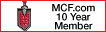New Member
#11
ORIGINAL: Revitupfaster
I tried to upload a picture of my 2004 Monte last night. I clicked the "Upload" tab in this message box, foud the picture I wanted in the "My Pictures" file on my computer and clicked OK. The upload box said it could take a while for slow internet connections, which is me, can only get dial-up in my area, but nevertheless, eventually the upload box went to the "Website not available" screen, and that was it. Couldn't send the picture.
Can someone walk me through how you do it. Also, is there anywhere that explains the usage of the control buttons on the message screen. I fooled around with them but don't really know how to use them. I assume the B,I,U, boxes mean bold,italic,and underline, but when you click on the button, it adds an indicator to your text but the text doesn't change. I don't know, maybe the text will change when posted.
I tried to upload a picture of my 2004 Monte last night. I clicked the "Upload" tab in this message box, foud the picture I wanted in the "My Pictures" file on my computer and clicked OK. The upload box said it could take a while for slow internet connections, which is me, can only get dial-up in my area, but nevertheless, eventually the upload box went to the "Website not available" screen, and that was it. Couldn't send the picture.
Can someone walk me through how you do it. Also, is there anywhere that explains the usage of the control buttons on the message screen. I fooled around with them but don't really know how to use them. I assume the B,I,U, boxes mean bold,italic,and underline, but when you click on the button, it adds an indicator to your text but the text doesn't change. I don't know, maybe the text will change when posted.
#14
yah i'm not 100% sure i am changing the wheels, it was just an idea, everybody tells me to keep the wheels that are on it, but i've never had wheels smaller than 20's on any of my vehicles, but i am happy with the ones that are on there, maybe just different tires 

#15
Can anyone walk me through the steps to post a picture. I see some posted directly into the posts themselves and then of course, the photo album section. I tried a couple of times and no luck. Be gentle now, I need step by step,(or should I say Click by Click) instructions. You're not dealing with any computer guru here. I unfortunately am on a dial-up connection which does'nt help matters.
Would really appreciate the help, I want to post some pics of my ride. Especially my new 07 when it gets here.
Would really appreciate the help, I want to post some pics of my ride. Especially my new 07 when it gets here.
#19
ORIGINAL: Revitupfaster
Hey wizz - how did you get the picture of your Monte to show every time you post???
Hey wizz - how did you get the picture of your Monte to show every time you post???
you just put [IMG]file name here(if you have an internet site with the pic on it, get it from there...photobucket is easiest) [/IMG]
in your signature spot in your profile set up
i would set up yourself a photobucket account @ www.photobucket.com thats simplest, then you can just copy the names of the pics off of there

#20
Yup. The more posts you place, the higher your rank, the more stars you get. Also, on the note of text modifiers: one shortcut is to just type straight through and hilight the text you want to be modified, then you click the modifier and the attributes will attach to the selected text.