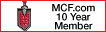Advertising links in posts
#1
Is this a set advertising feature within the board, or is it possible I have a virus of some sort? My virus scanners do not show anything and this is the only site in which I see the underlined advertising links within members' posts.
#2
ORIGINAL: 85_SS
Is this a set advertising feature within the board, or is it possible I have a virus of some sort? My virus scanners do not show anything and this is the only site in which I see the underlined advertising links within members' posts.
Is this a set advertising feature within the board, or is it possible I have a virus of some sort? My virus scanners do not show anything and this is the only site in which I see the underlined advertising links within members' posts.
#3
Are you guys kidding me?
I don't know about everyone else, but I am getting pretty tired of all the ads running here.
Kill it from your system here:
1. Go to Start > Settings > Control Panel > Internet Options.
2. Click the Privacy tab, click the Website button or Edit button in Website group box.
3. In the Website box, enter Atwola.com and click Reject button to add this website to block lists.
4. Click Ok button to save the changes.
5. Open the file "%WinDir%\system32\drivers\etc\hosts" with a text editor program.
6. Add the following lines to the end of the text file.
127.0.0.1 ar1. atwola .com
127.0.0.1 ar2. atwola .com
127.0.0.1 ar3. atwola .com
127.0.0.1 ar4. atwola .com
127.0.0.1 ar5. atwola .com
127.0.0.1 ar6. atwola .com
127.0.0.1 ar7. atwola .com
127.0.0.1 ar8. atwola .com
127.0.0.1 ar9. atwola .com
7. Save and close the file.
8. Reboot your computer.
I don't know about everyone else, but I am getting pretty tired of all the ads running here.
Kill it from your system here:
1. Go to Start > Settings > Control Panel > Internet Options.
2. Click the Privacy tab, click the Website button or Edit button in Website group box.
3. In the Website box, enter Atwola.com and click Reject button to add this website to block lists.
4. Click Ok button to save the changes.
5. Open the file "%WinDir%\system32\drivers\etc\hosts" with a text editor program.
6. Add the following lines to the end of the text file.
127.0.0.1 ar1. atwola .com
127.0.0.1 ar2. atwola .com
127.0.0.1 ar3. atwola .com
127.0.0.1 ar4. atwola .com
127.0.0.1 ar5. atwola .com
127.0.0.1 ar6. atwola .com
127.0.0.1 ar7. atwola .com
127.0.0.1 ar8. atwola .com
127.0.0.1 ar9. atwola .com
7. Save and close the file.
8. Reboot your computer.
#4
ORIGINAL: montejass
Are you guys kidding me?
I don't know about everyone else, but I am getting pretty tired of all the ads running here.
Kill it from your system here:
1. Go to Start > Settings > Control Panel > Internet Options.
2. Click the Privacy tab, click the Website button or Edit button in Website group box.
3. In the Website box, enter Atwola.com and click Reject button to add this website to block lists.
4. Click Ok button to save the changes.
5. Open the file "%WinDir%\system32\drivers\etc\hosts" with a text editor program.
6. Add the following lines to the end of the text file.
127.0.0.1 ar1. atwola .com
127.0.0.1 ar2. atwola .com
127.0.0.1 ar3. atwola .com
127.0.0.1 ar4. atwola .com
127.0.0.1 ar5. atwola .com
127.0.0.1 ar6. atwola .com
127.0.0.1 ar7. atwola .com
127.0.0.1 ar8. atwola .com
127.0.0.1 ar9. atwola .com
7. Save and close the file.
8. Reboot your computer.
Are you guys kidding me?
I don't know about everyone else, but I am getting pretty tired of all the ads running here.
Kill it from your system here:
1. Go to Start > Settings > Control Panel > Internet Options.
2. Click the Privacy tab, click the Website button or Edit button in Website group box.
3. In the Website box, enter Atwola.com and click Reject button to add this website to block lists.
4. Click Ok button to save the changes.
5. Open the file "%WinDir%\system32\drivers\etc\hosts" with a text editor program.
6. Add the following lines to the end of the text file.
127.0.0.1 ar1. atwola .com
127.0.0.1 ar2. atwola .com
127.0.0.1 ar3. atwola .com
127.0.0.1 ar4. atwola .com
127.0.0.1 ar5. atwola .com
127.0.0.1 ar6. atwola .com
127.0.0.1 ar7. atwola .com
127.0.0.1 ar8. atwola .com
127.0.0.1 ar9. atwola .com
7. Save and close the file.
8. Reboot your computer.
#5
ORIGINAL: SoCalSS
Interesting... What are you guys even talking about advertising links... I've never seen Atwola anywhere on my system. Maybe my PC-Cillin is working the way it's supposed to.
Interesting... What are you guys even talking about advertising links... I've never seen Atwola anywhere on my system. Maybe my PC-Cillin is working the way it's supposed to.
THANK YOU!!!! Finally someone else who recognises the value of PC-Cillin. Sorry for venting, this is an ongoing debate between our IT Pro at work and me. While I agree that Norton is is good stuff, I have said for years that Trend Micro has never failed me.
Thanks for the tip, Mr. Montejass!!
#6
Well, let me be the first to say that Norton is crap. Before uncovering some major virus problems with my network environment at work I was using Norton Corp Edition, now, you would think that it being a corp edition software it would have been some pretty powerful stuff but needless to say it was not catching alot of virus activity. I found my problems by running Trendmicro's "House Call" which for those of you that are not familiar with it, it's a free on-line virus/spyware scanner.
I am using Grisoft's AVG network edition...
I am using Grisoft's AVG network edition...
#7
Good to know info. I have Norton Corp as well - and I find it as useless as every other Norton product I have ever used. Anything it does find, it just basically tells you "sorry, we can't fix it". Not once has Norton auto repaired a virus for me, makes you wonder what you are paying for.
As for the advertising, it is a bit much on this site compared to most (bordering on spam). Slipping ads into members posts is going a little too far IMO.
As for the advertising, it is a bit much on this site compared to most (bordering on spam). Slipping ads into members posts is going a little too far IMO.
Thread
Thread Starter
Forum
Replies
Last Post