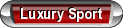Playing Burned CDs
#12
 I was just hoping I was having a brain fart and overlooking something simple. I'd like to get the factory deck to play some of my compilation CDs though because the touch screen is still a ways out before it will happen and dragging a stack of CDs in and out of the car gets old real quick...
I was just hoping I was having a brain fart and overlooking something simple. I'd like to get the factory deck to play some of my compilation CDs though because the touch screen is still a ways out before it will happen and dragging a stack of CDs in and out of the car gets old real quick...
#13
that is true dragging a stack of CDs i got something els you could try but its kinda of a lot 10 cd disk changer seen them on ebay for about $70 and you probley would not have to get a new player cause it shoud play threw the changer you would have to talk to a car stero place sorry no one could help you better we tryed you stomped us all man.....lol
#14
I actually use my iPod through the radio... It's pretty good, all depends on the quality of the original recording/download... I did use to burn CD's through iTunes, and I remember burning 6 discs in exactly the same way and only 4 of them played, of the 4 that played 2 would take almost 20 sec to load... The 2 that did not play would show Track 1 or Unable to Read and then immediately eject... Hope this helps, it would seem that our players are of varied sensitivities...

Last edited by Crusader SS; 06-23-2012 at 05:29 PM.
#16
Every CD currently in my Monte is a burned CD. I won't keep original store bought CD's in my car. The only time I've had a problem with my stock CD player not playing a burned disc, was when I bought a spindle of those black CD's that look like 45 rpm records. My car stereo and one of my home stereos wouldn't play them.
If you're using any of the colored CD's or the black CD's, that may be your problem. For the stereo in my 2004 Monte, it's gotta be the regular silver CD-R discs.
If you're using any of the colored CD's or the black CD's, that may be your problem. For the stereo in my 2004 Monte, it's gotta be the regular silver CD-R discs.
#17
Oh yeah...
I use Nero to burn my CD's. And since I don't buy music on disc anymore, I have to convert it over to a .cda format.
I download most of my music from itunes. itunes music comes in .m4a (MPEG 4 Audio) format. But there's a feature in itunes that will let you convert to a WAV version. I've burned the WAV version to a CD-R disc and played it in my Monte without a problem.
Windows Media format won't work. In my opinion, it's a good example of Microsoft making their own crap that won't work anywhere but on a Microsoft device.
I use Nero to burn my CD's. And since I don't buy music on disc anymore, I have to convert it over to a .cda format.
I download most of my music from itunes. itunes music comes in .m4a (MPEG 4 Audio) format. But there's a feature in itunes that will let you convert to a WAV version. I've burned the WAV version to a CD-R disc and played it in my Monte without a problem.
Windows Media format won't work. In my opinion, it's a good example of Microsoft making their own crap that won't work anywhere but on a Microsoft device.
#18
I never had a problems - I burn all of my CD's through itunes as a regular music CD. And I don't know if this makes a difference but I buy the blank CDs that are meant for music recording - not your generic bulk spindle of CDs you can get for cheap.
#19
I don't buy the cheap generics either. Right now I have Memorex. No problems.
#20
All of the discs I've tried are silver in color. Some are discs recommended for music (650mb) and some say they can be used for data or music (700mb). They are all high quality discs from various manufacturers including Memorex. What gets me is they play fine in all my other devices. They just won't play on the unit in the car.  I even took a couple of them over to the neighbors and they played fine on the factory unit in her '04 Impala. I did some more searching last night and the only thing suggested that I haven't tried yet is to clean the unit. I cleaned it a couple months ago but will do it again and see if that does the trick. Thanks everyone for the tips and suggestions.
I even took a couple of them over to the neighbors and they played fine on the factory unit in her '04 Impala. I did some more searching last night and the only thing suggested that I haven't tried yet is to clean the unit. I cleaned it a couple months ago but will do it again and see if that does the trick. Thanks everyone for the tips and suggestions.
 I even took a couple of them over to the neighbors and they played fine on the factory unit in her '04 Impala. I did some more searching last night and the only thing suggested that I haven't tried yet is to clean the unit. I cleaned it a couple months ago but will do it again and see if that does the trick. Thanks everyone for the tips and suggestions.
I even took a couple of them over to the neighbors and they played fine on the factory unit in her '04 Impala. I did some more searching last night and the only thing suggested that I haven't tried yet is to clean the unit. I cleaned it a couple months ago but will do it again and see if that does the trick. Thanks everyone for the tips and suggestions.