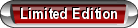Amp/Radio Troubleshooting
#1
A few months ago, my speakers started fading in and out. After that, they were cut off completely. I took it to a dealership recently to get something else check out, and I asked about the audio problem as well. Chevy said I needed a new amplifier, so I figured they knew what they were talking about and went out to get a new one. I just mounted my new Dual Audio XPA Series 4100 today, and went to work on the wiring. I got it so that there was power received by the amp and the REM connection was working fine (it was grounded too). My dad and I mapped out the speakers by plugging them directly into the radio (no amp), and then started working on putting the wires into the four channels. Now, I can get power to the amp, the radio turns on lights and such just fine, but no sound comes out of the speakers! We're almost positive that all of the speaker connections that we made are right. But just to be sure, we undid everything and tried to get the radio to play by itself without an amp again. This time, nothing came out of the speakers still...so here I am with a brand new $100 amp, wires down in my trunk, and a radio that won't play through the speakers!
Comments/Suggestions?
Comments/Suggestions?
#5
if its a stock radio you need a hi/low converter with that aftermarket amp...if not plug the rca from the radio to the amp and wire it up make sure the amp is on then test it by running the speaker wires directly from the speaker to the amp channel if it works you best bet is to run separate wires from the speakers to the amp...i did it in my car like that but i ddnt have your issue the hardest ones are the front speakers as far as runnin the wires through but it shudnt take more than 45 min total good luck
#6
if its a stock radio you need a hi/low converter with that aftermarket amp...if not plug the rca from the radio to the amp and wire it up make sure the amp is on then test it by running the speaker wires directly from the speaker to the amp channel if it works you best bet is to run separate wires from the speakers to the amp...i did it in my car like that but i ddnt have your issue the hardest ones are the front speakers as far as runnin the wires through but it shudnt take more than 45 min total good luck
Will give that a shot. Thanks!
Thread
Thread Starter
Forum
Replies
Last Post
84MC
Engine/Transmission/Performance Adders
3
05-16-2011 04:49 AM