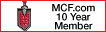Are you Protecting your Privacy?
#1
Are you protecting your privacy?
Know it or not, every web site you go on is spying on you and gathering private information about you. You can minimize this by blocking access without hurting the speed of the site you are on. For what you want to do is block all the statistics and marketing cookies, but leave the sites main cookie. You will be surprised how many cookies each website adds. So as an example, you go on “xyz.com” xyz adds not only their cookie for making their website load faster, they add “Ad.Counter.com” cookie and may be even a third or fourth marketing cookie. These other cookies are there for no other purpose than to spy on you.
So if you use Microsoft Internet Explorer (IE), than you can block access so those other companies and here is how.
Step 1. Click on START icon, Click on My Computer icon, Click on C:\ Drive, Click on Documents and Settings, Click on Administrator or your user name. At this point you may have to click on view files and file setting so that you can view hidden files. Because then next step requires you to click on a hidden folder called “Local Settings”
Step 2. Click on Local Settings, and then click on folder called “Temp”. At this point you may again need to go to the address box and where it says, C:\Documents and Settings\Administrator\Local Settings\Temp you need to complete the address so it reads C:\Documents and Settings\Administrator\Local Settings\Temporary Internet Files and hit the Enter key.
Now all the cookies stored on your computer is exposed. Now again, the cookie file may not be setup for you to read, but click on one and box will show up that lists all the programs on your computer. From the box select Notepad and click ok. Now the NOTEPAD program will load and you will see a bunch of crap. But the cookie’s website will be clearly visible. Highlight the address and thenright click your mouse and click on Copy.
Step 3. On any cookie that is not the website’s main cookie (which shares the same name as the website), than click on it, highlight it and copy it off Notepad. After copying it, X out of notepad, click on tools in IE, then click on “Internet Options, then click on the Privacy Tab, then click on the Sites box located about mid page, then in the address box, click on it and then right click you mouse and click on paste. The address from the cookie you copied will appear, final step click on BLOCK box and then OK and go back and grab the next unidentifiable cookie and repeat.
The first time you do this, it will take some time. But after that, if you do it every time you go to a new website, after a while, you will notice only the main website’s cookies showing up, because you will have blocked all the spying cookies.
Now to further secure your privacy, after you shut down IE and all your other programs and you are at the desktop. Go to the Temp and select all, and delete everything, every night.
There is a couple more file folders you may want to delete as well, but you can ask me about those later. I clear my computer every night, and then scan my drive, and compress the files to assure nothing stays on my computer.
I share all I want people to know about me, but I hate it when someone tries to spy on me. This site loads "Ad.Doubleclick.net" spy cookies, and "Googlesyndication.com" spy cookies. But I only let the MCF cookie remain active. That way, they get their stats, but their ad companies get nothing.
Know it or not, every web site you go on is spying on you and gathering private information about you. You can minimize this by blocking access without hurting the speed of the site you are on. For what you want to do is block all the statistics and marketing cookies, but leave the sites main cookie. You will be surprised how many cookies each website adds. So as an example, you go on “xyz.com” xyz adds not only their cookie for making their website load faster, they add “Ad.Counter.com” cookie and may be even a third or fourth marketing cookie. These other cookies are there for no other purpose than to spy on you.
So if you use Microsoft Internet Explorer (IE), than you can block access so those other companies and here is how.
Step 1. Click on START icon, Click on My Computer icon, Click on C:\ Drive, Click on Documents and Settings, Click on Administrator or your user name. At this point you may have to click on view files and file setting so that you can view hidden files. Because then next step requires you to click on a hidden folder called “Local Settings”
Step 2. Click on Local Settings, and then click on folder called “Temp”. At this point you may again need to go to the address box and where it says, C:\Documents and Settings\Administrator\Local Settings\Temp you need to complete the address so it reads C:\Documents and Settings\Administrator\Local Settings\Temporary Internet Files and hit the Enter key.
Now all the cookies stored on your computer is exposed. Now again, the cookie file may not be setup for you to read, but click on one and box will show up that lists all the programs on your computer. From the box select Notepad and click ok. Now the NOTEPAD program will load and you will see a bunch of crap. But the cookie’s website will be clearly visible. Highlight the address and thenright click your mouse and click on Copy.
Step 3. On any cookie that is not the website’s main cookie (which shares the same name as the website), than click on it, highlight it and copy it off Notepad. After copying it, X out of notepad, click on tools in IE, then click on “Internet Options, then click on the Privacy Tab, then click on the Sites box located about mid page, then in the address box, click on it and then right click you mouse and click on paste. The address from the cookie you copied will appear, final step click on BLOCK box and then OK and go back and grab the next unidentifiable cookie and repeat.
The first time you do this, it will take some time. But after that, if you do it every time you go to a new website, after a while, you will notice only the main website’s cookies showing up, because you will have blocked all the spying cookies.
Now to further secure your privacy, after you shut down IE and all your other programs and you are at the desktop. Go to the Temp and select all, and delete everything, every night.
There is a couple more file folders you may want to delete as well, but you can ask me about those later. I clear my computer every night, and then scan my drive, and compress the files to assure nothing stays on my computer.
I share all I want people to know about me, but I hate it when someone tries to spy on me. This site loads "Ad.Doubleclick.net" spy cookies, and "Googlesyndication.com" spy cookies. But I only let the MCF cookie remain active. That way, they get their stats, but their ad companies get nothing.
#2
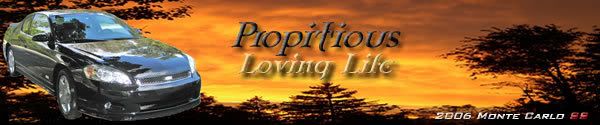
 Master Professor `Craig
Master Professor `Craig 

for sharing your knowledge with our Monte Carlo Family.
It just amazes me how much one can learn from visiting
the best automotive forum on the `web.
I wish my professor's were as clear with their
instructions as `you : )
Thank you again for all your contributions.
We really Appreciate your sharing of your talents.
`Space & the BeachRiverBum's
#3
I find downloading running both Spywareblaster and Adaware 2007 from:
http://www.majorgeeks.com does about 99 % of the work for you.
They are free and you should do it almost daily.
The other 1% can be done by manually entering the cookie sites found the Adaware program as posted by Craig.
http://www.majorgeeks.com does about 99 % of the work for you.
They are free and you should do it almost daily.
The other 1% can be done by manually entering the cookie sites found the Adaware program as posted by Craig.
#4
[align=center]Hi MCF `Member's reading this Thread.[/align][align=center]I would like to add this information to Master `Craig's post.[/align][align=center]I'm doing a class assignment on internet privacy, and[/align][align=center]I found the below resource link.[/align][align=center]I share, cause I care  [:-]kid `Space
[:-]kid `Space

[:-]







[:-]
Getting Started: Top Ten Ways to Protect Privacy Online
[:-]
1. Look for privacy policies on the Web
2. Get a separate email account for personal email
3. Teach your kids that giving out personal information online means giving it to strangers
4. Clear your memory cache after browsing
5. Make sure that online forms are secure
6. Reject unnecessary cookies
7. Use anonymous remailers
8. Encrypt your email
9. Use anonymizers while browsing
10. Opt-out of third party information sharing
Extra! Use common sense
1. Look for privacy policies on Web Sites:
Web sites can collect a lot of information about your visit -- what computer you use, what type of hardware and software you have, what Web sites you have visited. Web sites that ask you to provide even a small amount of personal information can tie the data you provide to your browsing habits.
When you go to a Web site that has no privacy policy, write and tell the company that you are a user of their site, your privacy is important to you and you would like to see them post a policy. CDT has developed the Privacy Watchdog site to help you.
An increasing number of Web sites has begun to provide privacy policies that detail the sites' information practices. Look for these policies and read them carefully. While privacy statements are not the only answer to online privacy risks, the effort should be encouraged and commended.
CDT's Web Site Privacy Policies page[b].
2. Get a separate account for your personal e-mail:
Often, online users do not realize that e-mail sent from their work accounts is likely to be an open book to their employers. Even if you send an e-mail from your home, a copy is often stored on your employer's main computer server. Your boss has a legal right to read any and all correspondence in this account or on your work computer at any time.
Getting a separate account for home allows you to check your personal messages without using your workplace e-mail server. Some private accounts can be configured to enable you to check your personal mail from work without downloadin
 [:-]kid `Space
[:-]kid `Space
[:-]







[:-]
Getting Started: Top Ten Ways to Protect Privacy Online
[:-]
1. Look for privacy policies on the Web
2. Get a separate email account for personal email
3. Teach your kids that giving out personal information online means giving it to strangers
4. Clear your memory cache after browsing
5. Make sure that online forms are secure
6. Reject unnecessary cookies
7. Use anonymous remailers
8. Encrypt your email
9. Use anonymizers while browsing
10. Opt-out of third party information sharing
Extra! Use common sense
1. Look for privacy policies on Web Sites:
Web sites can collect a lot of information about your visit -- what computer you use, what type of hardware and software you have, what Web sites you have visited. Web sites that ask you to provide even a small amount of personal information can tie the data you provide to your browsing habits.
When you go to a Web site that has no privacy policy, write and tell the company that you are a user of their site, your privacy is important to you and you would like to see them post a policy. CDT has developed the Privacy Watchdog site to help you.
An increasing number of Web sites has begun to provide privacy policies that detail the sites' information practices. Look for these policies and read them carefully. While privacy statements are not the only answer to online privacy risks, the effort should be encouraged and commended.
CDT's Web Site Privacy Policies page[b].
2. Get a separate account for your personal e-mail:
Often, online users do not realize that e-mail sent from their work accounts is likely to be an open book to their employers. Even if you send an e-mail from your home, a copy is often stored on your employer's main computer server. Your boss has a legal right to read any and all correspondence in this account or on your work computer at any time.
Getting a separate account for home allows you to check your personal messages without using your workplace e-mail server. Some private accounts can be configured to enable you to check your personal mail from work without downloadin
#5
I tried Craig's advice. I got to:
than click on it, highlight it and copy it off Notepad. After copying it, X out of notepad, click on tools in IE, then click on “Internet Options, then click on the Privacy Tab, then click on the Sites box located about mid page, then in the address box, click on it and then right click you mouse and click on paste. The address from the cookie you copied will appear, final step click on BLOCK box and then OK and go back and grab the next unidentifiable cookie and repeat.
And that's where I got lost. Cause I couldn't located Notepad.
than click on it, highlight it and copy it off Notepad. After copying it, X out of notepad, click on tools in IE, then click on “Internet Options, then click on the Privacy Tab, then click on the Sites box located about mid page, then in the address box, click on it and then right click you mouse and click on paste. The address from the cookie you copied will appear, final step click on BLOCK box and then OK and go back and grab the next unidentifiable cookie and repeat.
And that's where I got lost. Cause I couldn't located Notepad.
#6
Notepad is a Microsoft Accessory, so by going to START then ALL PROGRAMS then ACCESSORIES, Notepad should be one of the programs listed. If Not, then go to START then MY COMPUTER then C:\ DRIVE then find the Windows folder, click on it, then click on View File (only if necessary), scroll down to Notepad and right click on it, then click on Make Shortcut, then drag the shortcut to your desktop.
#7
The Spywareblaster uttility will do 99% of everything you are talking about for free.
I've been using it for about 8 years.
http://www.javacoolsoftware.com/spywareblaster.html
I've been using it for about 8 years.
http://www.javacoolsoftware.com/spywareblaster.html
#8
......But you have to clean your pc with Adaware first.
http://www.javacoolsoftware.com/sbdownload.html
http://www.javacoolsoftware.com/sbdownload.html
Thread
Thread Starter
Forum
Replies
Last Post
BeachBumMike
Off Topic
1
07-07-2006 10:25 AM