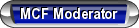? What type of internet device are you using on the MCF ?
#1
Internet devices
Hi Member's, what internet device(s) are you using to connect to the Web & the MCF....Please post `OK > Thank You!
Do you like your device ?
If not, what would you like to have ?
What do you think the best device is for the $'s ?
What is the best device ?
If you know about internet devices, please share your knowledge...thank you!

NEXT
Internet devices (text guide)
To access the internet, you not only need an internet connection, but you also need a device to access the internet on.
The range of devices to connect to the internet on is increasing all the time.
We used to access the internet on desktop or laptop computers. Now, you might carry a smartphone or a tablet, or even use the internet on a smart TV.
Desktop and laptop computers
Desktop computers—also called personal computers or PCs—are designed to sit on a desk, hence the 'desk' in their name.
Laptops, on the other hand, are designed to be more mobile. And since they have an internal battery, you can use them when you're out and not near a powerpoint.
And although 'lap' is in their name, you should be careful putting them on your lap or on soft materials as some laptops can overheat really quickly if their air vents are blocked.
Desktop computers have a keyboard and a screen, both of which plug into the hard drive. You'll also plug in an external mouse so you can move things around on your computer's screen.
Laptops also have a screen and a keyboard, but they're built-in. Most laptops also have a touchpad, which you can use just like a mouse, or you can one plug in if you prefer.
Tablets and smartphones
Tablets and smartphones can look like they're just a screen until you turn them on.
Tablet computers have touch screens instead of a mouse, so if you want to select something, you use your fingertip. And if you want to type something, you activate a touchscreen keyboard and type that way.
Tablets are smaller and lighter than a standard laptop.
Smartphones are even smaller than tablets. They'll usually have all the features of tablets but also let you do the usual mobile phone things like make phone calls and take photos.
Both smartphones and tablets come with a range of software for using the internet and for using internet-based services, but it's not always the same software as you might have on a desktop or laptop computer. This means that there are some things you can't do on a tablet or smartphone that you might be used to doing on a computer.
Also, the small screens can sometimes be a problem, particularly if you need to read a lot of text on the screen.
Smart TVs and other internet devices
There are many other types of devices that can be connected to the internet.
'Smart' household appliances, like smart TVs, can give you access to online content on a large screen. You can also do a lot of things that you would usually use a computer for, like making video calls.
And if you love books, there are even e-book readers. With an e-book reader, you can connect to the internet to buy e-books or get free downloads and read them wherever you are. You can usually read other internet content, too—like other people's reviews of the book you're reading, or online newspapers and magazines.
Even some game consoles can connect to the internet so you can play against other players from anywhere in the world.
And in the future, who knows what other devices we'll use to access the internet from wherever we are.
Next steps
All these devices can connect you to the internet once an internet connection has been set up on them.
http://www.internetbasics.gov.au/get...ternet_devices < Click for more + vid
Hi Member's, what internet device(s) are you using to connect to the Web & the MCF....Please post `OK > Thank You!
Do you like your device ?
If not, what would you like to have ?
What do you think the best device is for the $'s ?
What is the best device ?
If you know about internet devices, please share your knowledge...thank you!

- Introduction to topic 2
- What is the internet?
- What is broadband?
- Internet devices
- Internet browser software
- Websites and web pages
- Using search engines
- What is email?
- Netiquette
- Assistive technology
- Assistive technology devices
- Assistive technology navigation
- Assistive technology device settings
- Assistive technology software
- Assistive technology web access
NEXT
Internet devices (text guide)
To access the internet, you not only need an internet connection, but you also need a device to access the internet on.
The range of devices to connect to the internet on is increasing all the time.
We used to access the internet on desktop or laptop computers. Now, you might carry a smartphone or a tablet, or even use the internet on a smart TV.
Desktop and laptop computers
Desktop computers—also called personal computers or PCs—are designed to sit on a desk, hence the 'desk' in their name.
Laptops, on the other hand, are designed to be more mobile. And since they have an internal battery, you can use them when you're out and not near a powerpoint.
And although 'lap' is in their name, you should be careful putting them on your lap or on soft materials as some laptops can overheat really quickly if their air vents are blocked.
Desktop computers have a keyboard and a screen, both of which plug into the hard drive. You'll also plug in an external mouse so you can move things around on your computer's screen.
Laptops also have a screen and a keyboard, but they're built-in. Most laptops also have a touchpad, which you can use just like a mouse, or you can one plug in if you prefer.
Tablets and smartphones
Tablets and smartphones can look like they're just a screen until you turn them on.
Tablet computers have touch screens instead of a mouse, so if you want to select something, you use your fingertip. And if you want to type something, you activate a touchscreen keyboard and type that way.
Tablets are smaller and lighter than a standard laptop.
Smartphones are even smaller than tablets. They'll usually have all the features of tablets but also let you do the usual mobile phone things like make phone calls and take photos.
Both smartphones and tablets come with a range of software for using the internet and for using internet-based services, but it's not always the same software as you might have on a desktop or laptop computer. This means that there are some things you can't do on a tablet or smartphone that you might be used to doing on a computer.
Also, the small screens can sometimes be a problem, particularly if you need to read a lot of text on the screen.
Smart TVs and other internet devices
There are many other types of devices that can be connected to the internet.
'Smart' household appliances, like smart TVs, can give you access to online content on a large screen. You can also do a lot of things that you would usually use a computer for, like making video calls.
And if you love books, there are even e-book readers. With an e-book reader, you can connect to the internet to buy e-books or get free downloads and read them wherever you are. You can usually read other internet content, too—like other people's reviews of the book you're reading, or online newspapers and magazines.
Even some game consoles can connect to the internet so you can play against other players from anywhere in the world.
And in the future, who knows what other devices we'll use to access the internet from wherever we are.
Next steps
All these devices can connect you to the internet once an internet connection has been set up on them.
http://www.internetbasics.gov.au/get...ternet_devices < Click for more + vid
Last edited by Space; 09-05-2013 at 10:06 AM.
#3
Thanks `Mike for being the first to post on this thread & also what you are using 
How did you learn about computers/devices/ etc ? Did you have a class in High School/College etc ?
I hope that you and member's share how they learned about computers.
The above has some great basic information & I hope it helps a few of our Member's...
I am self taught on computers (with the assistance of the web ).. I've had many trials & errors (more errors
).. I've had many trials & errors (more errors  4-Sure)...
4-Sure)...
Look forward to the future posts/infor from our membership...
OK, whose next to post

How did you learn about computers/devices/ etc ? Did you have a class in High School/College etc ?
I hope that you and member's share how they learned about computers.
The above has some great basic information & I hope it helps a few of our Member's...
I am self taught on computers (with the assistance of the web
 ).. I've had many trials & errors (more errors
).. I've had many trials & errors (more errors  4-Sure)...
4-Sure)...Look forward to the future posts/infor from our membership...
OK, whose next to post

Last edited by Space; 09-05-2013 at 10:46 AM.
#5
The majority of the time I browse the forum on a desktop/laptop. I try browsing on my phone once in a while but IB doesn't support Windows Phones (and a lot of their coding isn't html5 compliant) so that usually turns out to be a fruitless adventure.  We just got a Surface RT for my daughter to use at school...I'll have to see how the forum runs on it.
We just got a Surface RT for my daughter to use at school...I'll have to see how the forum runs on it. 
 We just got a Surface RT for my daughter to use at school...I'll have to see how the forum runs on it.
We just got a Surface RT for my daughter to use at school...I'll have to see how the forum runs on it. 
#8
Me personally I think I am addicted to this site, I am on here 80% of the time when I am browsing. You guys have consumed me but I am currently using my galaxy 3, but other than thaThat I use
but I am currently using my galaxy 3, but other than thaThat I use
The tv, cell phone, ipad, laptop...and sometimes even the ps3...if the forum had an app that would make my day
 but I am currently using my galaxy 3, but other than thaThat I use
but I am currently using my galaxy 3, but other than thaThat I useThe tv, cell phone, ipad, laptop...and sometimes even the ps3...if the forum had an app that would make my day

#10
Like Mike (03SSLE)
I too have a "windows phone"(I hate it) I access the forum directly using Internet Explorer..from my phone. (No app)
But most times at home I use my ASUS laptop. I'm a kinda learn as you go guy as far as using the internet/computer... self taught I guess you could say.... I have buds that are.... Technically Computer wizards!... They hate talking to me about computers as I don't know there LINGO...hehehehehehe
But I get my point across.... Eventually... If i'm having an issue...that I cant resolve/fix.... I just call 1 of them.
I also have a Superfast Desktop, But, I rarely use it...Unless I need to print something from the net...
Otherwise the Mrs uses it .. She says her ACER laptop is to slow!
Compared to my ASUS! It is! Ahahahahaha
I haven't crashed one in about 5 yrs.... So, I guess I have learned...a little something on what not to do...
I too have a "windows phone"(I hate it) I access the forum directly using Internet Explorer..from my phone. (No app)
But most times at home I use my ASUS laptop. I'm a kinda learn as you go guy as far as using the internet/computer... self taught I guess you could say.... I have buds that are.... Technically Computer wizards!... They hate talking to me about computers as I don't know there LINGO...hehehehehehe
But I get my point across.... Eventually... If i'm having an issue...that I cant resolve/fix.... I just call 1 of them.
I also have a Superfast Desktop, But, I rarely use it...Unless I need to print something from the net...
Otherwise the Mrs uses it .. She says her ACER laptop is to slow!
Compared to my ASUS! It is! Ahahahahaha
I haven't crashed one in about 5 yrs.... So, I guess I have learned...a little something on what not to do...

Last edited by STUMPMI; 09-05-2013 at 04:59 PM.