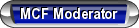View Poll Results: What Browser do you use ?
Internet Explorer




4
44.44%
FireFox




4
44.44%
Google Chrome




1
11.11%
Safari




0
0%
Voters: 9. You may not vote on this poll
How to Tighten Your Browser's Security
#1
 Member's please vote above
Member's please vote above 
What Browser you are using ?
___________________________
How to Tighten Your Browser's Security ?
Member's, post what you are doing to protect your computer.
Post & Share.


One of the most basic ways to protect your computer from potentially harmful online content or malicious software is easy, fast and free. How? Just make sure your browser's security settings are set at the appropriate level.
Online Identity Theft Protection—Guaranteed

No matter which browser you use, always follow these top five security tips:
1. Delete spam messages without opening them or replying to them.
2. Use great caution when clicking on links sent to you in e-mail or text messages.
3. Do not open e-mail attachments unless you know the sender and you're expecting the attachment.
4. Create strong passwords. Use different passwords for your online banking accounts.
5. Make sure you use a firewall, as well as antivirus and antispyware software that is automatically updated.
What are the security settings on your browser? Here's how you can find out in Internet Explorer and Firefox.
How to check your Internet Explorer security settings:
1. Open Internet Explorer.
2. Click the Tools button and then click Internet Options.
3. Click the Security tab.
You will see four security zones:
• Internet: The level of security for the Internet zone is applied to all Web sites by default. The security level for this zone is set to medium-high, but you can change it to either medium or high. The only Web sites for which this security setting is not used are those in the Local Intranet zone, or sites that you specifically entered into the Trusted or Restricted Site zones.
• Local Intranet: The level of security for the Local Intranet zone is applied to Web sites and content that is stored on a corporate or business network. The security level for the Local Intranet zone is set to medium, but you can change it to any level.
• Trusted Sites: The level of security for Trusted Sites is applied to sites that you have specifically indicated to be ones that you trust not to damage your computer or information. The security level for Trusted Sites is set to medium, but you can change it to any level.
• Restricted Sites: The level of security for Restricted Sites is applied to sites that might potentially damage your computer or compromise your personal information. Adding sites to the Restricted zone does not block them, but it prevents them from using scripting or any active content. The security level for Restricted Sites is set to high and cannot be changed.
 As you move around the Internet, IE automatically changes the security zone as needed and sets your security level for each Web site by default, ranging from low or medium-low for a corporate Intranet site, to high for a restricted site.
As you move around the Internet, IE automatically changes the security zone as needed and sets your security level for each Web site by default, ranging from low or medium-low for a corporate Intranet site, to high for a restricted site.How to view or change the security settings on Internet Explorer 7/8:
In addition to these default security levels, you can customize individual security settings.
1. Open Internet Explorer.
2. Click the Tools button and then click Internet Options.
3. Click the Security tab.
4. Click the "Custom level..." button.
5. At the bottom of the pop-up box, you can reset the security setting to something higher or lower. Settings that are not at recommended levels will be highlighted in red.
6. If you modify your security settings and want to change them back to the default level, follow the above instructions through step 4. Then click on the "Reset all zones to default level" button.
How to view or change the security settings in Firefox 3x:
To make sure your security settings offer you the most protection, do the following:
1. Open Firefox.
2. Click on the Tools button and then click Options.
3. Click on the Security tab.
Step 1: Make sure the first three blocks are checked:
• Warn me when sites try to install add-ons.
Firefox will always ask you to confirm installations of add-ons. To prevent unrequested installation prompts that may lead to accidental installations, Firefox warns you when a Web site tries to install an add-on and blocks the installation prompt.
• Block reported attack sites.
Firefox will check whether the site you are visiting may be an attempt to interfere with normal computer functions or send personal data about you to unauthorized parties over the Internet.
• Block reported Web forgeries.
Firefox will actively check to determine whether the site you are visiting may be an attempt to mislead you into providing personal information, often referred to as "phishing."
Step 2: Passwords
Firefox saves your passwords by default, but if anyone else ever uses your computer, turn this feature off to protect your password security. To do this:
1. Open Firefox.
2. Click on the Tools button and then click Options.
3. Click on the Security tab.
4. Uncheck "Remember Passwords for Sites."
If you share your computer with others, you can set a Master Password in Firefox. This allows you to keep secure the username and passwords of Web sites you visit so no one else but you can access this information. To set a Master Password:
1. Open Firefox.
2. Click on the Tools button and then click Options.
3. Click on the Security tab.
4. Click "Use a master password." You'll be prompted to enter a password. (You can also follow these steps to change your Master Password.) A password-quality meter will judge the security of the password you have chosen.
IMPORTANT: Make sure you remember your Master Password! Without it, even you will not be able to access any of the information it protects or change the password.
Step 3: Warning Messages
1. Open Firefox.
2. Click on the Tools button and then click Options.
3. Click on the Security tab.
4. Click the Settings button that appears to the right of "Choose which warning messages you want to see while browsing the web."
5. At minimum, make sure the box is checked for "I am about to view a page that uses low-grade encryption."
http://daol.aol.com/articles/how-to-tighten-your-browsers-security?ncid=webmail
 Source Link Above
Source Link Above
Last edited by Space; 07-02-2010 at 08:35 AM.
#2

Deter. Detect. Defend. Avoid ID Theft
The US government's central website for information about identity theft.
www.ftc.gov/bcp/edu/microsites/idtheft/ - Cached - Similar


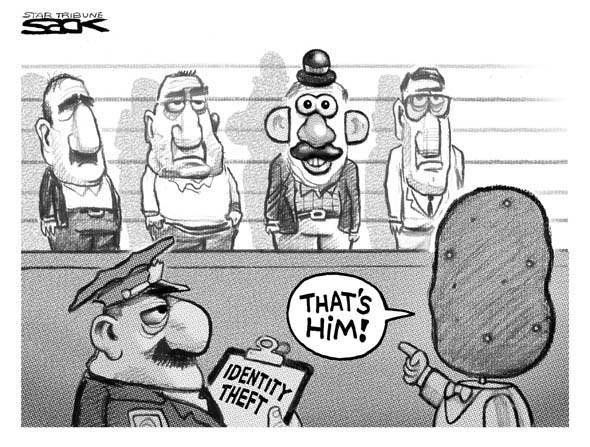
Last edited by Space; 07-02-2010 at 07:46 AM.
#4
 ..Thanks Mod `Mike, for your input/post.
..Thanks Mod `Mike, for your input/post.Below are links for member's about their choices

Mozilla Firefox
Making the Web Better. We believe the Internet is a public resource that must remain open and accessible to all. As public benefit software, every Firefox ...
www.mozilla.com/firefox/ - Cached - Similar
Switching to Mozilla Firefox
 ...Click above link & it will answer many questions about the difference in Browsers....Plus it has a video....I use Internet Explorer, but am thinking about changing...Hope this Thread helped someone..
...Click above link & it will answer many questions about the difference in Browsers....Plus it has a video....I use Internet Explorer, but am thinking about changing...Hope this Thread helped someone..Thanks the `Kid
And, once you download Firefox you'll be better protected from online bad guys. ... When you switch from Internet Explorer, you may notice a few differences ...
www.mozilla.com/firefox/switch.html - Cached - Similar
Show more results from www.mozilla.com
Which is better Internet Explorer or Mozilla FireFox? - Yahoo! Answers
Dec 20, 2008 ... Which one works better? ... firefox because it has a lot of good things like auto correct and a bunch of add ons that you can use to improve ...
answers.yahoo.com › ... › Internet › Other - Internet - Cached - Similar
Do you prefer internet explorer or mozilla firefox?What would you ... - Jun 5, 2010
Do you prefer Internet Explorer or Mozilla FireFox? - Feb 18, 2010
What is the better browser safari, google chrome, internet ... - Dec 28, 2009
Mozilla Firefox vs. Internet Explorer - which is BETTER and why ... - May 25, 2009
More results from answers.yahoo.com »
BBspot - Browser Showdown: Firefox vs. Internet Explorer
Firefox Internet Explorer - Microsoft leaves no doubt what their products are. ... Firefox - firefox.com Some kind soul donated the domain to the Mozilla Foundation. ... Bob), maybe it's better they just stick with a letter. ...
www.bbspot.com/news/.../firefox_vs_internet_explorer.html - Cached - Similar
WikiAnswers - Is Mozilla Firefox better than Internet Explorer 7
Internet Explorer question: Is Mozilla Firefox better than Internet Explorer 7? Being the browser of choice for Techies and experienced netizens Firefox is ...
wiki.answers.com/.../Is_Mozilla_Firefox_better_than_Internet_Explorer_7 - 20 hours ago - Cached - Similar
Mozilla Firefox vs. Internet Explorer: Which is Safer ...
Mozilla Firefox vs. Internet Explorer: Which is Safer? ... I am safer browsing in Mozilla's Firefox browser than I am in Microsoft's Internet Explorer. ...
itmanagement.earthweb.com/.../Mozilla-Firefox-vs-Internet-Explorer-Which-is-Safer.htm - Cached
Mozilla Firefox
Last edited by Space; 07-02-2010 at 08:32 AM.
#7
Google has been outperforming Firefox in every way shape and form lately.
It's becoming the fastest browser out there.
Which reminds me, I should edit it to include Safari for the Mac users.
It's becoming the fastest browser out there.
Which reminds me, I should edit it to include Safari for the Mac users.
#8
 Thanks `Mike for sharing your knowledge & experience in this tech area. It good to know we have choices, and it's great to know that one maybe better then the others.
Thanks `Mike for sharing your knowledge & experience in this tech area. It good to know we have choices, and it's great to know that one maybe better then the others.I will research Googles Chrome....I hope this threads helps a member stay `safe online...
Wish U & reader's a `Happy....
#9
Below infor on

if case you want 2 upgrade...
It's `Free

Get a fast, free web browser
free web browser
Google Chrome runs web pages and applications with lightning speed.
 ...Click below links to Explore/learn
...Click below links to Explore/learn 
Learn about Google Chrome »
Get live updates from FIFA.com and soccer themes
Try the latest BETA version »
http://www.google.com/chrome/index.h...&utm_medium=ha

Link with `free download


if case you want 2 upgrade...
It's `Free

Get a fast,
 free web browser
free web browser Google Chrome runs web pages and applications with lightning speed.
 ...Click below links to Explore/learn
...Click below links to Explore/learn 
Learn about Google Chrome »
Get live updates from FIFA.com and soccer themes
Try the latest BETA version »
http://www.google.com/chrome/index.h...&utm_medium=ha

Link with `free download

#10
Google Chrome is new to me. I'll have to try that @ home when my internet is working again. I used FireFox for about a year before it started in with my problems then Explorer. I just started getting into using Safari, but Explorer is still the one I use most (especially @ work, like right now).