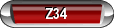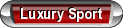False spyware message..?
#12
I remove that virus daily. Users...sigh lol. What works best is booting into safe mode, then run Malwarebytes and then run the Kaspersky Virus Removal Tool. Between the two of them they are usually able to get everything.
http://www.malwarebytes.org/
http://support.kaspersky.com/viruses...ol2010?level=2
If you can't get into safe mode and the virus is preventing you from running the scans there is a program called "rkill" that you can run that kills all processes and will let you run the antivirus scans.
http://www.malwarebytes.org/
http://support.kaspersky.com/viruses...ol2010?level=2
If you can't get into safe mode and the virus is preventing you from running the scans there is a program called "rkill" that you can run that kills all processes and will let you run the antivirus scans.
#14
I agree with everyone who mentioned McAfee sucks. I used McAfee for years. Store bought versions kept up to date constantly. Automatically updated everyday. Which slowed my computer down to a crawl. Used the included McAfee firewall, email and website scanning, etc... And everytime I got infected, McAfee didn't catch it. The last time, the virus wiped out windows completely.
Thanks for the protection McAfee.
Honestly, I'm surprised McAfee is still sold in stores.
Thanks for the protection McAfee.

Honestly, I'm surprised McAfee is still sold in stores.
#15
Well, this thing won't even let me download malwarebytes or AVG ! 

It comes up with a message that says both " programms are infected ".
.........yeah, I think McAfee's days (minutes) are numbered.
I'll try this "rkill" I might have to contact microsoft.
Thanks for the help guys.....
Is it "Computer hacker in the Basement" HUNTING season yet ?


It comes up with a message that says both " programms are infected ".
.........yeah, I think McAfee's days (minutes) are numbered.
I'll try this "rkill" I might have to contact microsoft.
Thanks for the help guys.....
Is it "Computer hacker in the Basement" HUNTING season yet ?

#17
I actually did a scan with anti virus spy sweeper i got from best buy. I few mins later i hade a window pop up that said that my computer was might be infected and started to scan on the window. After the scan it claimed i had over 200 viruses, which i knew wasnt true. Windows actually has its own virus protection built into ever pc. You can turn it off at settings, if you still get these random scans from not your personal anti virus software, then you know its a fake. Hackers know its harder to get peoples info via virus, so they have turned to actually selling fake anti virus software this way. Bad guys pretending to be the good guys. Classic
#19
I hate those fake anti-virus things. Again, I agree with everyone here saying McAfee is horrible. I've been using Microsoft Security Essentials and Malwarebytes and so far, it has caught everything that's tried to infect my PC. If you can, try to install Malwarebytes on a flash drive using another computer, and use that flash drive to run a scan on the infected computer. You could also try booting into Safe Mode with Networking and see if that allows you to download and install Malwarebytes.
#20
Praise the Lord !
I was successful in getting rid of that junk !


I re-booted in the safe mode with networking >>>>downloaded malwarebytes>>>>>> and installed a security system that we have at
work. It's called PREVX and it is very good and reliable. It works well with
malwarebytes.
And McAfee is Outta here !!!!!!!!!!
Thanks for all your help and suggestions. I would still like to find the moran that created that crap and ...welll..... .
.
I was successful in getting rid of that junk !



I re-booted in the safe mode with networking >>>>downloaded malwarebytes>>>>>> and installed a security system that we have at
work. It's called PREVX and it is very good and reliable. It works well with
malwarebytes.
And McAfee is Outta here !!!!!!!!!!
Thanks for all your help and suggestions. I would still like to find the moran that created that crap and ...welll.....
 .
.