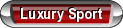computer problem
#1
need some help /advice on home computer. error message
rtc media message bad image
c;windows/system32/d3dim700dll is either not designed to run on windows or it contains an error.try installing the program using the orginal.installation media or contact your system adminstrator or soft ware vendor
has anyone ran into a problem similar to this.dell is telling me that i need to restore back to the orginal settings.will lose alot of data.any advice will be great
dominic
rtc media message bad image
c;windows/system32/d3dim700dll is either not designed to run on windows or it contains an error.try installing the program using the orginal.installation media or contact your system adminstrator or soft ware vendor
has anyone ran into a problem similar to this.dell is telling me that i need to restore back to the orginal settings.will lose alot of data.any advice will be great
dominic
#2
When did this start? If you have a recent one available you can try to do a System Restore.
Start > Accessories > System Tools > System Restore
If you don't have a recent restore point that can work for you, and you do have your windows disk you can try popping that in and rebooting. Normally it will boot off the disk if it reads it and you can try to use it to "Repair" issues.
If that doesn't work, get everything off your hard drive that you want/need by transferring the data to a thumb drive or an external hard drive (you might want to invest in one anyways) and then reformat your machine using the Windows disk. It will be an available option when you run it the first time to try to "Repair."
Good luck.
Start > Accessories > System Tools > System Restore
If you don't have a recent restore point that can work for you, and you do have your windows disk you can try popping that in and rebooting. Normally it will boot off the disk if it reads it and you can try to use it to "Repair" issues.
If that doesn't work, get everything off your hard drive that you want/need by transferring the data to a thumb drive or an external hard drive (you might want to invest in one anyways) and then reformat your machine using the Windows disk. It will be an available option when you run it the first time to try to "Repair."
Good luck.
#3
this error message started 5 days ago.did a system restore and took that back 14 days.before the problem started.that did not work.
have the windows disk.got to run over to get a flash drive as you mentioned.i will give that a shot.
thanks for the help
dominic
have the windows disk.got to run over to get a flash drive as you mentioned.i will give that a shot.
thanks for the help
dominic
#5
yes i can get into command promps .the computer starts. error message keeps popping up when first starting computer.got to keep on clcking on the error message untill.my browser opens or the computers connects to network .so i disable the programs at start up but that did not help.have control over computer .it will freeze up on me.the error message comes up when i start the computer.windows system 32d3dim700dll
#6
RTC stands for Real Time Clock. So that may give you an idea of what you're dealing with. It also may explain why your attempt didn't work.
What I would do, is get a flash drive like suggested and save all the files you really care about. Then before wiping out your hard drive completely, try putting the windows disk in and re-install windows. It should recognize that you are attempting to overwrite and repair a corrupted version on your hard drive. It should re-install a good version of windows without wiping out all of your personal files. But you should do a virus scan first.
If that doesn't work, then re-format your hard drive.
What I would do, is get a flash drive like suggested and save all the files you really care about. Then before wiping out your hard drive completely, try putting the windows disk in and re-install windows. It should recognize that you are attempting to overwrite and repair a corrupted version on your hard drive. It should re-install a good version of windows without wiping out all of your personal files. But you should do a virus scan first.
If that doesn't work, then re-format your hard drive.
#8
when i put mscongfi in 19 files come but are blank and will not open. no info on files .went over and got a flash drive.did a virus scan macfee.now the spware scan will not work.rtc media message badimage.corrupt files.not real sure at all.once i put info on the flash drive is it possiable to have the virus downloaded on the flash drive
thanks for the help
dominic
thanks for the help
dominic
#9
from msconfig you click on the "startup" tab, programs with an x in the box start up, uncheck what you don't want starting up. You may be able to disable that file from starting up, which may stop the error from coming up.
I'd recommend using spybot and run a full scan on your system before you connect your flash drive, you may end up transferring a virus onto it, ruining it.
I'd recommend using spybot and run a full scan on your system before you connect your flash drive, you may end up transferring a virus onto it, ruining it.
#10
when i put mscongfi in 19 files come but are blank and will not open. no info on files .went over and got a flash drive.did a virus scan macfee.now the spware scan will not work.rtc media message badimage.corrupt files.not real sure at all.once i put info on the flash drive is it possiable to have the virus downloaded on the flash drive
thanks for the help
dominic
thanks for the help
dominic
Try to reinstall Windows as suggested above before reformatting, that's the last resort.