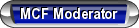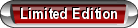2009 Monte Carlo Nationals
#4
 ..Hi R.J., happy 2 read that you will be going & representing the Monte Carlo Family Forum.
..Hi R.J., happy 2 read that you will be going & representing the Monte Carlo Family Forum.Will be looking forward to your MCF Report & Pictures.
Wish U & yours a Safe/Fun `Trip...
Sure wish that we could attend, but hopefully our future will present the oppurtunity...EnJoy the Event..4-Sure
Below is more information for member's that may want to attend....
National Monte Carlo Owners Association - Monte Carlo Club for, SS ...
2009 Monte Carlo Nationals Sponsors! Sponsors will be recognized on the NMCOA website. If your businesses is interested in sponsoring this event, ...
www.montecarloclub.com/ - Cached - Similar
#5
I can't go. But wishing everyone a great time. And hopefully a huge turnout. NMCOA has been putting this on for many years, and I've always heard how much fun everyone has. A big THANKS to NMCOA and the sponsors for doing this!
#6
Hi Space,
I'm sure we will have fun at the Monte Nats the weekend of 06/27/09.
As for posting photos, well I've been trying to post the photos of the Hot Rod Power Tour I took last week. For some reason neither or our cameras will communicate with the computer? And I've tried using two different computers too. I even tried going in and locating the camera on the computer and pulling the photos I wanted that way. It's still proving to be difficult to get the pictures off the camera and on to the computer.



I'm sure we will have fun at the Monte Nats the weekend of 06/27/09.

As for posting photos, well I've been trying to post the photos of the Hot Rod Power Tour I took last week. For some reason neither or our cameras will communicate with the computer? And I've tried using two different computers too. I even tried going in and locating the camera on the computer and pulling the photos I wanted that way. It's still proving to be difficult to get the pictures off the camera and on to the computer.



#7
What kind of camera, RJ?
I know with my Canon cameras, the instructions say to install and run the provided software on your computer first before connecting the camera.
But I got a memory card reader instead. Got one of those 12 in 1 card readers that also is good for SDHC. They're better than connecting your camera. Saves your camera's batteries, and just plugs into a free USB port like your camera would.
I know with my Canon cameras, the instructions say to install and run the provided software on your computer first before connecting the camera.
But I got a memory card reader instead. Got one of those 12 in 1 card readers that also is good for SDHC. They're better than connecting your camera. Saves your camera's batteries, and just plugs into a free USB port like your camera would.
#8
What kind of camera, RJ?
I know with my Canon cameras, the instructions say to install and run the provided software on your computer first before connecting the camera.
But I got a memory card reader instead. Got one of those 12 in 1 card readers that also is good for SDHC. They're better than connecting your camera. Saves your camera's batteries, and just plugs into a free USB port like your camera would.
I know with my Canon cameras, the instructions say to install and run the provided software on your computer first before connecting the camera.
But I got a memory card reader instead. Got one of those 12 in 1 card readers that also is good for SDHC. They're better than connecting your camera. Saves your camera's batteries, and just plugs into a free USB port like your camera would.
Debbie has the 740 (or whatever it's called) and I have the 840.
My printer does have a spot you can slip the card out of the camera in to.
And the computer my parents have, has a USB port in the front you can connect the cameras to. Which is what I tried doing.
Maybe removing the card from the camera and trying to load from the printer will work?
#9
That's what I do.
I have the HP Photosmart 8250. It works on most memory cards except SDHC. Which is why I bought the new 12 in 1 card reader.
I simply take the memory card out of the camera and slip it into the appropriate slot in the printer. When my computer is on, it recognizes that I put a card into the printer's card reader. And allows me to transfer files. I use Windows Explorer and simply drag and drop from the memory card to my hard drive.
Your memory card should show up in Windows Explorer as another drive. On mine, the SD card shows up as drive "I". With a label "Canon". Yours will be different, but it should show up as another drive, and labelled with "Kodak" or something like that.
I have the HP Photosmart 8250. It works on most memory cards except SDHC. Which is why I bought the new 12 in 1 card reader.
I simply take the memory card out of the camera and slip it into the appropriate slot in the printer. When my computer is on, it recognizes that I put a card into the printer's card reader. And allows me to transfer files. I use Windows Explorer and simply drag and drop from the memory card to my hard drive.
Your memory card should show up in Windows Explorer as another drive. On mine, the SD card shows up as drive "I". With a label "Canon". Yours will be different, but it should show up as another drive, and labelled with "Kodak" or something like that.
#10
what a coincidence... i was just trying to transfer some photos off my canon t1i... i was lazy too and didn't install the software, so the comps didn't support the camera, and the card readers didn't support SDHC... but my little hp mini netbook does! so i can transfer the pics to that and then us a usb to transfer elsewhere.
I really need to figure out my schedule for nationals... of course it ends up being one of those weekends when i have like 5 things i want to do.
I really need to figure out my schedule for nationals... of course it ends up being one of those weekends when i have like 5 things i want to do.