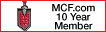Newbie
#3
Hi `Chad, & Welcome to the Monte Carlo Family
Explore the Forum, and use the MCF Search engine
to find answers to your questions. If you don't find them
post them. We have many helpful members.
Look forward to hearing more about your Monte Carlo SS
Below is a link that will explain how to post pic's.
Look forward to your future posts, and pic's
When I joined, I just started clicking everything that didn't
move, and I learn something new everytime I visit the MCF.
Good Luck 2 U, `Space
Click on below link [:-]
#4
ORIGINAL: 87 Monte SS
Just got a 87 monte ss with an old school 350, no computers. New to car wrenching and am lookin forward to it. I want to post a pic but dont know how to edit the pik. Any suggestions?
Just got a 87 monte ss with an old school 350, no computers. New to car wrenching and am lookin forward to it. I want to post a pic but dont know how to edit the pik. Any suggestions?
#6
ORIGINAL: 87 Monte SS
The file is to large 2 put in here so i guess i need to make in to a smaller format?
The file is to large 2 put in here so i guess i need to make in to a smaller format?
Every PC machine should have MSpaint under accesories.
Open your picture under MSpaint.
Click on Image.
Click on Strech/Scew.
Enter a percentage on Horizontal and put the same percentage on vertical....say....75%.
Try to up load the pic.
If it doesn't work try something like 50%.
Continue until you find a size that fits.
#7
Guest
Posts: n/a
87 Monte SS ... WELCOME!
Look forward to seeing pics of your MC!
Cort:34swm."Mr Monte Carlo.Mr Road Trip".pig valve.pacemaker
WRMNshowcase.lego.HO.model.MCs.RT.CHD = http://www.chevyasylum.com/cort
"Welcome me to stay overnight" ... Ingrim Hill ... 'Will I Ever Make It Home?'
Look forward to seeing pics of your MC!
Cort:34swm."Mr Monte Carlo.Mr Road Trip".pig valve.pacemaker
WRMNshowcase.lego.HO.model.MCs.RT.CHD = http://www.chevyasylum.com/cort
"Welcome me to stay overnight" ... Ingrim Hill ... 'Will I Ever Make It Home?'
#8
If your trying to create an avatar or signature picture, you'll have to resize. If you just want to post a pic in your message, and really don't feel like resizing it, you can upload it to a picture hosting site like photobucket and just post the link to your pic.
But re-sizing is not that hard.
But re-sizing is not that hard.
Thread
Thread Starter
Forum
Replies
Last Post