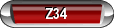???? How to post and other stuff
#2
You just started a new thread and attached a photo.
What questions did you have?
If you are looking to make your attached picture bigger and IN the post like this (see directions below)

You click below "Go advanced"
Scroll down to "Manage attachments"
Select a file to upload by using browse
Upload the pic by clicking "Upload" then close that little window
Now just above "manage attachments" you will see a link with the name of your uploaded pic
right click on that link and choose "Copy shortcut"
in the tool bar above you will see this button

click this button
right click in that space and select "paste" then hit OK
That will put your little attachment into your post as a larger picture.
Hope this helps
What questions did you have?
If you are looking to make your attached picture bigger and IN the post like this (see directions below)

You click below "Go advanced"
Scroll down to "Manage attachments"
Select a file to upload by using browse
Upload the pic by clicking "Upload" then close that little window
Now just above "manage attachments" you will see a link with the name of your uploaded pic
right click on that link and choose "Copy shortcut"
in the tool bar above you will see this button

click this button
right click in that space and select "paste" then hit OK
That will put your little attachment into your post as a larger picture.
Hope this helps
Last edited by P343; 08-23-2015 at 08:51 PM. Reason: Added instructions on how to make pics bigger
Thread
Thread Starter
Forum
Replies
Last Post
gonsailin
Monte Carlo Repair Help
1
12-03-2007 04:40 PM