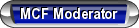Posting Pics in the Text area??????
#1
Question; How do you post pics in the text area without it telling you that your pics are TOO BIG??? I've seen Guys put multiple pics in the text area yet if i put one pic in there it says i have Exceeded the number of characters. 
What am I doing Wrong???

What am I doing Wrong???

#2
Hi JC, I have the same problem if I try to upload it directly to the forum from my computer. I send all my photo's to Photobucket first. Then when composing a new text message I open a 2nd browser and log in to my Photobucket account. Then I select an image I want to upload to the forum page and move the cursor over the small boxes next to the selected image to the one labeled "img" then right click on it and it says copied. Switch back to the forum page your working on and then when the cursor is blinking right click your mouse and select "paste" Then click it and a whole series of numbers will appear. Once you select "Submit reply" then the page refreshes and the numbers are now your picture. Then just keep repeating this process for all the photo's your wanting to use in your article. Hope this helps some..
You can also go to Photobucket and not sign in, search for a car or what ever photo and copy and paste it in your article to. Like this one...



You can also go to Photobucket and not sign in, search for a car or what ever photo and copy and paste it in your article to. Like this one...




Last edited by ZIPPY02; 08-21-2013 at 10:37 PM.
#3

Thanks `Greg (Zippy) for helping a member 4-Sure

Thanks J.C., for sharing your pictures

Thanks `Mitch for your below link
 4-Sure
4-SureThank `ya, thank`ya, Thank `Ya


#4
Also, if you want to re-post a picture you saw on another website, you can copy and paste from the original site to this one by right clicking on the image. But try to give credit to where you got the picture from or who owns the picture if it's not yours.
Thread
Thread Starter
Forum
Replies
Last Post
mcwheels
Meets & Gatherings
2
07-06-2010 04:39 PM