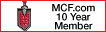Editing photo gallery ti tle
#1
I’ve created a photo gallery and added a bunch of pics but I wanted to edit the title and I don’t see an edit button anywhere to do so? Am I blind lol or can you not edit the title?
#2
Hi Ryan,
Go to your Photo Gallery, and click & enlarge the picture
that you want to edit. When it is enlarged, scroll down
to comments/rating etc. (in the botton right corner,
there is a edit link) `click it to edit.
If that doesn't work, PM Mod `Wiz Kidd : )
Below posted by `Lou ~ Member Taz ~
- For all Members Information -
When you go to upload your photos, it usually gives you the max file size.
Also read the top thread in the New Member's Forum named, "How To Post Photos Here"
But here's a couple more common one's:
Avatar- can be a maximum of 145 x 145 pixels or 25k, in jpg or gif formats only.
Photo Gallery - create your ownphoto gallery in the photo gallery section using the link at the top of the screen under the mustang in the K&N ad. Your pics can be a maximum of 400k each and you get a total of 2000k of space, so take a look at some of the photo galleries and click on the properties of the pics to give you an idea of what size you prefer. My pics are 640 x 427 pixels and about 150k each.
Adding a pic to your sig - use a photo hosting site like photobucket, and put the link to your pic in the signature area of your profile.
Hope this helps.
Oh yeah, I forgot...
Using a program like photoshop is great for quickly re-sizing your pics. You may also want to crop as much of the unnecessary background/edges as possible. This allows you to make the subject of your pic as big/recognizable as possible.
And one other piece of info I just got reminded of... the site's autosensor sensors out the word t-i-t-l-e-d, and will look like ****led.
Also read the top thread in the New Member's Forum named, "How To Post Photos Here"
But here's a couple more common one's:
Avatar- can be a maximum of 145 x 145 pixels or 25k, in jpg or gif formats only.
Photo Gallery - create your ownphoto gallery in the photo gallery section using the link at the top of the screen under the mustang in the K&N ad. Your pics can be a maximum of 400k each and you get a total of 2000k of space, so take a look at some of the photo galleries and click on the properties of the pics to give you an idea of what size you prefer. My pics are 640 x 427 pixels and about 150k each.
Adding a pic to your sig - use a photo hosting site like photobucket, and put the link to your pic in the signature area of your profile.
Hope this helps.
Oh yeah, I forgot...
Using a program like photoshop is great for quickly re-sizing your pics. You may also want to crop as much of the unnecessary background/edges as possible. This allows you to make the subject of your pic as big/recognizable as possible.
And one other piece of info I just got reminded of... the site's autosensor sensors out the word t-i-t-l-e-d, and will look like ****led.

#3
I believe I know what you're trying to do, and it's not mentioned in my other post that space re-posted above.
If you're trying to rename your photo gallery, go to the main gallery menu where everybody's photo gallery looks like a spiral bound notebook with a single pic in the middle. Yours is presently at the bottom of page 5. I'll post a link to the page your gallery is on.
https://montecarloforum.com/gallerya...d=1&page=5
When your looking at your gallery you'll see the fore mentioned spiral note book with a pic in it. Underneath that will be the name of your gallery. Under that, boxes with "By member:", "Created:", "Photos:", Last photo:", "Comments:", "Action:".
Next to "Action:"you will see two choices, "Add photo" & "Edit". You will only get these choices in your own photo gallery. Click on "Edit", and you can edit the t-i-t-l-e (sorry-- I have to put the dashes in or the word gets censored), description, and album type.
You can change the photo that appears on the cover of your gallery by going into your gallery, clicking on the pic you wish to make your new album cover, and click on "Edit" under "Action" in the pic's info area near the bottom of the screen. Once in the edit screen you'll see a thumbnail of your pic, the t-i-t-l-e, description, and an option to "set as album photo". Click the box and "OK", and it will be the new cover photo of your gallery.
Hope this helps.
If you're trying to rename your photo gallery, go to the main gallery menu where everybody's photo gallery looks like a spiral bound notebook with a single pic in the middle. Yours is presently at the bottom of page 5. I'll post a link to the page your gallery is on.
https://montecarloforum.com/gallerya...d=1&page=5
When your looking at your gallery you'll see the fore mentioned spiral note book with a pic in it. Underneath that will be the name of your gallery. Under that, boxes with "By member:", "Created:", "Photos:", Last photo:", "Comments:", "Action:".
Next to "Action:"you will see two choices, "Add photo" & "Edit". You will only get these choices in your own photo gallery. Click on "Edit", and you can edit the t-i-t-l-e (sorry-- I have to put the dashes in or the word gets censored), description, and album type.
You can change the photo that appears on the cover of your gallery by going into your gallery, clicking on the pic you wish to make your new album cover, and click on "Edit" under "Action" in the pic's info area near the bottom of the screen. Once in the edit screen you'll see a thumbnail of your pic, the t-i-t-l-e, description, and an option to "set as album photo". Click the box and "OK", and it will be the new cover photo of your gallery.
Hope this helps.
Thread
Thread Starter
Forum
Replies
Last Post