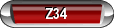How to post photos here
#11
All i am trying to do is first of all post my pics in the photo gallery but it wont let me and secondly embed a pic so you can see it when i post and once again it wont let me do that either so could iplease get some help
#12
well to imbed photos in the post is not to tuff.
Upload the photo you want in the post reply windo not the one at the bottom that is used as a quick reply . there is no place for you to up load there.
Upload the photo you want in the post reply windo not the one at the bottom that is used as a quick reply . there is no place for you to up load there.
#14
What I usually do is this: I use photoshop. I goto the pull down menu Image, then select Image Size. Then I change the image size by changing the number of pixels wide. It changes the number of pixels vertical automatically. I find a decent size for pics inside a post to be about 640 x 480 pixels, or somewhere around there. I usually save it as medium quality, and that gets it under the 250 max file size.
Signature pics are different though.
Signature pics are different though.
#16
An attached pic will always come up with a thumbnail image. If people click the thumbnail, they'll get the full sized pic.
If you want the full sized pic to appear inside the post, you'll need to cut and paste the pic from another site, or link the pic from an image hosting site.
Personally, I don't have a problem either way. Keep in mind though. If you paste the full size pic into the post, a lot of times its wider than the screen. This forces people to constantly have to scroll the screen left and right to read peoples posts. Which can get annoying when there are long messages.
Very nice looking pics by the way!
If you want the full sized pic to appear inside the post, you'll need to cut and paste the pic from another site, or link the pic from an image hosting site.
Personally, I don't have a problem either way. Keep in mind though. If you paste the full size pic into the post, a lot of times its wider than the screen. This forces people to constantly have to scroll the screen left and right to read peoples posts. Which can get annoying when there are long messages.
Very nice looking pics by the way!
#17
can i use my cellphone to down load pics. the phone is a razor3.if so ,what do i need to do to download from the phone to the computer.As you can tell i'am new at this.any info will be great. one more thing,there are a lot of great people on this site,the best there is. thanks for your time & help.
#19
For whatever reason, the forum won't allow you to copy and paste from your desk top. This frustrated the heck out of me more than once.
Another trick I learned from a couple other members here, is this:
To get the full sized pic in your post, upload the pic into your post as usual. This will give you a thumbnail pic. Click OK and post your message with the attachment. So far you will have your post, but not a large version of your pic. Click on the attachment link. This will open a new browser window with the large version of your pic. Right click on the large pic, and click copy. Go back to your post and click on edit. Then in the edit screen put the cursor where you want the large pic to go, and right click and paste the large pic into your edited post. When you're done, click OK to finish editting your post. You should now have your post with the large pic and the attachment link at the bottom.
I should add, if you intend on putting pics in your replies, don't use Fast Reply. Use the New Reply button under the last post in the thread. For whatever reason, posting pics doesn't always work in Fast Reply.
Another trick I learned from a couple other members here, is this:
To get the full sized pic in your post, upload the pic into your post as usual. This will give you a thumbnail pic. Click OK and post your message with the attachment. So far you will have your post, but not a large version of your pic. Click on the attachment link. This will open a new browser window with the large version of your pic. Right click on the large pic, and click copy. Go back to your post and click on edit. Then in the edit screen put the cursor where you want the large pic to go, and right click and paste the large pic into your edited post. When you're done, click OK to finish editting your post. You should now have your post with the large pic and the attachment link at the bottom.
I should add, if you intend on putting pics in your replies, don't use Fast Reply. Use the New Reply button under the last post in the thread. For whatever reason, posting pics doesn't always work in Fast Reply.