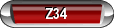How To Post Pictures on MCF
#1
This is how you can post pictures on the MCF without using the in house photo uploader and poster.
-First, go to: Photobucket.com
-If this is your first time you will have to create an account. Keep in mind that this account may be shared if you post a link later on, so you may want to think of this when making your screen name. (Make it related to your name or car or something similar)
-Once you have created an account, you can now upload. Start by clicking the green 'Upload' button at the top of the page.

-You can now click the 'Select photos and videos button' which will bring up a windows box allowing you to select the images you would like to upload. Keep in mind you can hold down CTRL to select multiple images.

-After you finally get all the photos uploaded, go to your 'Albums'. You will now see all of your photos and all of your albums on the left. (If you have any)

-Lastly, you can hover the image and look for the [IMG] code. If you click that code it should be automatically copied to your clipboard. If it is not, select the code and right click --> copy. You can now paste that picture code to where you would like it on the site.
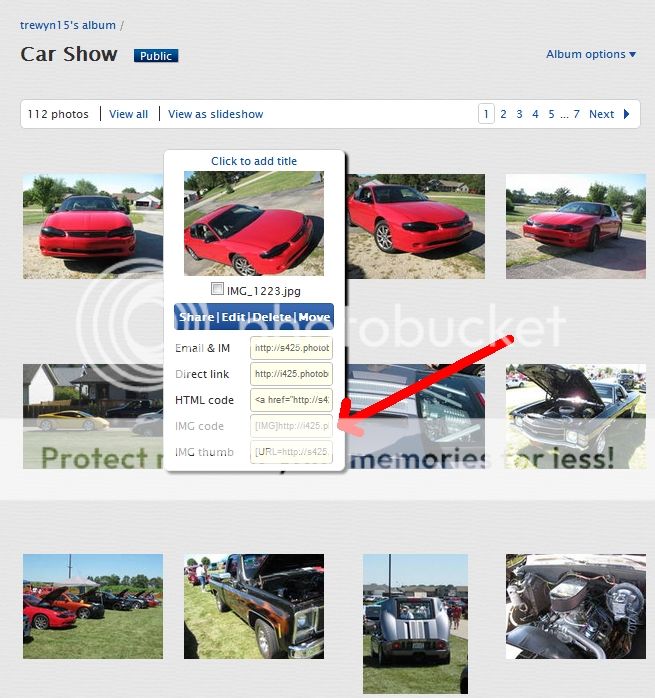
This should be all you need to know to be able to post pictures on this forum along with just about every other forum.
Additional Information added by Taz:
When you're logged into photobucket, click the green "Upload" button. When you get to the upload screen, look for the "Customize your upload options" link near the top, right-center of the page. Click the link. When the popup screen comes up, set the upload size to 800x600 and click save. This will automatically re-size new pictures that you upload to your photobucket. It only re-sizes if the picture is larger than 800x600. If it's smaller, it will remain the smaller size.
I should add, in order to do this, you may need to enable popups in your web browser.
When I post from photobucket, I usually click the "Direct Link" and paste the direct link into the Insert Image icon.

Click on the direct link. This copies the link.

When you're replying to a post, click the Insert Image icon. This doesn't work if you use the Quick Reply at the bottom of the page. You must use the "New Reply" or "Quote" button inside someone's post.

This is the popup that appears when you click the Insert Image icon. You will have to delete the "http://" that's already pre-typed in the box. So the box looks like the one below...

When it looks like this, you're ready to paste the direct link you copied from photobucket. Simply put your mouse over the text area and right click. When you right click the mouse, select "paste". When done correctly, it should look something like this...

At this point, click "Ok". Your picture should appear in your post.
I gave a little more info than you probably needed. But I thought I would go the detailed route for anyone else reading this who made need step by step instructions.
By the way... In the first picture I posted you can see some of the alternate staff user titles that were considered. And hopefully this is the only time you see the "banned" user title.
If you have any questions or need any help, feel free to let me or Taz know or send us a PM!
-First, go to: Photobucket.com
-If this is your first time you will have to create an account. Keep in mind that this account may be shared if you post a link later on, so you may want to think of this when making your screen name. (Make it related to your name or car or something similar)
-Once you have created an account, you can now upload. Start by clicking the green 'Upload' button at the top of the page.

-You can now click the 'Select photos and videos button' which will bring up a windows box allowing you to select the images you would like to upload. Keep in mind you can hold down CTRL to select multiple images.

-After you finally get all the photos uploaded, go to your 'Albums'. You will now see all of your photos and all of your albums on the left. (If you have any)

-Lastly, you can hover the image and look for the [IMG] code. If you click that code it should be automatically copied to your clipboard. If it is not, select the code and right click --> copy. You can now paste that picture code to where you would like it on the site.
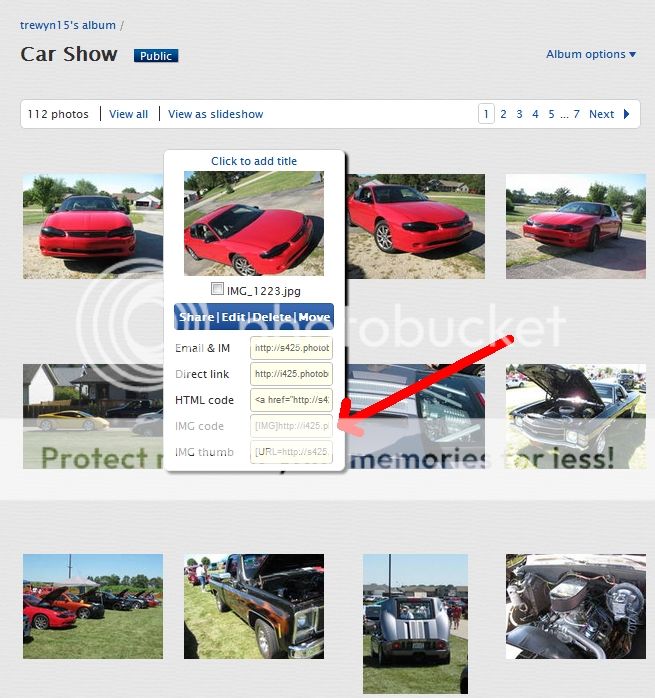
This should be all you need to know to be able to post pictures on this forum along with just about every other forum.
Additional Information added by Taz:

When you're logged into photobucket, click the green "Upload" button. When you get to the upload screen, look for the "Customize your upload options" link near the top, right-center of the page. Click the link. When the popup screen comes up, set the upload size to 800x600 and click save. This will automatically re-size new pictures that you upload to your photobucket. It only re-sizes if the picture is larger than 800x600. If it's smaller, it will remain the smaller size.
I should add, in order to do this, you may need to enable popups in your web browser.
When I post from photobucket, I usually click the "Direct Link" and paste the direct link into the Insert Image icon.

Click on the direct link. This copies the link.

When you're replying to a post, click the Insert Image icon. This doesn't work if you use the Quick Reply at the bottom of the page. You must use the "New Reply" or "Quote" button inside someone's post.

This is the popup that appears when you click the Insert Image icon. You will have to delete the "http://" that's already pre-typed in the box. So the box looks like the one below...

When it looks like this, you're ready to paste the direct link you copied from photobucket. Simply put your mouse over the text area and right click. When you right click the mouse, select "paste". When done correctly, it should look something like this...

At this point, click "Ok". Your picture should appear in your post.
I gave a little more info than you probably needed. But I thought I would go the detailed route for anyone else reading this who made need step by step instructions.

By the way... In the first picture I posted you can see some of the alternate staff user titles that were considered. And hopefully this is the only time you see the "banned" user title.
If you have any questions or need any help, feel free to let me or Taz know or send us a PM!

Last edited by red04montels; 05-15-2012 at 12:18 AM.
#3
You can change the default size for all of your pictures too, this can help get your photos to be smaller and within our rules.
Go to your Account Options > Upload Options
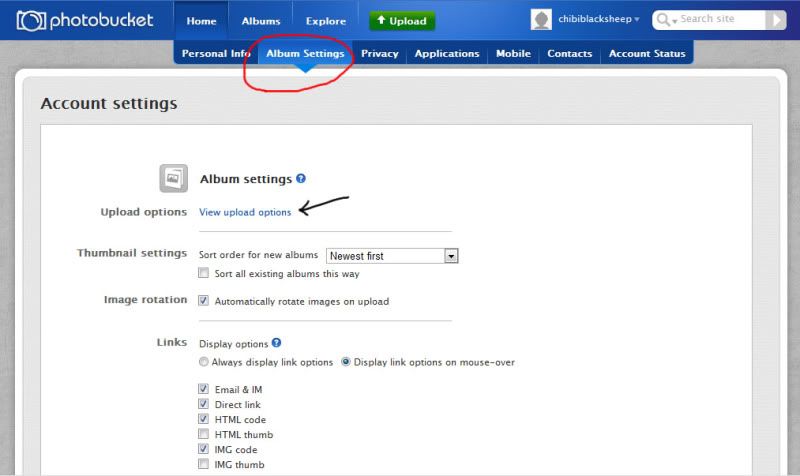
Then change the default upload size:
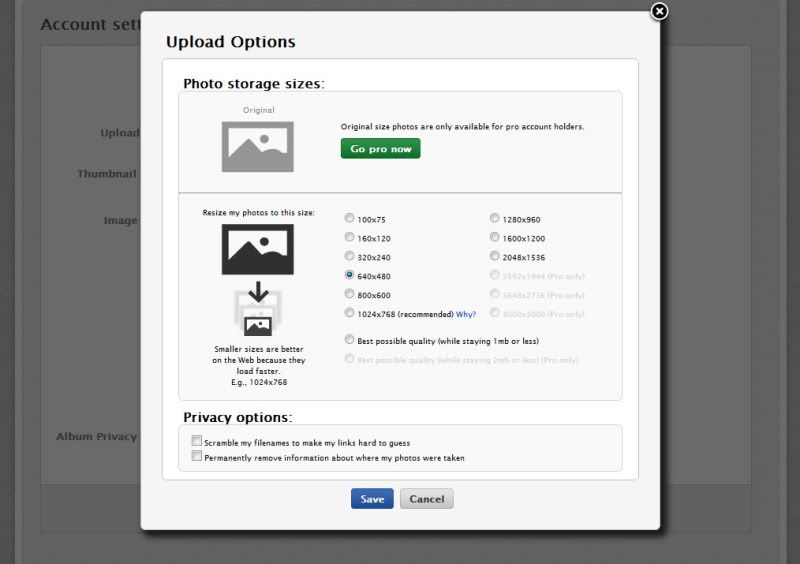
I recommend this size for the forum
Go to your Account Options > Upload Options
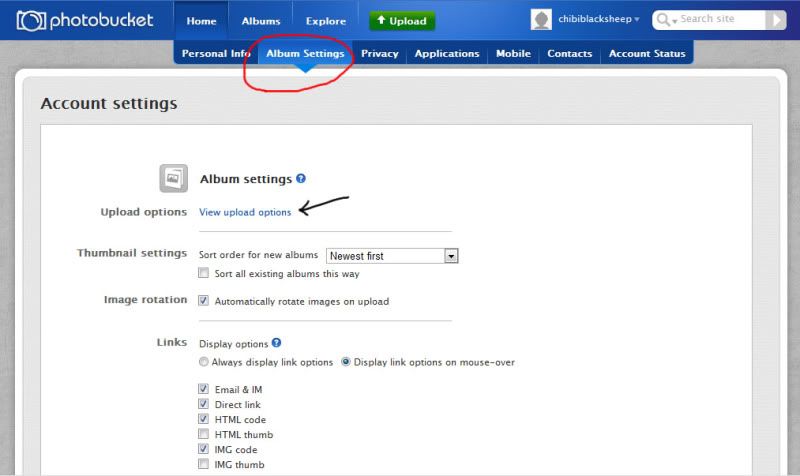
Then change the default upload size:
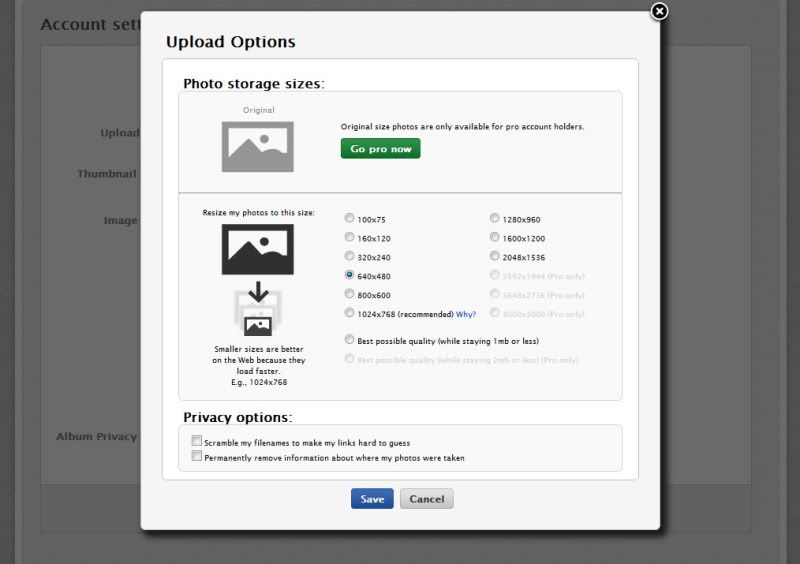
I recommend this size for the forum

#5
I tried to post a detailed how to on posting pics from photobucket this morning. Had instructional pics and everything. But when I clicked on submit post, my internet connection crapped out and I lost the whole thing. Thanks again for posting this Mitch.
#7
I believe after you resized the certain picture, then you will have two of the same pics, but one is the resized one. Just copy that IMG code of that picture. Then follow the instructions above again. I believe. I have not used Photobucket in a while....
#8
you can also try to copy it over again, sometimes it will make it smaller, make sure you're not copying the thumbnail link also
#9
Check this out. Pics kept saying failed or to big then a few worked the pics my wife took with her camera the pics she took with the camera faceing long ways worked the pics with the camera longways did not I think we figered it out then she put them in the car file on the computer and turned them they worked fine maybe I wont have to bug you guys anymore about this now have to take new pics of car so I can show you Thanks Butch
#10
Check this out. Pics kept saying failed or to big then a few worked the pics my wife took with her camera the pics she took with the camera faceing long ways worked the pics with the camera longways did not I think we figered it out then she put them in the car file on the computer and turned them they worked fine maybe I wont have to bug you guys anymore about this now have to take new pics of car so I can show you Thanks Butch
Here on the site they only allow a certain size photo, which is difficult sometimes especially since just decent cameras being sold today are 12MP and higher, they make rather large files.
So it's nice that photobucket resizes for you automatically